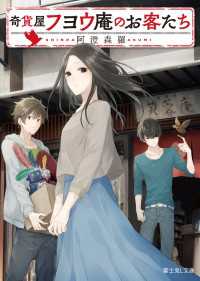- ホーム
- > 洋書
- > 英文書
- > Computer / General
Full Description
Discover how to successfully apply the advantages of the latest Access database management system and maximize the tools within today's newest version of Excel spreadsheet to analyze and solve real business problems with PROBLEM-SOLVING CASES IN MICROSOFT® ACCESS AND EXCEL, 15TH ANNUAL EDITION. Packed with hands-on learning, this edition highlights six individual tutorials designed to build your practical knowledge as they walk you step-by-step through the capabilities of each software application. For the best in real-world practice, this edition offers 12 all-new case studies that present scenarios and problems you are likely to encounter on the job. In addition, a unique emphasis on skill-building integration shows you how to use Access and Excel together to resolve challenges within the cases. You can count on PROBLEM-SOLVING CASES IN MICROSOFT® ACCESS AND EXCEL to deliver today's most up-to-date, practical guide for the widely used Access and Excel programs.
Contents
PART I: DATABASE CASES USING ACCESS.
Tutorial A: Database Design.
Tutorial B: Microsoft® Access.
Case 1. Setting Up a Relational Database to Create Tables, Forms, Queries, and Reports. Preliminary Case: Feline Novelties.
Case 2. Designing a Relational Database to Create Tables, Forms, Queries and Reports: The Travel Light Database.
Case 3. Designing a Relational Database to Create Tables, Forms, Queries, and Reports: The Personal Trainer Database.
Case 4. Designing a Relational Database to Create Tables, Forms, Queries, and Reports: The Rent UR Car Database.
Case 5. Designing a Relational Database to Create Tables, Forms, Queries, and Reports: The Household Help Database.
Part II: DECISION SUPPORT CASES USING EXCEL SCENARIO MANAGER.
Tutorial C: Building a Decision Support System in Excel.
Case 6. Decision Support Using Microsoft Excel: Philly Landscaping. Decision Support Using Microsoft Excel.
Case 7. Decision Support Using Microsoft Excel: Electric Car Financial Analysis.
Part III: DATA ANALYSIS CASES IN MICROSOFT ACCESS AND EXCEL..
Tutorial D. Data Analytics.
Case 8. Data Analytics Using Microsoft Access and Excel: Data Analytics of Boutique Hotel Reservations.
Case 9. Data Analytics Using Microsoft Access and Excel: Data Cleansing Task.
Part IV: DECISION SUPPORT CASE USING BASIC EXCEL FUNCTIONALITY.
Case 10. Decision Support Using Microsoft Excel: The State Pension Fund Analysis.
Part V: INTEGRATION CASES USING ACCESS AND EXCEL.
Case 11. Data Analysis and Research with Microsoft Access and Excel: FAA Wildlife Hazard Research.
Case 12. Decision Support with Microsoft Access and Excel: The Engagement Analysis.
Part VI: ADVANCED SKILLS USING EXCEL.
Tutorial E: Guidance for Excel Cases.
Part VII: PRESENTATION SKILLS.
Tutorial F: Giving an Oral Presentation.
Index.