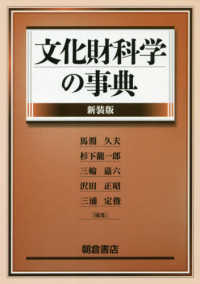- ホーム
- > 洋書
- > 英文書
- > Computer / Operating Systems
Full Description
macOS Support Essentials 12, the official book for macOS support, is a top-notch primer for anyone who needs to support, troubleshoot, or optimize macOS Monterey, such as IT professionals, technicians, help desk specialists, and ardent Mac users. This is the only Apple Pro Training Series book that covers Monterey. You'll find in-depth, step-by-step instructions on everything from upgrading, updating, reinstalling and configuring macOS Monterey to setting-up network services.
This book covers updated system utilities and new features in macOS Monterey:
Passwords System Preference
Live Text
Voice Control
User privacy settings
Notarized apps
Startup Security Utility
And more!
This book includes the following content:
Authoritative explanations of underlying technologies, troubleshooting, system administration, and much more
Focused lessons that take you step by step through practical, real-world tasks
A Web Edition that provides the full text of the book online
The Apple Pro Training Series is Apple's official self-paced learning resource. Books in this series offer downloadable lesson files and an online version of the book. Additional information on this and other books in this series can be found at www.peachpit.com/apple. For more on certification, visit training.apple.com.
Contents
Installation and Configuration
Lesson 1 Introduction to macOS
Lesson 2 Update, Upgrade, or Reinstall macOS
Lesson 3 Set Up and Configure macOS
Lesson 4 Use the Command-Line Interface
Lesson 5 Use macOS Recovery
Lesson 6 Update macOS
User Accounts
Lesson 7 Manage User Accounts
Lesson 8 Manage User Home Folders
Lesson 9 Manage Security and Privacy
Lesson 10 Manage Password Changes
File Systems
Lesson 11 Manage File Systems and Storage
Lesson 12 Manage FileVault
Lesson 13 Manage Permissions and Sharing
Lesson 14 Use Hidden Items, Shortcuts, and File Archives
Data Management
Lesson 15 Manage System Resources
Lesson 16 Use Metadata, Siri, and Spotlight
Lesson 17 Manage Time Machine
Apps and Processes
Lesson 18 Install Apps
Lesson 19 Manage Files
Lesson 20 Manage and Troubleshoot Apps
Network Configuration
Lesson 21 Manage Basic Network Settings
Lesson 22 Manage Advanced Network Settings
Lesson 23 Troubleshoot Network Issues
Network Services
Lesson 24 Manage Network Services
Lesson 25 Manage Host Sharing and Personal Firewall
System Management
Lesson 26 Troubleshoot Peripherals
Lesson 27 Manage Printers and Scanners
Lesson 28 Troubleshoot Startup and System Issues