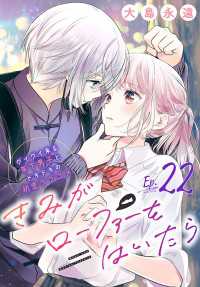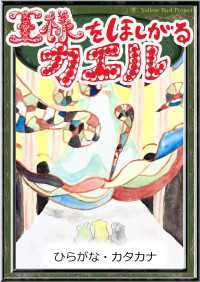- ホーム
- > 洋書
- > 英文書
- > Computer / Languages
Full Description
If you've ever spent hours renaming files or updating hundreds of spreadsheet cells, you know how tedious tasks like these can be. But what if you could have your computer do them for you? In this fully revised edition of the best-selling classic Automate the Boring Stuff with Python, you'll learn how to use Python to write programs that do in minutes what would take you hours to do by hand - no prior programming experience required. You'll learn the basics of coding in Python and explore the language's rich library of modules for performing specific tasks, like scraping data from websites, searching for text across multiple files, and merging, watermarking, or encrypting PDFs. The third edition includes: Expanded coverage of developer techniques, like creating command line programs; Updated examples and new projects; Additional chapters about working with SQLite databases, speech-recognition technology, video and audio editing, and text-to-speech capabilities; Simplified explanations (based on reader feedback) of beginner programming concepts, like loops and conditionals. Even if you've never written a line of code, Automate the Boring Stuff with Python, 3rd Edition will teach you how to make your computer take on tedious tasks and do all your grunt work - the way it should be!
Contents
Foreword
Acknowledgments
Introduction
Part I: Programming Fundamentals
Chapter 1: Python Basics
Chapter 2: if-else and Flow Control
Chapter 3: Loops
Chapter 4: Functions
Chapter 5: Debugging
Chapter 6: Lists
Chapter 7: Dictionaries and Structuring Data
Chapter 8: Strings and Text Editing
Part II: Automating Tasks
Chapter 9: Text Pattern Matching with Regular Expressions
Chapter 10: Reading and Writing Files
Chapter 11: Organizing Files
Chapter 12: Designing and Deploying Command Line Programs
Chapter 13: Web Scraping
Chapter 14: Excel Spreadsheets
Chapter 15: Google Sheets
Chapter 16: SQLite Databases
Chapter 17: PDF and Word Documents
Chapter 18: CSV, JSON, and XML Files
Chapter 19: Keeping Time, Scheduling Tasks, and Launching Programs
Chapter 20: Sending Email, Texts, and Push Notifications
Chapter 21: Making Graphs and Manipulating Images
Chapter 22: Recognizing Text in Images
Chapter 23: Controlling the Keyboard and Mouse
Chapter 24: Text-to-Speech and Speech Recognition Engines
Appendix A: Installing Third-Party Packages
Appendix B: Answers to the Practice Questions
Index