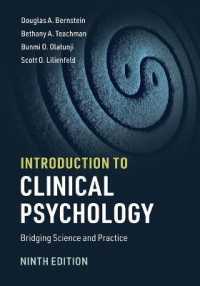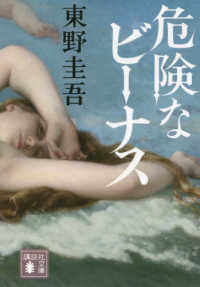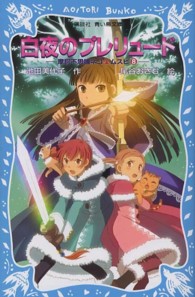- ホーム
- > 洋書
- > ドイツ書
- > Mathematics, Sciences & Technology
- > Computer & Internet
- > internet, data communication, networks
Full Description
Many people use Outlook either by choice or by force, but few of them do more than scratch the surface of the personal information managers many features. And after years of spending hours each day within Outlook, most users become at least proficient with its base features.
Outlook 2007: Beyond the Manual takes you to the next level, showing you how to better manage your time, tasks, mail, and activities using Outlooks sometimes hidden and sometimes undiscovered features. Freshly written for and based on Outlook 2007, this book doesnt waste your time showing you how to send an e-mail, but tells you how to make yourself more efficient, less cluttered, and more clear about whats happening in your life.
This book goes farther faster into Outlooks advanced capabilities than other books. It shows you how to take control of the flow of information and time in your life and use Outlook to keep better tabs on it. It helps you take the thinking out of e-mail management, the tedium out of appointments and meeting scheduling, and the "rottenness" out of manual tasks.
Doesn't waste time with introductory features
Highlights new Outlook 2007 capabilities and improvements
Discusses quick troubleshooting options so you don't wait on hold with your tech support group
Shows integration with other Office products (SharePoint, Word, etc.)
Includes a treatment of popular Outlook add-ins and add-ons
Shows programmatic/development capabilities of Outlook
Contents
What's New and What's Improved in Outlook 2007.- Messaging.- Message Organization.- Contacts and Address Books.- Calendaring.- Notes and Journals.- Task Management.- Storage Management.- Color Categories.- Customization.- Security and Backup.- Outlook Outside the Office (or Home).- Forms and Macros.
-
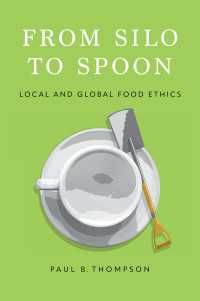
- 洋書電子書籍
- P.B.トンプソン著/蔵から匙へ:ロー…