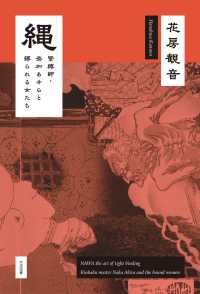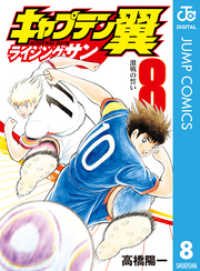- ホーム
- > 洋書
- > 英文書
- > Computer / Languages
Full Description
A practical and accessible guide to Microsoft's Copilot Studio
In Microsoft Copilot Studio Quick Start, author Jared Matfess delivers an easy-to-read and hands-on guide to navigating Microsoft's newest generative AI platform. From introductions to the Copilot ecosystem and Copilot Studio to building your first custom agent, publishing it across different environments, and measuring its results so you can optimize its impact, this book walks you through the steps you need to take to use this powerful new tool.
You'll learn to extend your Copilot's functionality from knowledge agents to semi-autonomous agents that can perform actions on your behalf, by integrating with third-party APIs and other Microsoft services via Power Platform connectors.
Microsoft Copilot Studio Quick Start provides:
Industry use cases from healthcare, finance, retail, and government that include a problem statement, solution overview and business outcomes
Strategies for enhancing Copilot with agents, complete with an introduction to the agent architecture and tips for debugging and testing your agents
A comprehensive discussion of the future of Copilot Studio and AI development
Perfect for tech-savvy professionals interested in unlocking the full potential of Microsoft's Copilot Studio, Microsoft Copilot Studio Quick Start is also a must-read resource for everyone who wants to build exciting new software tools driven by generative AI in the Microsoft ecosystem.
Contents
Foreword xxi
Chapter 1 Navigating the Copilot Ecosystem 1
What Is GenAI? 2
How Does GenAI Work? 3
GenAI Key Terms and Definitions 3
The Risk of Bias in GenAI 4
OpenAI Brings GenAI to the World 4
ChatGPT Gains Excitement 5
ChatGPT Data Leaks 5
Microsoft's Strategic Investment in OpenAI 6
Retrieval-Augmented Generation 7
Azure OpenAI RAG Pattern 8
Enterprise Adoption of the RAG Pattern 9
Microsoft M365 Copilot 10
The Rise of the Copilots 12
Copilot, aka Bing Chat Enterprise 12
Microsoft's Copilot Portfolio 13
Copilot for Sales 14
Copilot for Service 16
Copilot for Security 17
Copilot in Microsoft Viva 19
Viva Goals 19
Viva Engage 20
Viva Amplify 21
Viva Roadmap 22
Additional Copilots 22
Aligning Copilots with Company Personas 24
Introducing Copilot Studio 25
Conclusion 26
Chapter 2 Introduction to Copilot Studio 29
Copilot Studio's Core Audience 29
Citizen Developers Overview 30
Citizen Developer Challenges 31
The Role of IT 32
Copilot Studio: The Platform 33
Copilot Studio Prerequisites 33
Accessing Copilot Studio 34
Power Platform Environments 35
Microsoft Dataverse 36
Dataverse Core Components 37
Environment Management 39
Creating Your First Agent 39
Adding Knowledge Sources 42
Testing Your Copilot Agent 47
Copilot Studio Topics 50
Conversational Boosting with GenAI 52
Modifying Your User Experience with Topics 55
Lights, Camera, Actions! 57
Conclusion 69
Chapter 3 Publishing Your Copilot Agent 71
Channels 71
Publishing Your Agent to Teams + Microsoft 365 74
Publishing Your Agent 79
Testing Your Agent in Microsoft Teams and M365 Copilot 86
Conclusion 90
Chapter 4 Microsoft 365 Copilot Declarative Agents 91
The Spectrum of Copilot Agents 91
M365 Copilot Agents 92
Declarative Copilot Agents 93
The Agent App Package 93
App Manifest 93
App Icons 94
Declarative Agents Manifest 94
Plugin Manifest 95
Configuration Options 96
The AI Orchestrator 96
Creating a Declarative M365 Copilot Agent with the Copilot Studio Agent Builder 97
Configuring Your Agent 98
Setting Instructions 99
Configuring Knowledge 101
Actions and Capabilities 103
Starter Prompts 104
Creating Your Agent 105
Adjusting Sharing Permissions 106
Application Manifest: Manifest.json 108
The DeclarativeAgent_0.json File 110
Code Versus Configuration 112
Test Driving Your Agent 112
Updating Your Declarative Agent 114
Copilot Studio Agent Builder Limitations 115
Data Storage 115
Application Lifecycle Management 116
User Experience 116
When to Use Declarative Agents 117
Conclusion 118
Chapter 5 Planning ALM for Your Copilot Agents 119
The ALM Framework 120
Requirements Gathering 120
Design 121
Development 121
Testing 122
Deployment 122
Maintenance and Retirement 123
ALM Summary 123
Power Platform Environments 123
Environment Strategy 124
Environment Costs 124
Managed Environments 125
Managed Environments Considerations 127
Solutions 127
Creating a Solution 129
Exporting a Solution 132
Importing a Solution 135
CI/CD Pipelines 140
Conclusion 141
Chapter 6 Deep Dive into Agent Templates 143
Prerequisites 144
Selecting Our Agent Template 145
Citizen Services Template 146
Knowledge Sources 146
Topics 147
Apply for a Service Topic 148
Data Collection Topic and Adaptive Cards 149
Road Closures Topic 154
Conversational Boosting Topic 155
Summarizing Topics 157
Building Our Agent from the Citizen Services Template 157
Updating Knowledge Sources 158
Updating Topics 159
Testing Your Agent 166
Conclusion 169
Chapter 7 Real-World Use Cases and Inspiration 171
Agents in the Contact Center 171
The Scenario 172
Technical Setup 173
Testing the Contact Center Agent 175
Contact Center Charlie Agent Summary 176
Agents in the Public Sector 176
Technical Setup 176
Testing Our Shared Mailbox Agent 182
Summary of the Shared Mailbox Agent 185
Agents in Human Resources 186
Technical Setup 186
Testing Your Heidi from HR Agent 194
Summary of the Updated Heidi from HR Agent 195
Conclusion 195
Chapter 8 Building an Autonomous Agent 197
Autonomous vs. Semi-autonomous Agents 197
Considerations for Autonomous Agents 198
How Microsoft's Autonomous Agents Work 198
Autonomous Agent Use Case 199
Microsoft Form Configuration 200
Salesforce Sales Cloud Setup 201
Configuring Your Agent 202
Enabling Orchestration 203
Creating a Trigger 204
Configuring your Trigger 207
Setting Up Knowledge Sources 213
Creating Actions 218
Creating Inputs 220
Formatting Variables 221
Getting the Account ID 222
Creating a Condition 224
Creating a Contact 226
Creating an Opportunity 227
Associating Your Opportunity to a Contact 228
Configuring "Run as" User 231
Configuring the Create Lead Action 232
Configuring Your Agent Instructions 235
Testing Your Agent 236
Publishing and Monitoring 242
Conclusion 242
Chapter 9 Optimizing and Measuring Your Agent 245
Prerequisites 245
Agent Analytics 246
Optimizing Your Agent for Cost 248
Enhancing User-Focused Agent Performance 251
Quick Replies 251
Starter Prompts 253
Capturing User Feedback 255
Conclusion 265
Chapter 10 Copilot Studio and Azure AI Foundry: Better Together 267
Azure AI Search 268
Optimizing for Cost 269
Creating Your Azure SQL Database 269
Creating a Table and Loading Data 274
Provisioning Azure AI Search 276
Configuring Your Agent for Azure AI Search 286
Testing Your Agent 288
Conclusion 289
Appendix Agent Flows 291
Index 297