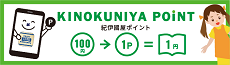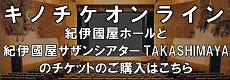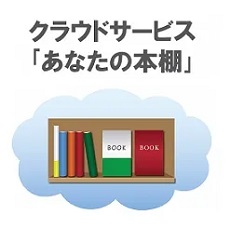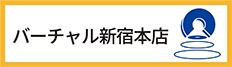- ホーム
- > 洋書
Full Description
For introductory courses in computer concepts, digital literacy, or computer literacy, often including instruction in Microsoft Office. Explore, discover, and experience technology with the completely revised and visually enhanced Technology in Action - the book that uses technology to teach technology! The Tenth Edition of Technology in Action is an extensive revision that brings the content fully in line with 21st century technology and students. The content has been updated and revised, the structure has been finely tuned, Part breaks added at logical stopping points in each chapter, and Windows 8 coverage is included.
Contents
ContentsChapter 1Using Technology to Change the WorldHow Will You Put Technology in Action?Technology on the World StagePolitical IssuesOther Global IssuesTechnology and Our SocietyTechnology Impacts How We ThinkTechnology Impacts How We ConnectTechnology Impacts How We ConsumeTry This: Skyping Around the WorldHow Will Technology Improve Your Life?Technology at HomeTechnology and Your CareerRetail: Working in a Data MineArts: Ink, Paints, and a Laptop?Education: Teaching and LearningLaw Enforcement: Put Down That Mouse-You're Under Arrest!Medicine: The Chip WithinDIG DEEPER: Making Reality Even More RealScience: Simulating RealityPsychology: You Should Smile NowChapter 2Looking at Computers: Understanding the PartsUnderstanding Digital ComponentsUnderstanding Your ComputerComputers Are Data Processing DevicesBits and Bytes: The Language of ComputersTypes of ComputersInput DevicesKeyboardsMice and Other Pointing DevicesTouch ScreensImage InputDIG DEEPER: How Touch Screens WorkSound InputEthics in IT: What Is Ethical Computing?Output Devices Monitors Printers Sound Output Try This: What's Inside My Computer? Processing, Storage, and ConnectivityProcessing and Memory on the Motherboard MemoryProcessing Storing Data and Information Hard Drives Flash Storage Optical StorageConnecting Peripherals to the ComputerHigh-Speed and Data Transfer PortsConnectivity and Multimedia PortsAdding Ports: Expansion Cards and HubsPower ControlsSetting It All UpTRENDS in IT: Innovations in PrintingChapter 3Using the Internet: Making the Most of the Web's ResourcesWorking and Playing on the WebThe Internet and How It WorksThe Origin of the InternetHow the Internet WorksCommunicating and Collaborating on the WebSocial NetworkingE-MailInstant MessagingWikis Blogs Podcasts and WebcastsWeb EntertainmentConducting Business Over the Internet: E-commerceE-commerce SafeguardsTry This: Create a SkyDrive Account and Store and Share YourFiles in the Cloud Using the Web Effectively Accessing and Moving Around the Web Web Browsers URLs, Protocols, and Domain Names Hyperlinks and Beyond Favorites, Live Bookmarks, and Tagging DIG DEEPER: Discovering the Semantic Web TRENDS in IT: Doing Business on a Shoestring-Thanks to the Internet Searching the Web Effectively Using Search Engines EffectivelyEvaluating Websites Ethics in IT: Plagiarism and Copyright Violation: What Can You Borrow from the Internet? Technology in FocusThe History of the Personal Computer Chapter 4Application Software: Programs That Let You Work and Play Programs That Let You WorkThe Nuts and Bolts of Software TRENDS in IT: Mobile Commerce: What Have You Bought with Your Phone Lately? Productivity and Business Software Buying Productivity Software Word Processing Software Spreadsheet Software Presentation Software Database Software Note-Taking Software Personal Information Manager Software Microsoft Office Productivity Software Features Personal Financial Software Small Business Software Software for Large and Specialized Businesses Try This: Citing Website Sources Programs That Let You PlayMultimedia and Entertainment Software Digital I