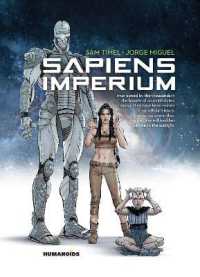- ホーム
- > 洋書
- > 英文書
- > Computer / Spreadsheets
Full Description
For introductory computer courses on Microsoft Office 2010 or courses in computer concepts with a lab component for Microsoft Office 2010 applications. The goal of the Exploring series has been to move students beyond the point and click, helping them understand the why and how behind each skill. The Exploring series for Office 2010 also enables students to extend the learning beyond the classroom. Students go to college now with a different set of skills than they did five years ago. With this in mind, the Exploring series seeks to move students beyond the basics of the software at a faster pace, without sacrificing coverage of the fundamental skills that everybody needs to know. A lot of learning takes place outside of the classroom, and the Exploring series provides learning tools that students can access anytime, anywhere. The goal of the Exploring series has been to move students beyond the point and click, helping them understand the why and how behind each skill.
Contents
OFFICE FUNDAMENTALS AND FILE MANAGEMENT
CHAPTER ONE ¿ Office Fundamentals and File Management
CASE STUDY: RAILS AND TRAILS
OBJECTIVES
FILES AND FOLDERS
Using Windows Explorer
Working with Folders and Files
Selecting, Copying, and Moving Multiple Files and Folders
HANDS-ON EXERCISE 1: Files and Folders
MICROSOFT OFFICE SOFTWARE
Identifying Common Interface Components
Getting Office Help
HANDS-ON EXERCISE 2: Microsoft Office Software
BACKSTAGE VIEW TASKS
Opening a File
Printing a File
Closing a File and Application
HANDS-ON EXERCISE 3: Backstage View Tasks
HOME TAB TASKS
Selecting and Editing Text
Using the Clipboard Group Tasks
Using the Editing Group Tasks
HANDS-ON EXERCISE 4: Home Tab Tasks
INSERT TAB TASKS
Inserting Objects
REVIEW TAB TASKS
Reviewing a File
PAGE LAYOUT TAB TASKS
Changing Page Settings
HANDS-ON EXERCISE 5: Tasks on the Insert Tab, Page Layout Tab, and Review Tab
CHAPTER OBJECTIVES REVIEW
KEY TERMS
MULTIPLE CHOICE
PRACTICE EXERCISES
MID-LEVEL EXERCISES
CAPSTONE EXERCISE
BEYOND THE CLASSROOM
MICROSOFT OFFICE EXCEL 2010
CHAPTER ONE ¿ Introduction to Excel
CASE STUDY: OK OFFICE SYSTEMS
OBJECTIVES
INTRODUCTION TO SPREADSHEETS
Planning for Effective Workbook and Worksheet Design
Exploring the Excel Window
Entering and Editing Cell Data
HANDS-ON EXERCISE 1: Introduction to Spreadsheets
MATHEMATICS AND FORMULAS
Using Symbols and the Order of Precedence
Using Auto Fill
Displaying Cell Formulas
HANDS-ON EXERCISE 2: Mathematics and Formulas
WORKBOOK AND WORKSHEET MANAGEMENT
Managing Worksheets
Managing Columns and Rows
Selecting, Moving, Copying, and Pasting
HANDS-ON EXERCISE 3: Workbook and Worksheet Management
FORMATTING
Applying Alignment and Font Options
Applying Number Formats
HANDS-ON EXERCISE 4: Formatting
PAGE SETUP AND PRINTING
Selecting Page Setup Options
Printing a Worksheet
HANDS-ON EXERCISE 5: Page Setup and Printing
CHAPTER OBJECTIVES REVIEW
KEY TERMS
MULTIPLE CHOICE
PRACTICE EXERCISES
MID-LEVEL EXERCISES
CAPSTONE EXERCISE
BEYOND THE CLASSROOM
CHAPTER TWO ¿ Formulas and Functions
CASE STUDY: DENVER MORTGAGE COMPANY
OBJECTIVES
FORMULA BASICS
Using Semi-Selection to Create a Formula
Using Relative, Absolute, and Mixed Cell References in Formulas
Avoiding Circular References
HANDS-ON EXERCISE 1: Formula Basics
FUNCTION BASICS
Inserting a Function
Totaling Values with the SUM Function
Inserting Basic Statistical Functions
Using Date Functions
HANDS-ON EXERCISE 2: Function Basics
LOGICAL, LOOKUP, AND FINANCIAL FUNCTIONS
Determining Results with the IF Function
Using Lookup Functions
Calculating Payments with the PMT Function
HANDS-ON EXERCISE 3: Logical, Lookup, and Financial Functions
RANGE NAMES
Creating and Maintaining Range Names
Using Range Names in Formulas
HANDS-ON EXERCISE 4: Range Names
CHAPTER OBJECTIVES REVIEW
KEY TERMS
MULTIPLE CHOICE
PRACTICE EXERCISES
MID-LEVEL EXERCISES
CAPSTONE EXERCISE
BEYOND THE CLASSROOM
CHAPTER THREE ¿ Ch