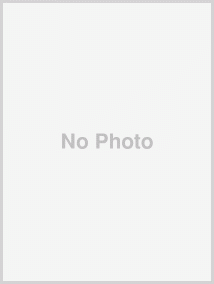Full Description
One of the most exciting new features in After Effects is the integration of Cinema 4D using the CINEWARE plug-in and a free version of Cinema 4D Lite. Both provide a wide assortment of new 3D tools and options that are difficult or nearly impossible to achieve in After Effects alone. This book clearly demonstrates how the new 3D workflow bridges the two applications together to raise the design bar for motion graphics and broadcast design.
Hands-on exercises teach you essential production skills including:
Modeling in CINEMA 4D Lite
Importing 3D models in After Effects
Tracking 3D motion in After Effects
Compositing with CINEWARE
Using MoGraph features in CINEMA 4D
Rendering and optimization techniques
Additional online materials include project files and videos showcasing the techniques covered in the book. To access these materials, please see the 'eResources' tab.
Contents
Introduction
Chapter 1: Getting Started in CINEMA 4D
What is CINEMA 4D Lite and CINEWARE?
Creating a CINEMA 4D File
Modeling in CINEMA 4D Lite
Applying Materials in CINEMA 4D Lite
Moving Around in CINEMA 4D Lite
Adding Lights in CINEMA 4D Lite
Animating in CINEMA 4D Lite
Rendering in After Effects
Chapter 2: Modeling in CINEMA 4D
The CINEMA 4D Workflow
Modeling with Primitives
Generating Objects with NURBS
Defining Surface Properties
Lighting a Scene
Working with Cameras
Adding Visual Effects and Rendering
Chapter 3: 3D Camera Tracking and Compositing with CINEWARE
CINEWARE Render Settings
Using the 3D Camera Tracker in After Effects
Compositing a 3D Object with CINEWARE
Exporting a CINEMA 4D file from After Effects
Using a Null and Camera Objects in CINEMA 4D
Chapter 4: Casting Shadows Using Layers with CINEWARE
Lights and Shadows in CINEMA 4D
Creating a Shadow Catcher in After Effects
Adding Shadows in CINEMA 4D
Setting Up Layers and Compositing Tags
Compositing Layers with CINEWARE
Chapter 5: Lighting Effects
Seeing the Light
Adding Volumetric Lighting
Mixing Color with Lights
Combining 2D and 3D Effects
Chapter 6: Materials and Shaders in Motion
What are Shaders?
Using Volumetric Shaders
Product Placement with Alpha Channels
Animating Materials with Noise Shaders
Optimizing a CINEMA 4D Scene
Chapter 7: Working with Cameras in CINEMA 4D and CINEWARE
Cameras in CINEMA 4D and CINEWARE
Using Camera Layers in After Effects
Attaching a Target Camera to a Spline
Controlling Multiple Cameras in CINEWARE
Adding a Stage Object to Change Cameras
Chapter 8: Multi-Pass Rendering with CINEWARE
Rendering in CINEMA 4D Lite
Creating Shadows with Ambient Occlusion
Setting Up Multi-Pass Rendering
Adding an Object Buffer
Combining Multi-Pass Layers in CINEWARE
Chapter 9: Beyond CINEMA 4D Lite
Upgrading from CINEMA 4D Lite
Modeling with Points. Edges, and Polygons
Exploring MoGraph Objects in CINEMA 4D
Animating with Sound Effectors
Adding Dynamics to a Scene
Index