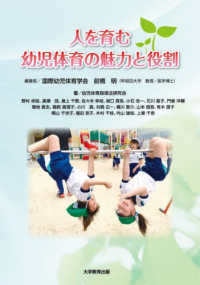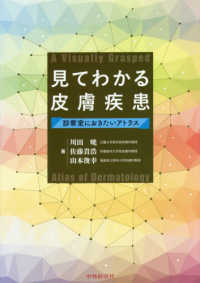- ホーム
- > 洋書
- > 英文書
- > Computer / Word Processing
Full Description
**The purchase of this card includes an access code that is entered and fulfilled at the For Dummies eLearning Center. You will receive access to the course for six (6) months from date of access code entry. Details are inside the card. For Dummies eLearning Courses are the perfect way to get you up-to-speed on a new skill! With integrated audio and video instruction, including screencasts, illustrations, animations, and video, as well as course interactivity to immediately reinforce what you've learned, For Dummies is making learning easier. Want to get from newbie to expert in Microsoft Word quickly and easily? This complete Word 2010 Basics-to-Advanced course will get you started creating Word documents and then help you get really productive with Word's advanced features. Step-by-step instructions, plenty of examples, and ways to assess your progress make learning easy. In each lesson, you'll find clear, expert instruction, interactive quizzes, hands-on activities, summaries, and a way to review topics so you can progress at your own pace.The course covers: * Starting a document and setting page size, margins, and orientation * Adding and formatting text and checking your spelling and grammar * Selecting text and moving, copying, or deleting it * Printing documents and envelopes and performing a mail merge * Formatting paragraphs and using styles and templates to enhance documents and save time * Creating bulleted or numbered lists and working with tables * Adding and editing photos and clip art * Supporting your document with footnotes, a table of contents, and indexes * Sharing work and tracking changes with multiple users * Tips and tricks to make you more productive
-
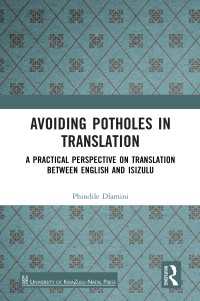
- 洋書電子書籍
- Avoiding Potholes i…
-

- 電子書籍
- クリーム・ソーダ〈上〉 魔法のiらんど