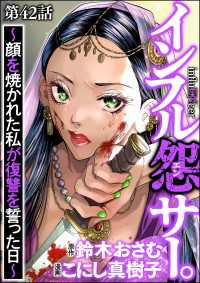- ホーム
- > 洋書
- > 英文書
- > Computer / General
Full Description
Prepare for CompTIA Network+ N10-006 exam success with this CompTIA authorized Exam Cram from Pearson IT Certification, a leader in IT Certification learning and a CompTIA Authorized Platinum Partner.CompTIA (R) Network+ N10-006 Exam Cram, Fifth Edition is the perfect study guide to help you pass the CompTIA Network+ N10-006 exam. It provides coverage and practice questions for every exam topic, including substantial new coverage of security, cloud networking, IPv6, and wireless technologies. The book presents you with an organized test preparation routine through the use of proven series elements and techniques. Exam topic lists make referencing easy. Exam Alerts, sidebars, and Notes interspersed throughout the text keep you focused on what you need to know. Cram Quizzes help you assess your knowledge, and the Cram Sheet tear card is the perfect last-minute review.Covers the critical information you'll need to know to score higher on your CompTIA Network+ (N10-006) exam!--Understand modern network topologies, protocols, and infrastructure--Implement networks based on specific requirements--Install and configure DNS and DHCP--Monitor and analyze network traffic--Understand IPv6 and IPv4 addressing, routing, and switching--Perform basic router/switch installation and configuration--Explain network device functions in cloud environments--Efficiently implement and troubleshoot WANs--Install, configure, secure, and troubleshoot wireless networks--Apply patches/updates, and support change/configuration management--Describe unified communication technologies--Segment and optimize networks--Identify risks/threats, enforce policies and physical security, configure firewalls, and control access--Understand essential network forensics concepts--Troubleshoot routers, switches, wiring, connectivity, and securityCompanion CDThe companion CD contains a digital edition of the Cram Sheet and the powerful Pearson IT Certification Practice Test engine, complete with hundreds of exam-realistic questions and two complete practice exams. The assessment engine offers you a wealth of customization options and reporting features, laying out a complete assessment of your knowledge to help you focus your study where it is needed most.Pearson IT Certification Practice Test minimum system requirements:Windows XP (SP3), Windows Vista (SP2), Windows 7, or Windows 8.1; Microsoft .NET Framework 4.0 Client; Pentium class 1GHz processor (or equivalent); 512MB RAM; 650MB disk space plus 50MB for each downloaded practice exam; access to the Internet to register and download exam databases
Contents
Introduction CHAPTER 1 Introduction to NetworkingLANs, WANs, MANs, SCADA/ICS, Medianets, and Network ModelsLANsWANsMANsSCADA/ICSMedianetsNetwork ModelsCentralized Versus Distributed ComputingNetwork TopologiesBus TopologyRing TopologyStar TopologyWired Mesh TopologyWireless Topologies Point-to-Point, Point-to-Multipoint, and Wireless Mesh TopologiesHybrid TopologiesCreating a SOHO NetworkWhat's Next?CHAPTER 2 The OSI Model and Networking ProtocolsThe Networking Models The OSI Seven-Layer ModelThe TCP/IP Four-Layer ModelIdentifying the OSI Layers at Which Various Network Components OperateDynamic Host Configuration Protocol (DHCP)The DHCP ProcessDHCP and DNS SuffixesDHCP Relays and IP HelpersDomain Name Service (DNS)The DNS NamespaceTypes of DNS EntriesDNS RecordsDNS in a Practical ImplementationSimple Network Management Protocol (SNMP)Components of SNMPSNMP Management SystemsSNMP AgentsManagement Information BasesSNMP CommunitiesSNMPv3ProtocolsConnection-Oriented Protocols Versus Connectionless ProtocolsInternet ProtocolTransmission Control ProtocolUser Datagram ProtocolFile Transfer ProtocolSecure File Transfer ProtocolTrivial File Transfer ProtocolSimple Mail Transfer ProtocolHypertext Transfer ProtocolHypertext Transfer Protocol SecurePost Office Protocol Version 3/Internet Message Access Protocol Version 4TelnetSecure ShellInternet Control Message ProtocolAddress Resolution Protocol/Reverse Address Resolution ProtocolNetwork Time ProtocolNetwork News Transfer ProtocolSecure Copy ProtocolLightweight Directory Access ProtocolInternet Group Management ProtocolTransport Layer SecuritySession Initiation Protocol/Real-Time Transport ProtocolRemote Desktop ProtocolServer Message BlockUnderstanding Port FunctionsWhat's Next?CHAPTER 3 Addressing and RoutingIP Addressing IPv4 IP Address Classes Subnet Mask AssignmentSubnetting Identifying the Differences Between IPv4 Public and Private Networks Classless Interdomain Routing Default Gateways IPv4 Address Types IPv6 Addressing Comparing IPv4 and IPv6 Addressing Assigning IP Addresses Identifying MAC Addresses NAT, PAT, SNAT, and DNAT Managing TCP/IP Routing The Default Gateway Routing Tables Static Routing Dynamic Routing Routing Metrics Configuring Routers and Switches Proxy Servers The Spanning Tree Protocol Trunking Port Mirroring Port Authentication High Availability What's Next? CHAPTER 4 Components and Devices Common Network Devices Access Point Analog Modem Content Filter Firewall IDS and IPS Hub Load Balancer Packet Shaper Router Switch Multilayer Switch VPN Concentrator Network Devices Summary Switch Configuration Virtual Local-Area Networks Working with Spanning Tree Interface Configuration and Switch Management Power over Ethernet Switch Management Managed and Unmanaged What's Next? CHAPTER 5 Cloud Computing Basics Cloud Concepts Software as a Service Platform as a Service Infrastructure as a Service Private Cloud Public Cloud Community Cloud Hybrid Cloud Virtualization and Storage-Area Networks Virtualization Storage-Area Networks What's Next? CHAPTER 6 Installation and Configuration WAN Technologies Switching Methods Integrated Services Digital Network Leased Lines Fiber, SONET, and OCx Levels Frame Relay Asynchronous Transfer Mode Summary of WAN Technologies Other WAN Technologies Internet Access Technologies DSL Internet Access Cable Internet Access Broadband Security Considerations Dialup The Public Switched Telephone Network Satellite Internet Access Wireless Internet Access Cellular Safety Practices Focusing on Safety Electrical Safety and ESD Installation Safety Fire Suppression In Case of an Emergency Installing and Configuring Equipment Distribution Frames Cable ManagementPower Management Device Placement and Labeling Rack Systems What's Next? CHAPTER 7 Cabling and Wiring General Media Considerations Broadband Versus Baseband Transmissions Simplex, Half-Duplex, and Full-Duplex Modes Media Interference Attenuation Data Transmission Rates Types of Network Media Types of Media Connectors Media Couplers/Converters 568A and 568B Wiring Standards Straight-Through Versus Crossover Cables Rollover and Loopback Cables Components of Wiring Distribution Helpful Tools Comparing and Contrasting LAN TechnologiesIEEE 802.2 Standard 802.3 Ethernet Standards Related Network Concepts Cram Quiz Answers Troubleshooting Common Issues WAN-Related Issues Customer Premise Equipment Company Security Policies Satellite Issues What's Next? CHAPTER 8 Wireless Understanding Wireless Basics Wireless Access Points Wireless Antennas Wireless Radio Channels Data Rate Versus Goodput Beacon Management Frame Spread-Spectrum Technology Orthogonal Frequency-Division Multiplexing Infrared Wireless Networking Establishing Communications Between Wireless Devices Configuring the Wireless Connection 802.11 Wireless Standards The Magic Behind 802.11n and 802.11ac A Summary of 802.11 Wireless Standards Securing Wireless Networks Wired Equivalent Privacy Wi-Fi Protected Access WPA2 WPA Enterprise Other Dangers Wireless Troubleshooting Checklist Factors Affecting Wireless Signals What's Next? CHAPTER 9 Network Management Documentation Management Wiring Schematics Physical and Logical Network Diagrams Baselines Policies, Procedures, Configurations, and Regulations Monitoring Network Performance Common Reasons to Monitor Networks Packet Sniffers Throughput Testing Port Scanners Network Performance, Load, and Stress Testing Tracking Event Logs Patches and Updates What's Next? CHAPTER 10 Network Optimization Unified Communication Technologies Quality of Service Traffic Shaping VoIP Video Real-Time ServicesUnified Communication Devices Network Segmentation SCADA Systems Legacy Systems Separate Private/Public Networks Honeypots and Honeynets Testing Lab Load Balancing Performance Optimization Security Compliance What's Next? CHAPTER 11 Network Security Tunneling, Encryption, and Access Control VPNs Point-to-Point Tunneling Protocol Layer 2 Tunneling Protocol IPsec Site-to-Site, Host-to-Site, and Host-to-Host Overview of Access Control Remote-Access Protocols and Services Remote-Control Protocols MAC Filtering TCP/IP Filtering Disaster Recovery Full Backups Differential Backups Incremental Backups Tape Rotations Backup Best Practices Using Uninterruptible Power Supplies Hot and Cold Spares Hot, Warm, and Cold Sites Risk-Related Policies and Procedures Managing Common Security Threats Viruses Worms and Trojan Horses Denial-of-Service and Distributed Denial-of-Service Attacks Other Common Attacks Vulnerabilities and Prevention Authentication, Authorization, and Accounting (AAA) Passwords and Password Policies Kerberos Authentication Public Key Infrastructure TACACS/RADIUS Remote Authentication Protocols Secured Versus Unsecured Protocols Adding Physical Security to the Mix Two-factor and Multifactor Authentication Firewalls, Appliances, and Physical Security Stateful and Stateless Firewalls Packet-Filtering Firewalls Circuit-Level Firewalls Application Layer Firewalls Comparing Firewall Types Firewall Wrap-Up Demilitarized Zones (Perimeter Network) Other Security Devices Physical Security Controls Responding to Incidents First Responders Securing the Area Document the Scene eDiscovery and Evidence/Data Collection Chain of Custody Final Responsibilities What's Next? CHAPTER 12 Network Troubleshooting Troubleshooting Steps and Procedures Identify the Problem Establish a Theory of Probable Cause Test the Theory to Determine Cause Establish a Plan of Action Implement the Solution or Escalate Verify Full System Functionality Document the Findings, Actions, and Outcomes Troubleshooting the Network Common Problems to Be Aware Of Troubleshooting Wiring Wiring Issues Troubleshooting Infrastructure Hardware Configuring and Troubleshooting Client Connectivity Troubleshooting an Incorrect VLAN Topology Errors Working with Command-Line Utilities The Trace Route Utility (tracert/traceroute) ping pathping ARP The netstat Command nbtstat The ipconfig Command ifconfig nslookup dig The host Command The route Utility Networking Tools Wire Crimpers, Strippers, and Snips Voltage Event Recorder Environmental Monitors Toner Probes Protocol Analyzer Media/Cable Testers TDR and OTDR Multimeter Network Qualification Tester Butt Set Wireless Detection Speed Tests and Looking Glasses Managing Common Security Threats What's Next? Glossary On the CD:Practice Exam 1Answers to Practice Exam 1Practice Exam 2Answers to Practice Exam 29780789754103 TOC 4/29/2015