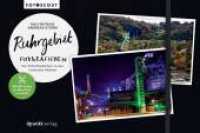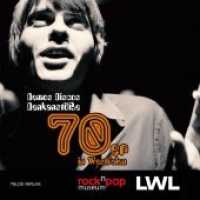- ホーム
- > 洋書
- > 英文書
- > Internet / Web Programming
Full Description
CSS expertise is now vital for every professional web designer and developer, but CSS and its associated technologies have grown more complex as they've become more powerful and flexible. In just 24 lessons of one hour or less, Sams Teach Yourself CSS in 24 Hours will help you master every CSS3 technique, concept, and skill you need to fully control how your pages and sites will appear in any web or mobile browser. Unlike older books that endlessly rehash the absolute basics of first-generation CSS, this book dives right into today's most important CSS skills and topics. Each short, easy lesson builds on all that's come before, guiding you smoothly to mastery. CSS expert Jennifer Kyrnin covers all this, and much more:Making smart decisions about using CSS, based on your desired effects and browser support Designing for mobile devices and platforms Gaining total control over typography, text, and colors Specifying images, multimedia, shapes, backgrounds, and borders Generating visual content with CSS and SVG Establishing consistent and workable layouts, grids, and page structures Using CSS in Responsive Web Design (RWD) Building CSS3 animations, transformations, and transitions Programming CSS: conditionals, variables, cursors, and pointers Using Sass and other powerful pre-processors Working with modern CSS editors and online tools Previewing the future of CSS, including CSS4 selectors, Cascading Script Sheets, and CLISSThroughout, step-by-step instructions walk you through common questions, issues, and tasks; Q-and-As, Quizzes, and Exercises build and test your knowledge; "Did You Know?" tips offer insider advice and shortcuts; and "Watch Out!" alerts help you avoid problems. By the time you're finished, you'll have all the skills and code you'll need to build great CSS3 websites -- for any browser, device size, platform, or environment.
Contents
Part I1. CSS Structure2. Fonts / Typography3. Text4. ColorsPart II: Images and Visual Content5. Images and Multimedia6. Shapes and Decorations7. CSS Generated Content8. Using SVG with CSS9. Backgrounds10. BordersPart III: Layout and Page Structure11. Box Model12. Layout and Grids13. Responsive Web Design14. Forms15. PrintPart IV: Animation and Transformations16. Animation and Canvas17. Transformations and TransitionsPart V: Programming CSS18. Conditionals and Variables19. Cursors and PointersPart VI: CSS Tools20. Sass and Other Pre-processors21. Editors and Online ToolsPart VII: The Future of CSS22. CSS4 Selectors23. Cascading Script Sheets24. Server Side Style Sheets CLISSAppendicesA. Advanced CSS Properties That Are Not Widely SupportedB. Properties Readers Should Already Know