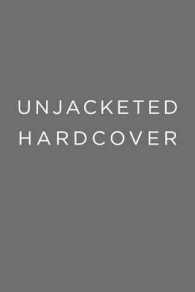- ホーム
- > 洋書
- > 英文書
- > Computer / General
Full Description
Learn to diagnose and fix simple PC problems with this easy-to-follow guide
When something goes wrong with your computer, it's frustrating and potentially expensive. With Fix Your Own Computer For Seniors For Dummies, you can find out what's wrong, how to fix it, whether you need to call in professional help, and how to practice preventive maintenance.
This friendly guide avoids techie jargon and shows you how to diagnose the problem, find out whether the software or hardware is at fault, make simple repairs, and add external devices such as scanners, printers, and hard drives. It also helps you maintain your computer through basic steps like defragmenting the hard drive and cleaning out files - techniques that can prevent a lot of problems from occurring in the first place.
Written specifically for first-time computer users, this book explains how to diagnose basic PC problems, understand error messages, and fix common issues
Specific step-by-step procedures guide you through basic repairs such as replacing the hard drive
Explains common mistakes and how to avoid them
Outlines the steps for preventive maintenance, such as how to defragment the hard drive, clean files, delete old files, and organize files
Explores ways to expand and enhance a computer with external devices including hard drives, Web cameras, Web phones, scanners, printers, flash drives and other hardware
Shows what you can fix yourself and when to seek help from a repair service or the manufacturer
Easy to read and follow, Fix Your Own Computer For Seniors For Dummies will boost your confidence when dealing with your computer and with professional technicians, too.
Contents
Introduction 1
Part I: A Computer Is Not a Toaster 7
Chapter 1: Getting to Know the Parts You Can See 9
Chapter 2: Thinking Inside the Box 27
Chapter 3: Looking Through Windows and Other Software 47
Part II: Keeping Your PC Healthy with Preventive Maintenance 65
Chapter 4: Taking Care of Software 67
Chapter 5: Practicing Good Computer Hygiene 85
Chapter 6: Keeping Intruders out of Your Computer 103
Chapter 7: Getting Help When Prevention Fails 121
Part III: Fixing Sick Hardware 137
Chapter 8: Repairing the Monitor 139
Chapter 9: Solving Electrical and Mechanical Problems 157
Chapter 10: Installing Memory 175
Chapter 11: Changing a Drive, Made Easy 185
Chapter 12: Fixing a Malfunctioning Printer 209
Chapter 13: Taking Care of Your Mouse (or Trackball) and Keyboard 221
Part IV: Resetting the Operating System 237
Chapter 14: Repairing, Refreshing, and Reinstalling Windows 239
Chapter 15: Checking and Changing System Configuration 253
Chapter 16: Restoring Your Computer's Settings 263
Chapter 17: Working in Safe Mode 279
Part V: Troubleshooting Your PC 293
18: Managing and Troubleshooting Devices 295
19: Relieving Hard Times for Hard Drives 307
20: Fixing Common Problems 321
Glossary 335
Index 349