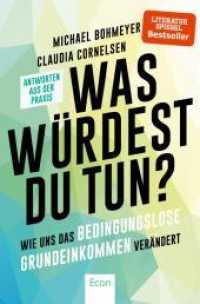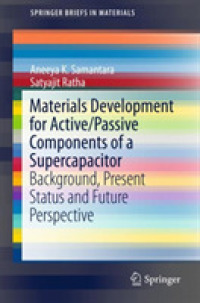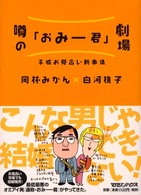Full Description
Eight references in one-fully revised to include all the new features and updates to Windows 7 As the #1 operating system in the world, Windows provides the platform upon which all essential computing activities occur. This much-anticiapted version of the popular operating system offers an improved user experience with an enhanced interface to allow for greater user control. This All-in-One reference is packed with valuable information from eight minibooks, making it the ultimate resource. You'll discover the improved ways in which Windows 7 interacts with other devices, including mobile and home theater. Windows 7 boasts numerous exciting new features, and this reference is one-stop shopping for discovering them all! Eight minibooks cover Windows 7 basics, security, customizing, the Internet, searching and sharing, hardware, multimedia, Windows media center, and wired and wireless networking Addresses the new multi-touch feature that will allow you to control movement on the screen with your fingers With this comprehensive guide at your fingertips, you'll quickly start taking advantages of all the exciting new features of Windows 7.
Contents
Introduction 1 Book I: Cranking Up Windows 7 9 Chapter 1: Windows 7 4 N00bs 11 Chapter 2: Windows 7 for the Experienced 29 Chapter 3: Which Version? Pick a 7, Any 7 39 Chapter 4: Upgrades, Clean Installs, Transfers 45 Chapter 5: Getting Essentials: The Rest of Windows 7 65 Book II: Windows 7 Boot Camp 75 Chapter 1: Running Windows from Start to Finish 77 Chapter 2: Controlling Users 115 Chapter 3: Maintaining Your System 133 Chapter 4: Getting the Basic Stuff Done 173 Chapter 5: Troubleshooting and Getting Help 205 Book III: Customizing Windows 7 225 Chapter 1: Personalizing Your Desktop 227 Chapter 2: Organizing Your Interface 247 Chapter 3: Searching Your Computer 269 Chapter 4: Beating and Cheating Windows 7 Games 287 Book IV: Joining the Multimedia Mix 301 Chapter 1: Jammin' with Windows Media Player 303 Chapter 2: iPod and iTunes in Windows 7 345 Chapter 3: Discovering Digital Cameras and Recorders 365 Chapter 4: Managing Pics with Windows Live Photo Gallery 375 Chapter 5: Lights! Action! Windows Live Movie Maker 401 Chapter 6: Setting Up Media Center 423 Book V: Windows 7 and the Internet 441 Chapter 1: Getting the Most from the Internet 443 Chapter 2: Finding Your Way Around Browsers 461 Chapter 3: Making Internet Explorer Your Own 491 Chapter 4: Using Firefox: The Advanced Course 511 Chapter 5: Searching on the Internet 527 Chapter 6: Sending Windows Mail Live 543 Chapter 7: Chatting with Windows Live Messenger 567 Book VI: Securing Windows 7 591 Chapter 1: Lock Down: Spies, Spams, Scams, and Slams593 Chapter 2: Action Center Overview 623 Chapter 3: Windows Firewall 633 Chapter 4: Patching and Plugging 653 Chapter 5: Fighting Viruses and Other Scum 671 Book VII: Networking with Windows 7 695 Chapter 1: Attaching to a Network 697 Chapter 2: Setting Up Your Own Network 719 Chapter 3: Building Your Network 735 Chapter 4: Putting the Why in Wi-Fi 753 Book VIII: Using Other Hardware 771 Chapter 1: Finding and Installing the Hardware You Need 773 Chapter 2: Using Device Stage 799 Chapter 3: Printing (Almost) Effortlessly 811 Index 825