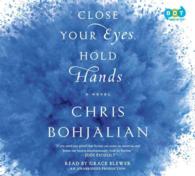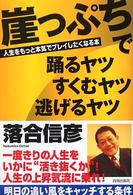- ホーム
- > 洋書
- > 英文書
- > Computer / General
Full Description
* As the most radical change to the Office interface in its history, the Ribbon replaces the traditional menu bar and toolbars and requires a new set of skills for customizing * Instructions and examples demonstrate how to customize the Ribbon using VBA, XML, Access, Excel, and Word * Covers the relevant aspects of security, such as trust centers and digital certificates * Packed with real-world code examples that readers can immediately apply * Features helpful references
Contents
Introduction. Part I: The Building Blocks for a Successful Customization. Chapter 1: An Introduction to the Office User Interface. Chapter 2: Accessing the UI Customization Layer. Chapter 3: Understanding XML. Chapter 4: Introducing Visual Basic for Applications (VBA). Chapter 5: Callbacks: The Key to Adding Functionality to Your Custom UI. Chapter 6: RibbonX Basic Controls. Chapter 7: comboBox and dropDown Controls. Chapter 8: Custom Pictures and Galleries. Chapter 9: Creating Menus. Chapter 10: Formatting Elements. Chapter 11: Using Controls and Attributes to Help Your Users. Part II: Advanced Concepts in Ribbon Customization. Chapter 12: Advanced VBA Techniques. Chapter 13: Overriding Built-in Controls in the Ribbon. Chapter 14: Customizing the Office Menu and the QAT. Chapter 15: Working with Contextual Controls. Chapter 16: Sharing and Deploying Ribbon Customizations. Chapter 17: Security In Microsoft Office. Appendix A: Tables of RibbonX Tags. Appendix B: Tables of Tab and Group idMso Names. Appendix C: imageMso Reference Guide. Appendix D: Keytips and Accelerator keys. Appendix E: RibbonX Naming Conventions. Appendix F: Where to Find Help. Index.