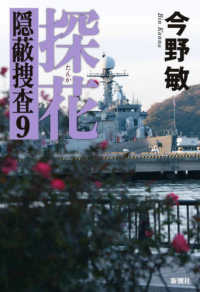- ホーム
- > 洋書
- > 英文書
- > Computer / General
Full Description
The Microsoft Official Academic Course Program are the official products for Microsoft Programs in higher education. These learning products are created especially for the academic market and combine the business world focus and market research of Microsoft with 200 years of successful higher education publishing from Wiley. The program is based upon the same curriculum as the Microsoft IT Certifications to build the skills students need to succeed at work and the preparation they need to validate those skills and get the jobs they seek. All the support instructors need to deliver great courses on Microsoft software is in the program. Microsoft Updates will bring you the latest information on new products and curriculums and are a part of the program. The Microsoft Official Academic Course Program is a great way for instructors to get ready to teach.
Contents
IntroGeneral information about opening and running Office 2007Common elements/featuresWord UnitLesson 1: Word EssentialsLesson 2: Document BasicsLesson 3: Character FormattingLesson 4: Paragraph FormattingLesson 5: Document FormattingCircling BackLesson 6: Managing Text FlowLesson 7: Editing BasicsLesson 8: Creating Tables and ListsLesson 9: Adding Pictures and Shapes to a DocLesson 10: Customizing WordCircling BackExcel UnitLesson 1: Excel EssentialsLesson 2: Creating and Editing a WorkbookLesson 3: Formatting Cells and RangesLesson 4: Worksheet FormattingCircling BackLesson 5: Managing WorksheetsLesson 6: Working with DataLesson 7: Using Basic Formulas and FunctionsLesson 8: Creating Charts from Your DataCircling BackPowerPoint UnitLesson 1: PowerPoint EssentialsLesson 2: Presentation BasicsLesson 3: Working with TextLesson 4: Designing a PresentationCircling BackLesson 5: Adding Tables, Charts, and SmartArt to SlidesLesson 6: Adding Pictures and Shapes to a PresentationLesson 7: Delivering PresentationsCircling BackAccess UnitLesson 1: Database EssentialsLesson 2: Create Database TablesLesson 3: Work with Tables and RecordsLesson 4: Modifying Tables and FieldsCircling BackLesson 5: Create FormsLesson 6: Create ReportsLesson 7: Create and Modify QueriesLesson 8: Database ToolsCircling BackOutlook UnitLesson 1: Getting to Know OutlookLesson 2: Email BasicsLesson 3: Managing Mail with FoldersLesson 4: Processing Messages with the Rules WizardLesson 5: Contact BasicsCircling BackLesson 6: Advanced Contact ManagementLesson 7: Calendar BasicsLesson 8: Managing MeetingsLesson 9: Managing TasksLesson 10: Categories and Outlook Data FilesCircling Back