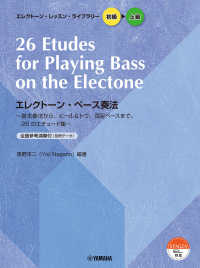- ホーム
- > 洋書
- > 英文書
- > Computer / Spreadsheets
Full Description
John Walkenbach comments on the new Excelover 15 years, and Excel 2007 is by far the most significant upgrade ever. For starters, we've got a new user interface, new open file formats, a larger worksheet grid, better use of memory and CPUs, new functions, and more templates. Dig a bit deeper and you'll find worksheet tables, 100 levels of undo, easier formula construction, better-looking charts, unlimited color choices, SmartArt, a handy page layout view, new conditional formatting options, new collaboration features, a very useful compatibility checker, workbook themes-and even 'skins' so you can change the look of the entire program." John Walkenbach's Favorite Excel 2007 Tips & Tricks consists of a series of non-trivial tips and tricks that cover all aspects of Excel. Tips are improved ways of maximizing the power of Excel to create robust applications. Tricks are shortcuts that will speed up application development with Excel. John's favorites include tips and tricks on dealing with function arguments, creating "impossible" charts, pivot tables, taming the new Ribbon, why use a UserForm, how to create add-ins in Excel 2007, absolute vs. relative references, changing data entry orientation, overcoming the 7-level nesting limit, dynamic chart data, sorting on more than three columns, entering fake data for testing purposes, custom functions, and much more.
Contents
Introduction. Part IFormatting. Part IV: Basic Formulas and Functions. Part V: Useful Formula Examples. Part VI: Conversions and Mathematical Calculations. Part VII: Charts and Graphics. Part VIII: Data Analysis and Lists. Part IX: Working With Files. Part X: Printing. Part XI: Spotting, Fixing, and Preventing Errors. Part XII: Basic VBA and Macros. Part XIII: Sources for Excel Information. Index.