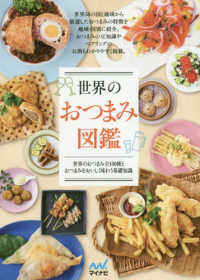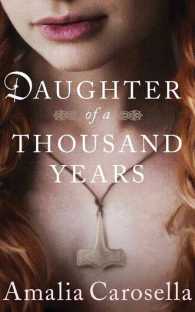- ホーム
- > 洋書
- > 英文書
- > Computer / General
Full Description
"Exam 70-643, Windows Server 2008 Applications Platform Configuration" is the newest iteration of the Microsoft Official Academic Course (MOAC) program for network administration courses using Windows Server 2008 and mapping to the Microsoft Certified Technology Specialist (MCTS) 70-643 certification exam. The 'MOAC IT Professional' series is the Official from Microsoft, turn-key Workforce training program that leads to professional certification and was authored for college instructors and college students.MOAC gets instructors ready to teach and students ready for work by delivering essential resources in 5 key areas: instructor readiness, student software, student assessment, instruction resources, and learning validation. With the Microsoft Official Academic course program, you are getting instructional support from Microsoft; materials that are current, accurate, and technologically innovative to make course delivery easy.
Contents
1. Deploying a Windows Server 2008 Application Server. 2. Deploying a File Server. 3. Deploying Fax and Print Servers. 4. Deploying a Media Server. 5. Deploying IIS Services. 6. Deploying Web Applications. 7. Securing Web Services. 8. Using Terminal Services. 9. Configuring Terminal Services Clients. 10. Using the Terminal Services Gateway. 11. Clustering and Virtualizing Servers. 12. Managing and Monitoring Application Servers. Restoring Data.