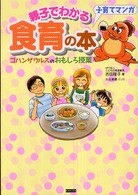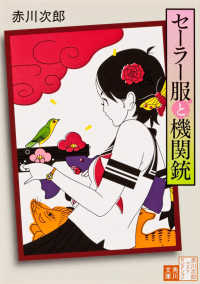- ホーム
- > 洋書
- > 英文書
- > Computer / General
Full Description
This Microsoft Office 2013 textbook is the only Microsoft Official Academic Course (MOAC) textbook. This series includes a complete classroom instructional program. The Office 2013 text is designed to re-enforce workforce skills. Office 2013 certification can help students with classwork and differentiate job hunters in todays competitive job market. The Microsoft Official Academic Course (MOAC) Office series also offers OfficeGrader. This valuable tool corrects your students tasked-based assignments. Students work on real-world problems like the ones they will encounter in the workforce ensuring they are ready for real professional challenges. OfficeGrader allows for efficient and consistent grading saving time for other important teaching activities. Grading is easier than ever allowing faster assignment turnaround to students.
Contents
Unit 1: Microsoft Windows 8 Lesson 1: Getting Started with Windows 8 Lesson 2: Navigating and Customizing the Start Screen Lesson 3: Working with Desktop Apps Lesson 4: Using Files and Folders Lesson 5: Customizing and Maintaining Windows 8 Unit 2: Internet Explorer and the Web Lesson 1: Surfing the Web Lesson 2: Sharing Device Settings and Content Unit 3: Microsoft Word 2013 Lesson 1: Microsoft Word 2013 Jumpstart Lesson 2: Getting Started with Word 2013 Lesson 3: Beginning Text and Layout Operations Lesson 4: Structuring Complex Documents Lesson 5: Working with Tables Lesson 6: Beyond Word: Linking and Collaborating Lesson 7: Creating Mail Merges Lesson 8: Blogging in Word Unit 4: Microsoft Excel 2013 Lesson 1: Getting Started with Excel 2013 Lesson 2: Creating a Worksheet in Excel 2013 Lesson 3: Formatting a Worksheet Lesson 4: Using Formulas in Excel 2013 Lesson 5: Working with Charts Lesson 6: Working with Data Lesson 7: Working with Excel 2013 Templates Lesson 8: Advanced Data Analysis Unit 5: Microsoft PowerPoint 2013 Lesson 1: Microsoft PowerPoint 2013 Jumpstart Lesson 2: Getting Started with PowerPoint 2013 Lesson 3: Designing a Presentation Lesson 4: Using Tables, Charts, and SmartArt Lesson 5: Adding Graphics and Multimedia to Your Presentation Lesson 6: Delivering Your Presentation Unit 6: Microsoft Outlook 2013 Lesson 1: Introduction to Microsoft Outlook 2013 Lesson 2: Getting Started with Microsoft Outlook 2013 Unit 7: Microsoft OneNote 2013 Lesson 1: Microsoft OneNote 2013 Jumpstart Lesson 2: Getting Started with OneNote 2013 Unit 8: Microsoft Access 2013 Lesson 1: Introduction to Microsoft Access Lesson 2: Getting Started with Microsoft Access 2013 Unit 9: Microsoft Publisher 2013 Lesson 1: Microsoft Publisher 2013 Lesson 2: Microsoft Publisher 2013 Jumpstart