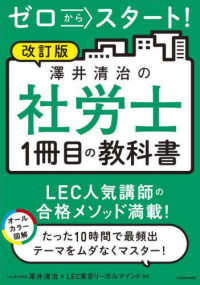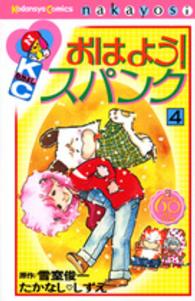- ホーム
- > 洋書
- > 英文書
- > Computer / General
Full Description
Adobe's Creative Suite is a tightly integrated, powerful, and cost-effective set of tools that gives you the power to create graphically rich content for print or the Web. Now, there's an all-in-one resource that explains each component of the Suite in easy-to-understand language and gets you up and running in no time! Loaded with invaluable tips from Adobe experts, Adobe Creative Suite 3 Design Premium For Dummies shows you how to use the different software packages included in Adobe's Creative Suite to publish your own projects, in print or electronic form. You get seven minibooks that span more than 750 pages, giving you the lowdown on today's hottest software tools - Acrobat, Flash, Illustrator, InDesign, Photoshop, and Dreamweaver - and showing you how to integrate the Suite.Completely updated to cover the latest features and enhancements of all the tools, this friendly how-to guide explains in plain English how to: Install and set up each program Use common menus and commands Import and export files Work with graphics, text, and fonts Understand page layout Draw with InDesign and share your work Use layers, filters, and effects in Illustrator Save Photoshop images for print and the Web Create and modify PDF files in Acrobat Build a Web site in Dreamweaver Work with images and sound in Flash Tackle advanced concepts And much, much more! Complete with a list of helpful resources, Adobe Creative Suite 3 Design Premium For Dummies is your powerhouse guide to getting the most out of each program!
Contents
Introduction. Book IIntroducing Adobe Creative Suite 3. Chapter 2: Using Common Menus and Commands. Chapter 3: Exploring Common Panels. Chapter 4: Using Common Plug-Ins. Chapter 5: Importing and Exporting. Chapter 6: Handling Graphics, Paths, Text, and Fonts. Chapter 7: Using Color. Chapter 8: Printing Documents. Book II: InDesign CS3. Chapter 1: What's New in InDesign CS3. Chapter 2: Introducing InDesign CS3. Chapter 3: Drawing in InDesign. Chapter 4: Working with Text and Text Frames. Chapter 5: Understanding Page Layout. Chapter 6: Clipping Paths, Transforming Objects, and Alignment. Chapter 7: Understanding Color and Printing. Chapter 8: Exporting Your Work. Chapter 9: Integrating InDesign. Book III: Illustrator CS3. Chapter 1: What's New in Adobe Illustrator CS3? Chapter 2: Discovering Illustrator CS3. Chapter 3: Using the Selection Tools. Chapter 4: Creating Basic Shapes. Chapter 5: Using the Pen Tool and Placing Images. Chapter 6: Using Type in Illustrator. Chapter 7: Organizing Your Illustrations. Chapter 8: Using Layers. Chapter 9: Livening Up Illustrations with Color. Chapter 10: Using the Transform and Distortions Tools. Chapter 11: Working with Transparency and Special Effects Tools. Chapter 12: Using Filters and Effects. Chapter 13: Using Your Illustrator Images. Book IV: Photoshop CS3. Chapter 1: Exploring New Features in Photoshop CS3. Chapter 2: Getting into Photoshop CS3 Basics. Chapter 3: Messing with Mode Matters. Chapter 4: Creating a Selection. Chapter 5: Using the Photoshop Pen Tool. Chapter 6: Thinking about Resolution Basics. Chapter 7: Creating a Good Image. Chapter 8: Working with Painting and Retouching Tools. Chapter 9: Using Layers. Chapter 10: Saving Photoshop Images for Print and the Web. Book V: Acrobat 8. Chapter 1: Discovering Essential Acrobat Information. Chapter 2: Creating PDF Files. Chapter 3: Adding Interactivity to PDF Files. Chapter 4: Editing and Extracting Text and Graphics. Chapter 5: Using Commenting and Annotation Tools. Chapter 6: Securing Your PDF Files. Book VI: Dreamweaver CS3. Chapter 1: Getting Familiar with New Features in Dreamweaver. Chapter 2: Introducing Dreamweaver CS3. Chapter 3: Creating a Web Site. Chapter 4: Working with Images. Chapter 5: Putting Text on the Page. Chapter 6: Linking It Together. Chapter 7: Setting Your Table. Chapter 8: Creating CSS Layouts. Chapter 9: Publishing Your Web Site. Book VII: Flash CS3. Chapter 1: Getting Started with Flash 9. Chapter 2: Drawing in Flash. Chapter 3: Now You're In Motion ... Chapter 4: Applying More Advanced Animation. Chapter 5: Importing Graphics and Sounds. Chapter 6: Lights, Camera, Movie Clips! Chapter 7: Controlling Your Movie with ActionScript. Chapter 8: Getting into the (Work)flow. Chapter 9: Publishing and Final Delivery. Index.