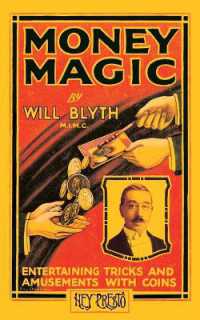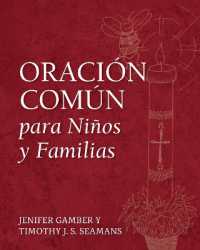- ホーム
- > 洋書
- > 英文書
- > Computer / General
Full Description
All-in-one guide plus videos prepare you for CompTIA's new A+ Certification. Candidates aiming for CompTIA's revised, two-exam A+ Certified Track will find what they need in this value-packed book. Prepare for the required exam, CompTIA A+ Essentials (220-601), as well as your choice of one of three additional exams focusing on specific job roles - IT Technician (220-602), Remote Support Technician (220-603), or Depot Technician (220-603). This in-depth Deluxe Edition features instructional videos, thorough coverage of all objectives for all four exams, bonus practice exams, and more. Inside, you'll find: comprehensive coverage of all exam objectives for all four exams in a systematic approach, so you can be confident you're getting the instruction you need; CD with over an hour of instructional videos so you see how to perform key tasks; hand-on exercises to reinforce critical skills; real-world scenarios that put what you've learned in the context of actual job roles; challenging review questions in each chapter to prepare you for exam day; Exam Essentials, a key feature at the end of each chapter that identifies critical areas you must become proficient in before taking the exams; a handy fold-out that maps every official exam objective to the corresponding chapter in the book, so you can track your exam prep objective by objective. Look inside for complete coverage of all exam objectives for all four CompTIA A+ exams. Test your knowledge with advanced testing software. It includes all chapter review questions and 12 total bonus exams. Reinforce your understanding with flashcards that can run on your PC, Pocket PC, or Palm handheld. Learn how to perform key tasks with over an hour of instructional videos on a bonus CD!
Contents
Introduction. Assessment Test. Chapter 1. Identifying Personal Computer Components. Chapter 2. Effectively Working with Personal Computer Components. Chapter 3. Understanding Laptops and Portable Devices. Chapter 4. Understanding Operating Systems. Chapter 5. Understanding Basics of Installing, Configuring, Optimizing, and Upgrading Operating Systems. Chapter 6. Identifying Operating System Troubleshooting and Diagnostic Procedures. Chapter 7. Understanding the Basics of Printers and Scanners. Chapter 8. Networking Fundamentals. Chapter 9. Understanding Network Security Fundamentals. Chapter 10. Identifying Safety and Environmental Issues. Chapter 11. Understanding Professionalism and Communication. Chapter 12. Working with Personal Computer Components. Chapter 13. Working with Laptops and Portable Devices. Chapter 14. Installing, Configuring, Optimizing, and Upgrading Operating Systems. Chapter 15. Installing, Configuring, Optimizing, and Upgrading Printers and Scanners. Chapter 16. Installing, Configuring, Optimizing, and Upgrading Network Systems. Chapter 17. Installing, Configuring, Upgrading, and Optimizing Security Systems. Glossary. Index.