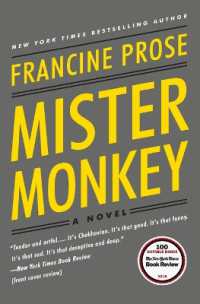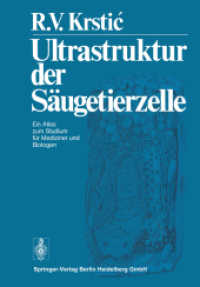- ホーム
- > 洋書
- > 英文書
- > Computer / General
Full Description
Introduce your students to the latest advancements that Microsoft® Office and Excel® have to offer with MICROSOFT® OFFICE 365 & EXCEL 2019 -- new to the acclaimed Shelly Cashman Series®. MICROSOFT® OFFICE 365 & EXCEL 2019 continues the series' strong history of innovation with a hallmark learning approach enhanced to address the varied learning styles of today's students. A trademark step-by-step, screen-by-screen approach encourages students to expand their understanding of the software through experimentation, critical thought, and personalization. This new edition and accompanying resources are designed to engage readers and improve retention while also engaging them in real-world scenarios to reinforce critical skills to make them successful in their educational and professional careers. In addition, MindTap and updated SAM (Skills Assessment Manager) online resources are available to guide additional study and ensure successful results.
Contents
Excel Module 1: Creating a Worksheet and a Chart.
Excel Module 2: Formulas, Functions, and Formatting.
Excel Module 3: Working with Large Worksheets, Charting, and What-If Analysis.
Excel Module 4: Financial Functions, Data Tables, and Amortization Schedules.
Excel Module 5: Working with Multiple Worksheets and Workbooks.
Excel Module 6: Creating, Sorting, and Querying a Table.
Excel Module 7: Creating Templates, Importing Data, and Working with SmartArt, Images, and Screenshots.
Excel Module 8: Working with Trendlines, Pivot Table Reports, PivotChart Reports, and Slicers.
Excel Module 9: Formula Auditing, Data Validation, and Complex Problem Solving.
Excel Module 10: Data Analysis with Power Tools and Creating Macros.
Excel Module 11: User Interfaces, Visual Basic for Applications (VBA), and Collaboration Features in Excel.