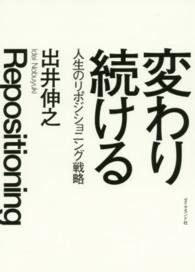- ホーム
- > 洋書
- > 英文書
- > Computer / Word Processing
Full Description
Publisher's Note: Products purchased from Third Party sellers are not guaranteed by the publisher for quality, authenticity, or access to any online entitlements included with the product.
Get beyond the basics with Word 2007
Now you can take your Microsoft Word skills to the next level with help from this hands-on guide. Word 2007 Macros & VBA Made Easy shows you how to automate tasks using the tools available in Word's built-in VBA programming language. You'll learn how to record, create, customize, debug, and share macros. Discover how easy it is to develop your own macros, save time, and boost productivity!
Record time-saving macros in moments
Edit your recorded macros to add power and flexibility
Control your macros with message and input boxes
Create custom dialog boxes or use Word's built-in options
Repeat actions easily as many times as needed
Store essential data in variables and constants
Work with text, bookmarks, and tables
Create documents, templates, and folders automatically
Debug your macros and build smart error-handlers
Share your macros safely with other users
Contents
Chapter 1. Automate Actions by Recording Macros
Chapter 2. Edit Your Recorded Macro
Chapter 3. Control a Macro with Message Boxes and Input Boxes
Chapter 4. Create a Custom Dialog Box
Chapter 5. Repeat Actions with Loops
Chapter 6. Make Decisions in Your Macros
Chapter 7. Use Variables and Constants
Chapter 8. Find the VBA Objects You Need
Chapter 9. Work with Text
Chapter 10. Work with Bookmarks
Chapter 11. Work with Tables
Chapter 12. Work with Documents and Folders
Chapter 13. Debug Your Macros and Handle Errors
Chapter 14. Use Word's Built-In Dialog Boxes in Your Macros
Chapter 15. Share Your Macros with Others
Index
-

- 電子書籍
- サイレント・ウィッチ【ノベル分冊版】 …
-

- 電子書籍
- カワセミさんの釣りごはん 分冊版 24…
-
![よしのさんは××したい![comic tint]分冊版(1)](../images/goods/ar2/web/eimgdata/EK-0535127.jpg)
- 電子書籍
- よしのさんは××したい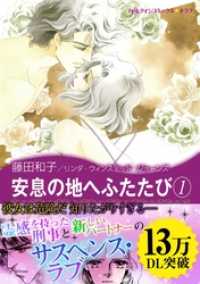
- 電子書籍
- 安息の地へふたたび〈レイントリーII〉…