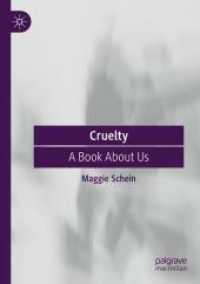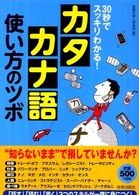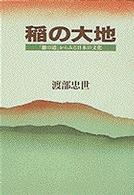- ホーム
- > 洋書
- > 英文書
- > Computer / Desktop Publishing
Full Description
TeX is an excellent typesetting engine created by renowned mathematician and computer scientist Donald Knuth. LaTeX is Leslie Lamport's TeX format, enabling you to access the TeX engine in a structured manner, separating content from style. However it is a language not a word processor, so it can have a steep learning curve, particularly if you have never had any experience using programming languages. This book aims at introducing LaTeX to a non-technical person, including where to get the software and how to get started. There is a summary of all the commands described in the book, which makes for a quick and easy reference on the command's syntax and whether the command is provided by the LaTeX kernel or in a class or package.
Contents
1. Introduction 1.1 Class and Package Documentation 1.2 Overview 1.3 Recommended Reading 2. Some Definitions 2.1 Source Code 2.2 Output File 2.3 DVI File 2.4 Auxiliary Files 2.5 Terminal or Command Prompt 2.6 Commands 2.7 Grouping (or Scope) 2.8 Arguments 2.8.1 Mandatory Arguments 2.8.2 Optional Arguments 2.9 Moving Arguments and Fragile Commands 2.10 Robust Commands 2.11 Short and Long Commands 2.12 Declarations 2.13 Inter-Sentence Spacing 2.14 Hyphenation 2.15 Environments 2.16 The Preamble 2.17 Lengths 2.18 Class File 2.19 TeX 2.20 Perl 3. From Source Code to Typeset Output 3.1 TeXWorks 4. Creating a Simple Document 4.2 Packages 4.2.1 Changing the Format of \today 4.3 Special Characters and Symbols 4.3.1 The inputenc Package 4.4 Lists 4.4.1 Unordered Lists 4.4.2 Ordered Lists 4.4.3 Description Environment 4.5 Fonts 4.5.1 Changing the Font Style 4.5.2 Changing the Font Size 4.5.3 Changing the Document Fonts 4.6 Aligning Material in Rows and Columns 4.6.1 Column and Row Separation 4.6.2 Spanning Columns 4.6.3 Rules 4.7 Boxes and Mini-Pages 4.7.1 Framed Boxes 5. Structuring Your Document 5.1 Author and Title Information 5.2 Abstract 5.3 Chapters, Sections, Subsections... 5.4 Creating a Table of Contents 5.5 Cross-Referencing 5.6 Creating a Bibliography 5.7 Page Styles and Page Numbering 5.8 Multi-Lingual Support: using the babel package 6. The graphicx Package 6.1 Graphical Transformations 6.2 Package Options 7. Floats 7.1 Figures 7.1.1 Side-By-Side Figures 7.2 Tables 7.2.1 Side-By-Side Tables 7.3 Sideways Floats 7.4 Sub-Floats 8. Defining Commands 8.1 Defining Commands with an Optional Argument 8.2 Redefining Commands 9. Mathematics 9.1 In-Line Mathematics 9.2 Displayed Mathematics 9.3 Multiple Lines of Displayed Maths 9.4 Mathematical Commands 9.4.1 Maths Fonts 9.4.2 Greek Letters 9.4.3 Subscripts and Superscripts 9.4.4 Functional Names 9.4.5 Fractions 9.4.6 Roots 9.4.7 Mathematical Symbols 9.4.8 Ellipses 9.4.9 Delimiters 9.4.10 Arrays 9.4.11 Vectors 9.4.12 Mathematical Spacing 10. Defining Environments 10.1 Redefining Environments 11. Counters A. Downloading and Installing Packages A.1 DTX and INS Files A.2 Refreshing the TeX Database B. Common Errors C. Need More Help? Bibliography Acronyms Summary Index GNU Free Documentation License HistoryNER(01): WOW