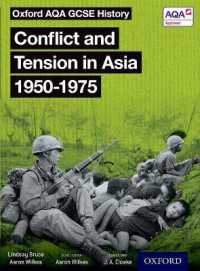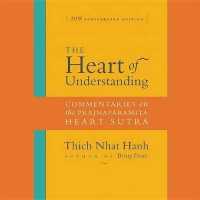- ホーム
- > 洋書
- > 英文書
- > Computer / Languages
Full Description
This book is a practical step-by-step tutorial which guides you to migrate from Ext JS 3 to Ext JS 4. There are examples backed with explanations and plenty of code and illustrations to look forward to. This book is written for web developers who are familiar with Ext JS 3 and want to have detailed insights into the new features of Ext JS 4.
Contents
Table of Contents Preface Chapter 12: The New Data Package Chapter 3: Upgraded Layouts Chapter 4: Upgraded Charts Chapter 5: Upgraded Grid, Tree, and Form Chapter 6: Ext JS 4 Themes Chapter 7: MVC Application Architecture Appendix A: Ext JS 4 Versus Ext JS 3 Class Names Index Preface Chapter 1: What's New in Ext JS 4? Getting started with Ext JS 4 Package and namespace updates Upgraded documentation Ext JS 4 SDK quick look What is the difference between ext.js and ext-all.js? Deploying Ext JS locally The new Ext JS 4 class system Class definition and creation Creating a new class Extending a class Mixins Config (auto setters and getters) Dynamic class loading Statics Migrating from Ext JS 3 to Ext JS 4 Adapters JavaScript compatibility file Sandbox mode Sencha platform Data package Draw package and charts Layouts Grids Forms Accessibility Theming Summary Chapter 2: The New Data Package Broad overview The new model class Declaring fields Validating the model Loading/saving data with proxies and stores Linking models through associations Proxies Client proxies LocalStorageProxy SessionStorageProxy MemoryProxy Server proxies AjaxProxy Rest proxy JsonP proxy Stores Readers Writers JsonWriter XmlWriter Sorting Filtering Summary Chapter 3: Upgraded Layouts Ext JS 4 layouts Container layouts Auto layout Anchor layout Absolute layout HBox layout VBox layout Accordion layout Table layout Column layout Fit layout Card layout Border layout Component layouts Dock layout Tool layout Field layout TriggerField layout Summary Chapter 4: Upgraded Charts Ext JS 4 chart upgrades Ext draw package Applying transformations to a draw Putting it all together Ext chart package Legend Axis Category, Numeric, and Time axes Gauge axis Radial axis Series Bar chart Grouped bar chart Stacked bar chart Column chart Line Chart Customizing a Line Chart Grouped Line Chart Area Chart Grouped Area Chart Scatter Chart Grouped Scatter Chart Pie Chart Donut Chart Radar Chart Grouped Radar Chart Gauge Chart Customizing a Chart Summary Chapter 5: Upgraded Grid, Tree, and Form Grid panel Columns Feature support Ext.grid.feature.Grouping Ext.grid.feature.GroupingSummary Ext.grid.feature.Summary Ext.grid.feature.RowBody Grid plugins Ext.grid.plugin.CellEditing Ext.grid.plugin.RowEditing Saving the data to the server Infinite scrolling Tree panel Drag-and-drop and sorting Check tree Tree grid Form Form fields Validation Form label Actions Summary Chapter 6: Ext JS 4 Themes Getting started with Ext JS 4 themes Installing Ruby Windows and Mac OS Linux Ubuntu and Debian Red Hat Enterprise and Fedora Installing Sass and Compass Setting up an Ext project Creating a new theme Variables Bugs in earlier versions of Ext JS 4.1 Creating new Ext JS Component UIs Complete my-ext-theme.scss file Supporting legacy browsers Missing custom images Summary Chapter 7: MVC Application Architecture The new MVC application architecture Creating a sample application the old-fashioned way Migrating/creating an app using the MVC architecture Project directory structure Ext.ComponentQuery Ext.container.Container functions: query, child, down, and up Query function Child function Down function competency Up function Creating the MVC application Creating the book-mvc application Creating the controller class Controlling a view in the controller class Creating the model and store classes Adding the book details panel Controller getter methods Useful tips to develop an MVC application Nested models and MVC Building your application for production Summary Appendix A: Ext JS 4 Versus Ext JS 3 Class Names Index