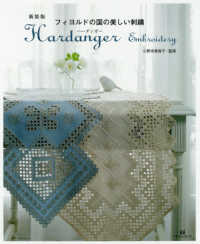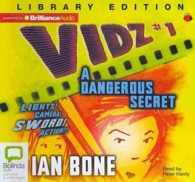- ホーム
- > 洋書
- > 英文書
- > Computer / General
Full Description
Embark on a creative journey with Blender, from learning its user interface to rendering impressive 3D art for your portfolio
Key Features
Learn 3D modeling basics in Blender from an expert team of tutors who've taught over 200,000 students worldwide
Get to grips with Blender and the principles that make animation, lighting, and camera work come alive
Start with the basics and build your skills through a series of projects to create a complex world
Purchase of the print or Kindle book includes a free PDF eBook
Book DescriptionMaster the use of Blender with this comprehensive guide crafted by educators who've successfully taught 3D modeling to over 200,000 students worldwide. While Blender's complex interface can overwhelm beginners, this book will help you learn the ropes by explaining the workspace, keyboard shortcuts, and menus, and most importantly, by guiding you through projects that put your new skills to the test.
Through highly visual presentation, this book equips you with essential skills—from navigating the user interface to actionable projects, offering keystroke guidance and technical definition to prepare you for complex tasks. You'll learn how to install Blender, use all the overhead and side menus, make simple 3D models, and set up your Blender asset manager to maximize software usability. Working through examples, you'll see how primitives work, as well as how to texture, mark seams and sharps, UV map, and retopologize high and low-poly 3D models. The book also guides you through creating basic rigs and animations, and explores geometry nodes introduced in Blender 2.92.
The book's project-based approach ensures you're not just learning theory—you're building practical skills to create sophisticated 3D models and animations, complete with lighting and camera work worthy of your portfolio.What you will learn
Explore Blender's unique user interface and suite of modeling and animation tools
Speed up your workflows by using the most commonly used shortcuts and menus
Understand camera control and layout preferences
Improve the quality of your 3D models and basic animations
Discover texturing, material creation, and 3D assets optimization and learn more about game engine compatibility
Extrude, bevel, and bend your text for 3D modeling
Use advanced modeling techniques like sculpting and retopology
Set up a chain using the all-new geometry nodes
Who this book is forIf you are a video games enthusiast looking to gain experience in 3D modeling, game design, and animation for game props, assets, and environments, this is the book for you. Character artists, game designers, motion graphics designers, animators, environment artists, or other technical artists would also benefit from this book. Basic Blender knowledge and experience are not required but general digital art know-how will help you get the most out of this book.
Contents
Table of Contents
Understanding Camera Control and Viewport Navigation in Blender
Optimizing Your Workflow with the Status Bar, Workspaces, and File Options
Exploring Blender's Properties Panel for Optimal 3D Creativity
Unleashing the Potential of Blender's Outliner and Add-On Ecosystem
Going Over Proportional Editing, Transform Orientation, and Viewport Shaders
Discovering Essential Tools for 3D Modeling in Blender
Elevating Your Craft with Mid-Level Blender Modeling Techniques
Refining your Mid-Level Blender Modeling Techniques
Discovering Must-Know Advanced Blender Modeling Techniques
Leveling Up with More Advanced Blender Modeling Techniques
Exploring Blender's Particle System
Introducing Digital Sculpting and Brushing Up on Your Retopology Skills
Introducing Shaders in Blender
Mastering Seams and Sharps in Blender
Mastering the Art of UV Unwrapping in Blender
Animating Your First Scene in Blender
Rigging and Weight Painting for Beginners
Mastering the Basics of Blender Geometry Nodes
Unlocking Creativity with Blender Texture Painting
Releasing Colorful Creativity with Vertex Painting in Blender
Introducing Blender's Rendering Engines: A Comprehensive Exploration
Enhancing Realism in Blender: Mastering Light Linking, Light Portals, and the Shadow Catcher
Guiding you Through Compositing in Blender
Optimising your Blender for Success