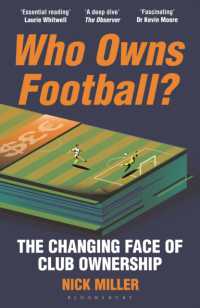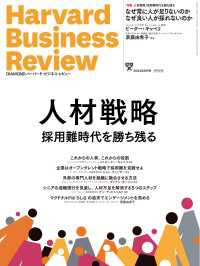- ホーム
- > 洋書
- > 英文書
- > Computer / General
Full Description
Organize work and home life using notes from your phone or computer to supercharge your productivity with this OneNote manual
Key Features
Learn how to store notes that include images, audio, videos, links, files, emails, and web clippings
Unleash the magic of tags to make notes stand out and become more searchable
Discover the power of shared notebooks with your team or family to ensure everyone is in the loop
Book DescriptionDo you want to take your information and note organization to a new level? This book will show you how to use Microsoft's organizational app, OneNote, to store endless amounts of information in a productive and organized way, including solutions for creating your notes and then sharing them easily with your team or department.
You'll be guided through everything you need to set up a notebook and customize it to suit you or your team. The book will show you how to navigate through OneNote and search for virtually anything, as well as save time with all the shortcuts. You'll discover that inserting information into your notebooks goes far beyond text, images, and videos, and also includes emails, links to documents, and clippings from the web. But it doesn't stop there. Integration with other Microsoft products is key for making your experience successful, and this book demonstrates how to use OneNote with Microsoft Outlook, OneDrive, SharePoint and Teams. Beyond instructions and essential topics, this book also provides you with the motivation you need to make OneNote a habit as well as real-life examples of notebooks you can use.
By the end of this book, you'll be able to use OneNote for everything and from every device. Even if you start a notebook on your laptop and continue it on your phone, you'll find working with the app seamless.
What you will learn
Understand how to create and organize notes in your notebooks
Discover how to turn handwritten notes into typed text
Explore how to access your content from anywhere even if offline
Uncover ways to collaborate with your team or family and stay in sync
Understand how to insert your emails, documents, or articles from the web
Find out how to integrate with other Microsoft products such as Outlook or Teams
Who this book is forIf you save notes on your phone, wear out more spiral notebooks than you can count, or if you're a Microsoft 365 user and need to keep track of information, then this book is for you. Beginner-level experience with OneNote is required to get the most out of this book.
Contents
Table of Contents
OneNote - How and Where to Use It?
Exploring Screen Layout and Toolbars
Creating Notebooks, Sections, and Pages
Entering Information into Your Notebook
Best Practices for Creation and Easy Retrieval of Notes
Categorizing and Searching Notes
Organizing and Easily Working with Pages, Sections, and Notebooks
Adding Shapes, Videos, Web Pages, and More to Your Notes
Inserting Links and Attachments into Your Notebooks
Outlook and OneNote belong together
Using OneNote Online with OneDrive, SharePoint, or Teams
Printing and Sharing with OneNote
Making OneNote a Habit
Customizing OneNote Settings
Real Life Examples of OneNote Notebooks