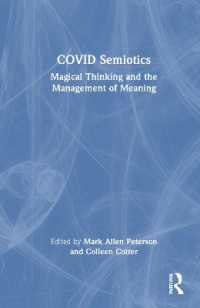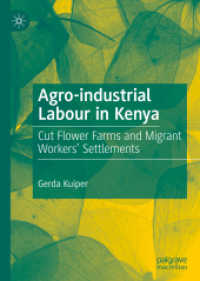Full Description
App-building has never been easier.
Top 20 Essential Skills for ArcGIS Experience Builder guides
readers step by step through the process of creating visually stunning and
highly functional apps. Whether you are a beginner or experienced GIS user,
this comprehensive guide will equip you with the skills needed.
These bite-sized chapters demonstrate how to create various
types of apps to visualize data, perform analysis, explore 3D environments, and
more.
Top 20 Essential Skills for ArcGIS Experience Builder includes
Easy-to-understand,
step-by-step tutorials,
Simple
instructions with plenty of screenshots showing what to do, and
Resources
that provide readers with self-paced learning opportunities.
By the end of this book, you'll know
ArcGIS Experience Builder
interface and how to create layouts,
Best practices from a
design perspective,
How to create simple apps
that allow you to perform a number of useful activities,
How to set up powerful
tools for conducting analysis and gaining valuable insights from your data, and
How to share your app and
optimize it for mobile use.
Top 20 Essential Skills for ArcGIS Experience
Builder is perfect for ArcGIS users who want to understand ArcGIS
Experience Builder, what kind of apps they can make, and how to make them look
good.
Contents
Acknowledgments
Introduction
How to use this book
1 - Exploring ArcGIS Experience Builder basics
2 - Planning and building a great experience
3 - Making an app with a map
4 - Building page navigation within your app
5 - Using selections to manage and edit data
6 - Building a finder app with a well-designed list view and
details view
7 - Filtering data using attribute and spatial filters
8 - Changing the theme of your app
9 - Adding a landing page with search capability and a featured
items list
10 - Making your app mobile-ready
11 - Exploring 3D data
12 - Building a dashboard app
13 - Building a website
14 - Tracking audience analytics
15 - Embedding apps
16 - Creating an app to support incident preparedness
17 - Creating an app to keep the public informed
18 - Building a data explorer app
19 - Printing your map
20 - Creating an editing experience to collect asset and
inspection data
Appendix