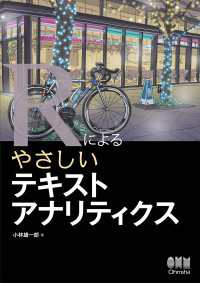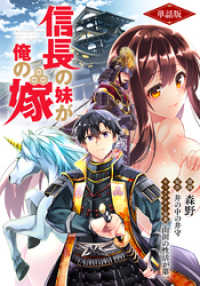Full Description
The Musician's Guide to iMovie for iPad features Apple's iMovie app, the perfect app to delve into the basics of video production. You will be guided step-by-step through the process of creating high-quality videos using iMovie for iOS. The book, along with the companion videos, will quickly get you up and running creating, editing, and sharing your own videos. Topics include importing video, pictures and audio clips, creating a movie trailer, exporting videos to sharing sites such as YouTube, Facebook, and Vimeo.
Also included is information for purchasing and using add-ons such as microphones, stands, lighting, video storage options and more. You will explore options for using other devices to function as cameras such as Smartphones, GoPro, and other camera apps.
Requires iOS 9.3 or later. Compatible with iPhone, iPad, and iPod touch. iMovie app version 2.2.4 and later.
• You will learn best practices for creating quality videos using only your iPad and iMovie in both natural and artificial lighting
• Enhance your movies with slow motion, fast forward, picture-in-picture, and split-screen effects
• Customize movie studio logos, cast names, and credits
• Create a trailer and choose from eight unique video themes with matching titles, transitions, and music
• Save videos and iMovie project files to iCloud Drive
• AirPlay to wirelessly stream video to your HDTV with Apple TV
Item includes online resource.
Contents
Introduction
Companion Website
Acknowledgments
Chapter 1
Getting Started with iMovie for iOS
Downloading iMovie for iOS
Copyright Issues When Recording Live Video
Recording Video Primer
Video Recording Checklist
Camera App
Natural Lighting
Editing with the Camera App
Transferring Files to the iPad
Creating, Editing, and Sharing an iMovie Project
Recording Video in iMovie
Naming Projects
Sharing Movies
iMovie Theater
Summary
Chapter 2
Slideshow Movies
Drafting a Storyboard
Assembling the Media
Creating a Slideshow with Custom Audio and Graphics
Creating a Scrolling Score Video
Summary
Chapter 3
Voice-Over Videos
External Microphones for Video Production
Audio Voice-Overs
Voice-Over Audio Recording
Adding a Video Commentary
Voice-Over PowerPoint, Keynote, and Google
Summary
Chapter 4
iMovie Trailer
Educational Use
Trailer Topics
Trailer: Promoting a Video
Trailer Templates
Creating the Trailer
Trailers Using Photos
Removing the Audio from a Trailer
Sharing to Facebook
Summary
Chapter 5
iMovie Project: Preparing to Record an Interview Video
Equipment Checklist
Stands and Mounts
Location Shooting
Lighting for Indoor Video Recording
Using the iPad as a Light Meter
Making the On-Camera Talent Comfortable
Storyboards and Script
Using An iPad as a Teleprompter
Summary
Chapter 6
iMovie Project: Recording an Interview Video
Interview Recording Project
Transferring Video from Multiple Cameras
Editing the Video
Summary
Index
About the Authors