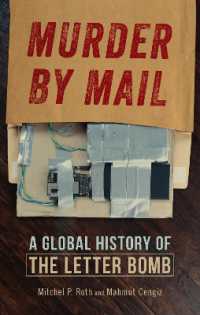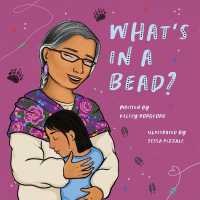- ホーム
- > 洋書
- > 英文書
- > Computer / General
Full Description
Managing your SAP data in Microsoft Excel? This is your guide to using SAP Analysis for Microsoft Office! Get started with the basics, from creating your first workbook to navigating through reports. Then, follow step-by-step instructions to process data, analyze data, develop planning applications, customize reports, and work with tools such as formulas and macros. Including details on troubleshooting, UI customization, and more, this book is your all-in-one resource!
In this book, you'll learn about:
Reporting and Data Analysis - Learn to work with reports in SAP Analysis for Microsoft Office: define parameters with prompts, adjust formatting and styles, and extend reports with local data. Filter, sort, and display your data using hierarchies, and refine data analysis with simple and advanced calculations.
Planning - Use your SAP data to develop planning workbooks. Plan your data both manually and with functions and sequences. Understand key settings for cell locking, the planning model, and more.
Advanced Features - Take your skills to the next level. Write formulas to use in your reports, and create and use macros in your workbooks, including steps to use API methods, callbacks, and design rules.
Highlights include:
Workbook creation
Report navigation
Prompts
Data processing, organization, and analysis
Planning applications
Report customization and formatting
Formulas
Macros
Configuration
Troubleshooting