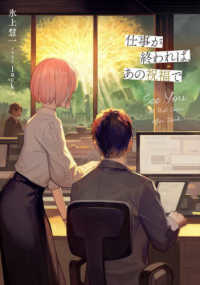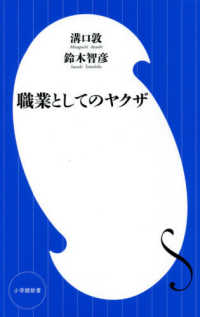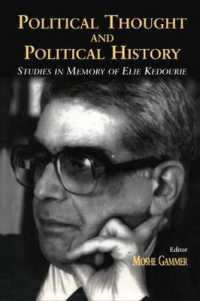- ホーム
- > 洋書
- > 英文書
- > Computer / General
Full Description
Tame the power of Apple's new user interface toolkit, SwiftUI. This revised and expanded Seventh Edition covers the basic information you need to get up and running quickly to turn your great ideas into working iOS apps with stunningly interactive interfaces using SwiftUI. New chapters cover expandable text fields, multidate pickers, using gauges, progress views and variable SF symbol icons, creating chats, and using the navigation stack and split view.
You'll start with basic designs and then explore more sophisticated ones. Assuming little or no working knowledge of the Swift programming language, and written in a friendly, easy-to-follow style, this book offers a comprehensive course in iPhone and iPad programming. The book provides a gentle introduction to using Xcode and then guides you though the creation of your first simple application. You'll create user interfaces for that application using multiple screens in two different ways—using Navigation View and Tab Bars.
Then integrate all the interface elements iOS users have come to know and love, such as buttons, switches, pickers, toolbars, and sliders with less effort and more efficiency. You'll also learn about touch gestures, lists, and grids for displaying data on a user interface. And you'll even go beyond those simple controls to liven up any user interface with simple animation techniques. Spice your designs up with movement, scaling, and resizing, including spring and bounce effects!
Once you're ready, move on to Pro iPhone Development with Swift UI to learn more of the unique aspects of iOS programming and the Swift language.
What You Will Learn
Discover the basics of designing a user interface using SwiftUI
Build cool, crisp user interfaces that use animation
Display data in lists and outlines
Organize user interfaces in forms and groups
Who This Book isFor
Aspiring iOS app developers new to the Apple Swift programming language and/or the iOS SDK.
Contents
Chapter 1: Understanding iOS Programming.- Chapter 2: Designing User Interfaces with SwiftUI.- Chapter 3: Placing Views on the User Interface.- Chapter 4: Working with Text.- Chapter 5: Working with Images.- Chapter 6: Responding to the User with Buttons and Segmented Controls.- Chapter 7: Retrieving Text from Text Fields and Text Editors.- Chapter 8: Limiting Choices with Pickers.- Chapter 9: Limiting Choices with Toggles, Steppers, and Sliders.- Chapter 10: Providing Options with Links and Menus.- Chapter 11: Touch Gestures.- Chapter 12: Using Alerts, Action Sheets, and Contextual Menus.- Chapter 13: Displaying Lists.- Chapter 14: Using Forms and Group Boxes.- Chapter 15: Using Disclosure Groups, Scroll Views, and Outline Groups.- Chapter 1Grids.- Chapter 20: Using Animation.- Chapter 21: Using GeometryReader.- Appendix: An Introduction to Swift.