- ホーム
- > 洋書
- > 英文書
- > Computer / General
- 和書
- 和書トップ
- 予約本
- 開催中フェア
- 受賞本
- コミック
- プレゼントにおすすめの本
- 子どもと学び
- 医学書・看護書
- ジャンルでさがす
- 文芸
- 教養
- 人文
- 教育
- 社会
- 法律
- 経済
- 経営
- ビジネス
- 就職・資格
- 理学
- 工学
- コンピュータ
- 医学
- 看護学
- 薬学
- 芸術
- 語学
- 辞典
- 高校 参考書
- 中学 参考書
- 小学 参考書
- 児童
- 趣味・生活
- くらし・料理
- 地図・ガイド
- 文庫
- 新書・選書
- コミック
- ゲーム攻略本
- エンターテイメント
- 日記・手帳・暦
- これから出る本をさがす
- 文芸
- 教養
- 人文
- 教育
- 社会
- 法律
- 経済
- 経営
- ビジネス
- 就職・資格
- 理学
- 工学
- コンピュータ
- 医学
- 看護学
- 薬学
- 芸術
- 語学
- 辞典
- 高校 参考書
- 中学 参考書
- 小学 参考書
- 児童
- 趣味・生活
- くらし・料理
- 地図・ガイド
- 文庫
- 新書・選書
- コミック
- ゲーム攻略本
- エンターテイメント
- 日記・手帳・暦
- フェア
- キノベス!
- 紀伊國屋じんぶん大賞
- 書物復権
- 芥川賞・直木賞
- 出版社特集
- 医学・看護
- プレゼントにおすすめの本
- 東京都が発行する有償刊行物
- 資格・就職試験
- 十二国記
- 本所おけら長屋
- SDGs
- おすすめのコミックなど
- オリジナルフェア
- こどもの本
- YA出版会
- 本屋大賞
- 限定カバー&特典付き商品
- 書物復権2015-2020
- 全集・豪華本
- ロシア・ウクライナ関連書籍
- 鯖猫長屋ふしぎ草紙
- 出版部の本
- 電子書籍
- 電子書籍トップ
- 小説・文芸
- 新書・教養
- ビジネス
- 少年・青年コミック
- 少女・女性コミック
- BL・TL
- ライトノベル
- 趣味・実用
- タレント写真集
- ジャンルでさがす
- 雑誌(総合)
- 雑誌(男性誌)
- 雑誌(女性誌)
- 文芸(一般文芸)
- 歴史・時代小説
- ノベルス
- ミステリー
- 海外文学
- ハーレクイン
- 絵本・児童書・YA・学習
- 教養文庫・新書・選書
- ビジネス・経営・経済
- 就職・資格・学参
- 語学
- 人文
- 社会
- 芸術
- サイエンス
- コンピュータ
- 医学・薬学・看護
- コミック(総合)
- コミック(少年/青年)
- コミック(少女/レディース)
- BL/TL
- ライトノベル
- 趣味・生活
- 趣味・生活(健康/ダイエット)
- 趣味・生活(スポーツ/アウトドア)
- 趣味・生活(食/料理)
- 趣味・生活(教育/子育て)
- 趣味・生活(自動車/バイク)
- 旅行・地図・ガイド
- 写真集(一般)
- 写真集(アイドル・グラビア・その他)
- その他(コミック)
- その他(成人向け読みもの)
- その他(写真集)
- その他(雑誌)
- 電子洋書/洋書・洋古書
- 紙の洋書
- Kinoppy 電子洋書ストア
- 電子洋書 語学・参考書
- 電子洋書 フィクション
- 電子洋書 絵本・児童書
- 電子洋書 趣味・芸術
- 電子洋書 ノンフィクション
- 電子洋書 人文科学
- 電子洋書 社会科学
- 電子洋書 自然科学
- 電子洋書 医学
- 海外の電子書籍(洋書電子書籍)
- ジャンルでさがす
- 洋書
- 英文書
- ドイツ書
- フランス書
- イタリア書
- 電子洋書
- 語学・参考書
- フィクション
- 絵本・児童書
- 趣味・芸術
- ノンフィクション
- 人文科学
- 社会科学
- 自然科学
- 医学
- その他
- フェア
- 出版社特集 【電子洋書Kinoppy】
- 特集ページ 【電子洋書Kinoppy】
- 出版社特集 【紙の洋書】
- 特集ページ 【紙の洋書】
- 雑誌
- DVD・CD
- 文具・雑貨/特選品
- ベストセラー
- 会社案内
- 店舗・劇場イベント案内
- 法人のお客様
東京都公安委員会 古物商許可番号 304366100901
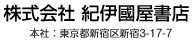
- このウェブサイトの内容の一部または全部を無断で複製、転載することを禁じます。当社店舗一覧等を掲載されるサイトにおかれましては、最新の情報を当ウェブサイトにてご参照のうえ常時メンテナンスください。 Copyright © KINOKUNIYA COMPANY LTD.








