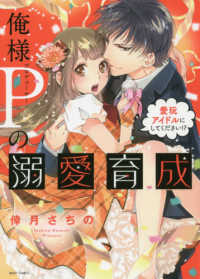- ホーム
- > 洋書
- > 英文書
- > Computer / General
Full Description
Dive into the world of developing for all of Apple platforms with SwiftUI, Apple's new framework that makes writing applications faster and easier with fewer lines of code. This book teaches the basics of SwiftUI to help you write amazing native applications using XCode.
For developers already familiar with ReactNative, this book reviews the declarative, state-based DSL that manages the UI and updates it automatically will feel just like what they're used to. You'll see how SwiftUI reduces the number of lines of code required to achieve the same effects by over 60% and provides a much better experience.
Like the announcement of Swift in 2014, SwiftUI is expected to fundamentally change the way developing programmers approach coding iPhone and iPad applications. This book examines how SwiftUI lowers the entry barrier for developers to write amazing cross-platform applications for iOS and iPadOS as well as WatchOS, Mac OS, and TVOS.
What You'll Learn
Write code in the new SwiftUI syntax
Combine views to arrange them for an application
Add gestures and controls to an application
Who This Book Is For
Anyone who wants to learn to develop apps for the Mac, iPhone, iPad, and Apple Watch using the Swift programming language. No previous programming experience is necessary.
Contents
Chapter 1: What is SwiftUI.- Chapter 2: Peeking into SwiftUI.- Chapter 3: Views and Controls.- Chapter 4: Data and Combine.- Chapter 5: Layout and Presentation.- Chapter 6: Drawing and Animation.- Chapter 7: Interactive Gestures.- Chapter 8: Previews.- Chapter 9: Integrating UIKit .- Chapter 10: Accessing API Data.- Chapter 11: Tips and Tricks.