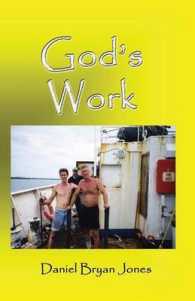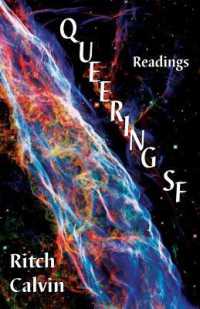- ホーム
- > 洋書
- > 英文書
- > Computer / General
Full Description
Expand your skills for laying out and formatting documents and eBooks deployed for screen viewing on computers, tablets, and smart phones.
The book covers how to add interactivity to reflowable and fixed layout eBooks, interactive PDF documents, and take advantage of Adobe's new Publish Online (Preview). Tips, techniques, and workarounds offer you a comprehensive view at adding interactivity to any kind of document and deploy them on social media and web sites.
Learn essential skills for composing documents in Adobe InDesign, how to work with styles, format text and graphics, work with rich media, create multi-state objects, hyperlinks, and animations.
What You'll Learn:
Set up documents for interactive digital publishing
Create Animations in InDesign
Build and work with Multi-State Objects
Host interactive documents on Facebook and other social media sites
Who This Book Is For
Graphic designers, book designers, and publishers
Contents
Part I: Getting Started in InDesign.- Chapter 1: Understanding Digital Publishing.- Chapter 2: Getting Started in InDesign.- Part II: Working with Text and Graphics.- Chapter 3: Formatting Text.- Chapter 4: Working with Graphics.- Chapter 5: Creating Tables.- Chapter 6: Creating and Applying Styles.- Part III: Adding Interactivity to Documents.- Chapter 7: Creating Hyperlinks.- Chapter 8: Working with Animations.- Chapter 9: Changing object views with multi-state objects.- Chapter 10: Using Rich Media.- Part IV: Creating Digital Publishing Documents.- Chapter 11: Uploading and downloading files.- Chapter 12: Creating reflowable EPUBs.- Chapter 13: Creating fixed layout EPUBs.- Chapter 14: Discovering Adobe Publish Online (Preview).- Chapter 15: Creating Interactive PDFs.- Part V: Tips and Projects.- Chapter 16: Tips for creating digital publishing documents.- Chapter 17: Additional Project Ideas.