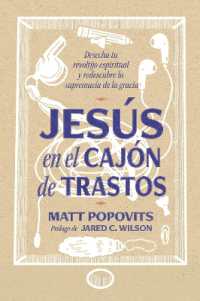- ホーム
- > 洋書
Full Description
Game apps are one of the most popular categories in the Apple iTunes App Store. Well, the introduction of the new Swift programming language will make game development even more appealing and easier to existing and future iOS app developers. In response, James Goodwill, Wesley Matlock and Apress introduce you to this book, Beginning Swift Games Development for iOS. In this book, you'll learn the fundamental elements of the new Swift language as applied to game development for iOS. In part 1, you'll start with a basic 2D game idea and build the game throughout the book introducing each SpriteKit topic as we add new functionality to the game. By the end of the book, you'll have experience with all the important SpriteKit topics and have a fully functional game as a result. In part 2 of this book, you'll learn 3D game development using Apple's SceneKit framework and the Swift programming language. And, you'll follow the same pattern we used for part 1. After reading and using this book, you'll have the skills and the code to build your first 2D and then 3D game app that you can run on any iOS enabled device and perhaps sell in the Apple iTunes App Store.
Contents
Part I1. Setting up your First Game Scene and Adding your First Sprite 2. Digging into the SpriteKit Scene3. Physics and Collision Detection4. Adding Scene Scrolling and Game Control5. Actions and Animations6. Adding Particle Effects to Your Game with Emitter Nodes7. Points, Scoring and Sounds8. Transitioning Between Scenes9. Refactoring and Best PracticesPart II10. Creating Your First SceneKit Project11. Building the Scene12. Lighting, Camera and Materials in SceneKit13. Animating SceneKit Models14. Adding Hit Testing and Collision Detection15. Using SpriteKit within a SceneKit Scene16. Advanced Topics and Tips17. Appendix A: The Swift Programming Language