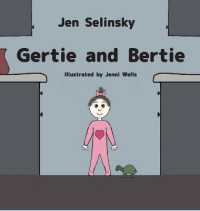- ホーム
- > 洋書
- > 英文書
- > Computer / Operating Systems
Full Description
Is this the right book for me?
Get Started in Windows 7 explains all the key aspects of this operating system from the user's angle including:
- running programs and managing files
- getting online
- managing your email
- maintaining your system
- configuring printers
- customising your system.
- getting help
- using accessories
Written for the new user at home or in the office it covers all the key features of Windows 7 and helps you maximise your use of the system with confidence.
Get Started in Windows 7 includes:
Chapter 1: Introducing Windows 7
Chapter 2: Programs and documents
Chapter 3: Working with windows
Chapter 4: Basic skills
Chapter 5: Help!
Chapter 6: The Desktop
Chapter 7: Files and folders Chapter 8: Internet Explorer
Chapter 9: Live Mail
Chapter 10: Control Panel
Chapter 11: Taskbar and Start menu
Chapter 12: Accessories
Chapter 13: Maintenance
Chapter 14: Printers
Learn effortlessly with a new easy-to-read page design and interactive features:
Not got much time?
One, five and ten-minute introductions to key principles to get you started.
Author insights
Lots of instant help with common problems and quick tips for success, based on the author's many years of experience.
Test yourself
Tests in the book and online to keep track of your progress.
Extend your knowledge
Extra online articles to give you a richer understanding of the subject.
Five things to remember
Quick refreshers to help you remember the key facts.
Try this
Innovative exercises illustrate what you've learnt and how to use it.
Contents
: Preface
: 1Introducing Windows 7/What is Windows 7?/The Desktop/The mouse/The keyboard/Menus/Explorers/The Sidebar and gadgets/The Start menu/Shortcut menus/Properties, dialog boxes and options/Turning off
: 2Programs and documents/Definitions/Start > All Programs/Other ways to start/Starting from documents/Closing programs/Coping with crashes/Filenames and extensions/Selection techniques/Cut, Copy and paste/Drag and drop/Scraps/
: 3Working with Windows/Basic windows concepts/Using the scroll bars/Screen layouts/Flip/Adjusting the window size/Moving windows/Closing windows
: 4 Files and folders/Disks and folders/Explorer/View options/Displaying and sorting files/Folder Options/File Types/Organizing folders/Creating shortcuts/File management/The Recycle Bin/Search
: 5 the Control Panel/Using the Panel/Desktop Properties/Add/Remove Programs/Sounds, Speech and Audio Devices/Mouse/Keyboard/User Accounts/Date, Time, Language and Regional/Accessibility Options
: 6 Taskbar and start menu settings/Taskbar options/Toolbars/Moving and resizing/The Start menu
: 7 Maintaining your system/The System Tools/Disk Properties/Disk Cleanup/Error-checking/Disk Defragmenter/Backup/System Restore/Previous versions/Floppy disks/Home networking
: 8 Internet Explorer/Getting online/Internet Explorer/Internet Options/Browsing the Web/Files from the Net
: 9 Outlook Express/Starting Outlook Express/Reading mail/Sending mail/Outlook Express options/The Address Book/Newsgroups/Reading the news
: 10 Printers/Adding a new printer/Printer Properties/Printing from applications/Controlling the print queue/Printing from file
: 11 the Accessories/WordPad/Character Map/Paint/Scanner and Camera Wizard/Calculator/Media Player/Movie Maker/Speech recognition
: 12 Help!/Help and Support/Application Help/Tips and prompts/Wizards
: Index