- ホーム
- > 洋書
- > 英文書
- > Computer / General
Full Description
The sleek BlackBerry Storm is more than good looks—it also boasts a number of powerful features, including advanced SurePress typing technology, WiFi access, and video recording capabilities. With BlackBerry Storm 2 Made Simple, you'll explore all the features and uncover valuable techniques—from emailing and scheduling to GPS mapping and using apps—through easy-to-read instructions and detailed visuals. Written by two successful BlackBerry trainers and authors, this is simply the most comprehensive and clear guidebook to the BlackBerry Storm and Storm 2 smartphones available.
Contents
Contents at a Glance 4.- Detailed Contents 5.- Authors & Acknowledgements 11.- Other BlackBerry & Smartphone Learning Products 13.- Quick Reference Guide 14.- Staying In Touch 15.- Stay Organized With Your Blackberry 16.- Be Entertained With Your Blackberry 17.- Personalize Your Blackberry 18.- Add & Remove Software Icons 18.- Learning 19.- The Screen, Buttons, And More 19.- Reading Your Top Status Bar 20.- Your Blackberry: Learning Touch Screen Gestures 21.- Basic Touch Screen Gestures 22.- Starting Icons 23.- Selecting 23.- Click On Many 24.- Hover For Pop-Up Information 24.- Swipe Gesture 25.- Hiding And Showing The Keyboard 25.- Multi-Tasking 26.- Scrolling Up And Down The Screen 27.- Scrolling And Tap To Show/Hide Controls Or Soft Keys 28.- Select, Copy & Paste Text With Multitouch Mode 34.- Introduction 35.- Chapter 1: Setup Wizard & Email Setup 42.- Chapter 2: Windows(tm) PC Setup 61.- Chapter 3: Apple(r) Mac(tm) Setup 86.- Chapter 4: Typing, Spelling & Help 103.- Chapter 5: Personalize your BlackBerry 120.- Chapter 6: Sounds: Ring & Vibrate 139.- Chapter 7: Phone & Voice Dialing 147.- Chapter 8: Advanced Phone 166.- Chapter 9: Social Networking 182.- Chapter 10: Email Like a Pro 189.- Chapter 11: Your Contact List 208.- Chapter 12: Manage Your Calendar 224.- Chapter 13: Get Tasks Done 245.- Chapter 14: MemoPad: Sticky Notes 251.- Chapter 15: SMS Text & MMS 261.- Chapter 16: Even More Messaging 271.- Chapter 17: Add Memory & Media 287.- Chapter 18: Your Music Player 294.- Chapter 19: Snapping Pictures 306.- Chapter 20: Fun with Videos 321.- Chapter 21: BlackBerry as a Tethered Modem 326.- Chapter 22: Connect with Bluetooth 328.- Chapter 23: Surf the Web 337.- Chapter 24: Add or Remove Software 350.- Chapter 25: Maps & Directions 357.- Chapter 26: Other Applications 367.- Chapter 27: Searching for Lost Stuff 372.- Chapter 28: Fixing Problems 377.- Chapter 29: Boost Your Battery 385.- Chapter 30: Simple Video Tutorials 388.
-

- 電子書籍
- 災害級使徒の花嫁探し【タテヨミ】第24…
-
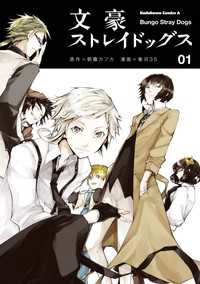
- 電子書籍
- 文豪ストレイドッグス【タテスク】 Ch…
-
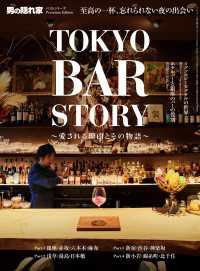
- 電子書籍
- 男の隠れ家 特別編集 ベストシリーズ …
-
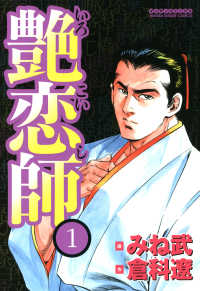
- 電子書籍
- 艶恋師 1
-
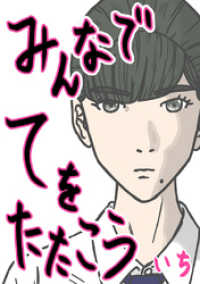
- 電子書籍
- みんなでてをたたこう(1)



