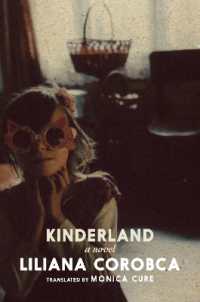Full Description
A systematic approach toward creating a compelling electronic portfolio
New to the Second Edition
Expands coverage on planning and managing the development of an e-portfolio
Addresses the National Educational Technology Standards (NETS)
Presents new content on integrating PowerPoint with the Internet, as well as other applications
Incorporates "Questions to Guide E-Portfolio Preparation" at the end of each chapter
Provides notes on using PowerPoint 2007
Focuses on the future of e-portfolios in a revised chapter
Includes a troubleshooting section
Also included
This up-to-date guide includes a CD featuring several examples of e-portfolios, as well as a useful template.
Intended Audience
Designed for preservice and inservice teachers, this practical resource is essential for professional educator preparation.
Contents
Part I: Assessment and the Use of Electronic Portfolios
Chapter 1: The Foundations for Portfolio Development
Introduction
Terms Used in Portfolio Development
The Advantages and Disadvantages of Portfolio Assessment
The Performance-Based Movement
Reflection: An Integral Part of Portfolio Development
The Power of Portfolios
Summary
Chapter 2: Kinds of Portfolios and Their Uses
Introduction
Types of Portfolios
Planning for a Portfolio
Examples From Purposeful Portfolios
Summary
Chapter 3: Using Standards in Portfolio Construction
Introduction
Standards for Teachers
Resources for Standards
Summary
Chapter 4: Self-Assessment Through Reflection
Introduction
Rubrics Can Help
Reflection and Self-Assessment
Self-Assessment for Teachers
Self-Assessment Opportunities for Students
Summary
Chapter 5: Presenting the Portfolio
Introduction
Presentation Skills
Additional Resources for Design Decisions
Presenting the Portfolio to Others
Presentation of Teacher Portfolios
Presentations of Student Portfolios
Professional Development Presentations
Summary
Part II: Using PowerPoint to Author E-Portfolios
Chapter 6: Options for Electronic Portfolios
Introduction
Web-Based E-Portfolio Tools
Non-Web-Based (Local) E-Portfolio Tools
Selecting a Portfolio Tool
PowerPoint as an E-Portfolio Development Tool
Summary
Chapter 7: PowerPoint Basics
Introduction
Start at the Beginning
Starting PowerPoint
Selecting a Slide Background
Selection of Font Type and Size
Selecting Slide Views to Accomplish Work
A Word About Copyright Law
Is There Fair Use?
Adding Clip Art to the Presentation
Adding Internet Images to the Presentation
Adding Sound to the Presentation
Adding Movies to a Presentation
Adding Internet or Document Links to the Presentation
Using Action Buttons
Showing the Presentation
Summary
Chapter 8: Building Nonlinear PowerPoint Portfolios
Introduction
Making PowerPoint Less Linear by Hyperlinking
Building a Structure for an Electronic Portfolio
Editing Images Using Basic Photoshop Elements Capabilities
Editing Sound
Editing Video
Summary
Chapter 9: Tools You Can Use
Introduction
Collecting Documents for the Portfolio
Of Dots and Pixels: Image Sizes
Scanning Materials for Use as Artifacts
Using Digital Cameras to Capture Images
A Few Photography Hints
Capturing and Using Digital Video
Saving a Portfolio to Media
Burning a CD
Saving Information to a DVD
Summary
Chapter 10: Special Considerations and Options
Introduction
Planning an E-Portfolio
What Happened? A Guide to Common Technical Errors
Downloading Required Programs--For Free
Downloading QuickTime--For Free
The Top Ten List
Moving a PowerPoint Presentation to the Web
The Future: What Promises to Make Electronic Portfolios More Effective?
Summary
Appendix: Troubleshooting Your PowerPoint-Based E-Portfolio