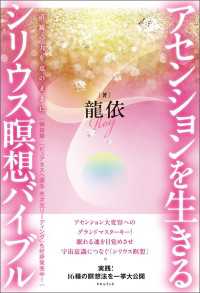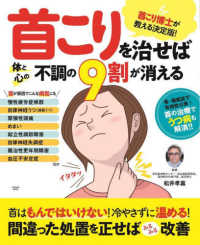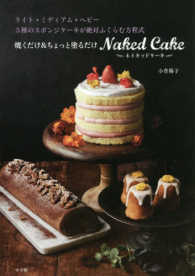- ホーム
- > 洋書
- > 英文書
- > Computer / General
Full Description
Skip the fluff and quickly master the essentials with this accurate CompTIA A+ certification test prep
In the second edition of CompTIA A+ CertMike: Prepare. Practice. Pass the Test! Get Certified! Core 2 Exam 220-1202, tech educator and expert Mike Chapple delivers a hands-on guide to efficiently and effectively preparing for the CompTIA A+ Core 2 exam. The book contains concise discussions of the operating systems, security practices, software troubleshooting techniques, and operational procedures you'll need for the updated test and on a day-to-day basis at your job.
Chapple covers all relevant technological advances in mobile, cloud, networking, and security that have taken place since publication of the first edition of this book. He also walks you through the material you need to know to succeed on the newly created 220-1202 exam.
You'll use the proven CertMike approach to:
Prepare—CertMike is your personal study coach, guiding you through all the exam objectives and helping you gain an understanding of how they apply to on-the-job tasks!
Practice—Each chapter includes two multiple choice practice questions. Work through the detailed explanations to evaluate each answer option and understand the reason for the best answer!
Pass—On exam day, use the critical knowledge you've learned when you're ready to take the test. You'll feel ready and confident to pass the exam and earn your certification!
Laser-focused on starting and accelerating your IT technician career and ensuring your success on the A+ certification Core 2 exam, the book skips the fluff and familiarizes you with IT basics you'll use on the test and every day in your work. It also offers complimentary access to helpful online study tools, like a bonus practice exam and audio recordings of the CertMike Exam Essentials.
The second edition of CompTIA A+ CertMike is perfect for anyone preparing for their A+ certification who wants to reduce test anxiety, boost their confidence, and get up to speed quickly and efficiently. It's also a great resource for hardware and PC technicians who want to reinforce foundational skills and upgrade their professional knowledge.
Contents
Introduction xxi
PART I DOMAIN 1.0: OPERATING SYSTEMS 1
CHAPTER 1 Operating System Types 3
CHAPTER 2 Operating System Installations and Upgrades 19
CHAPTER 3 Microsoft Windows Editions 35
CHAPTER 4 Windows Operating System Tools 51
CHAPTER 5 Microsoft Command-Line Tools 71
CHAPTER 6 Windows Settings 95
CHAPTER 7 Windows Networking 135
CHAPTER 8 macOS 159
CHAPTER 9 Linux 189
CHAPTER 10 Application Installation and Configuration 219
CHAPTER 11 Cloud-Based Productivity Tools 231
PART II DOMAIN 2.0: SECURITY 243
CHAPTER 12 Physical Security 245
CHAPTER 13 Logical Security 263
CHAPTER 14 Windows Security 277
CHAPTER 15 Wireless Security 309
CHAPTER 16 Malware 321
CHAPTER 17 Social Engineering and Security Threats 335
CHAPTER 18 SOHO Malware Removal 353
CHAPTER 19 Workstation Security Configuration 369
CHAPTER 20 Mobile Device Security 385
CHAPTER 21 Data Destruction and Disposal 397
CHAPTER 22 Network Security 411
CHAPTER 23 Browser Security 427
PART III DOMAIN 3.0: SOFTWARE TROUBLESHOOTING 445
CHAPTER 24 Troubleshooting Windows 447
CHAPTER 25 Troubleshooting Mobile Device OS and Applications 461
CHAPTER 26 Troubleshooting Mobile Device Security 475
CHAPTER 27 Troubleshooting PC Security 489
PART IV DOMAIN 4.0: OPERATIONAL PROCEDURES 505
CHAPTER 28 Documentation 507
CHAPTER 29 Change Management 523
CHAPTER 30 Workstation Backup and Recovery 537
CHAPTER 31 Safety 547
CHAPTER 32 Environmental Protection 563
CHAPTER 33 Privacy, Licensing, Policy, and Incident Response 573
CHAPTER 34 Communication and Professionalism 587
CHAPTER 35 Scripting 597
CHAPTER 36 Remote Access 607
CHAPTER 37 Artificial Intelligence 625
Index 637