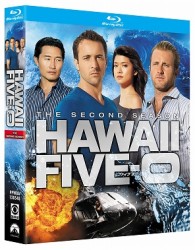- ホーム
- > 洋書
- > 英文書
- > Computer / Spreadsheets
Full Description
Develop the Microsoft® Excel 2013 skills you need for success in college and beyond with this latest edition from the popular New Perspectives Series. Updated with all-new case-based tutorials, NEW PERSPECTIVES MICROSOFT® EXCEL 2013, COMPREHENSIVE ENHANCED EDITION continues to apply MS Excel 2013 skills to real situations that fully demonstrate the relevance of concepts. A proven learning approach emphasizes critical thinking, problem-solving, and in-depth coverage. A new Troubleshoot case problem enhances analytical skills, while a new tutorial on Managing Your Files helps you navigate Windows 8. A wealth of resources, including MindTap and SAM, provides opportunities to practice skills. Discover success with MS Excel 2013 as NEW PERSPECTIVES MICROSOFT® EXCEL 2013 helps you fully understand the value and application of what you're learning.
Contents
Student Success Guide.
Managing Your Files.
Tutorial 1: Getting Started with Excel.
Tutorial 2: Formatting Workbook Text and Data.
Tutorial 3: Calculating Data with Formulas and Functions.
Tutorial 4: Analyzing and Charting Financial Data.
Tutorial 5: Working with Excel Tables, PivotTables, and PivotCharts.
Tutorial 6: Managing Multiple Worksheets and Workbooks.
Tutorial 7: Developing an Excel Application.
Tutorial 8: Working with Advanced Functions.
Tutorial 9: Exploring Financial Tools and Functions.
Tutorial 10: Performing What-If Analyses.
Tutorial 11: Connecting to External Data.
Tutorial 12: Collaborating on a Shared Workbook.
Additional Cases.
Appendix A: Working with Text Functions and Creating Custom Formats.
Appendix B: Advanced Filters, Database Functions, and Summary IFS Functions.
Appendix C: Enhancing Excel with Visual Basic for Applications.
Appendix D: Working with Enhanced Formatting Tools.
Appendix E: SAM Projects.
Appendix F: Capstone Projects.
Appendix G: Microsoft Office Specialist Certification.