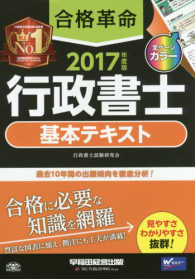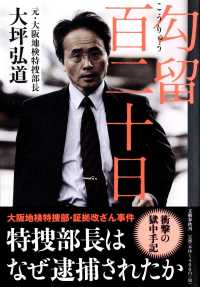- ホーム
- > 洋書
- > 英文書
- > Computer / General
Full Description
Praised by instructors for its concise, focused approach and user-friendly format, the Illustrated Series engages both computer rookies and hot shots in mastering MICROSOFT OFFICE 2013 applications quickly and efficiently. Skills are accessible and easy-to-follow thanks to the Illustrated Series' hallmark 2-page layout, which allows students to see an entire task in one view. New Learning Outcomes outline the skills covered in each lesson, and larger full-color screens represent exactly what students should see on their own computers. Each unit begins with a brief overview of the principles of the lesson, and introduces a case study for further application.
Contents
Word Unit I: Developing Multipage Documents.
Word Unit J: Working with Styles and Templates.
Word Unit K: Working with References.
Word Unit L: Integrating Word with Other Programs.
Word Unit M: Exploring Advanced Graphics.
Word Unit N: Building Forms.
Word Unit O: Collaborating with Coworkers.
Word Unit P: Customizing Word.
Excel Unit I: Automating Worksheet Tasks.
Excel Unit J: Enhancing Charts.
Excel Unit K: Using What-if Analysis.
Excel Unit L: Analyzing Data with PivotTables.
Excel Unit M: Exchanging Data with Other Programs.
Excel Unit N: Sharing Excel Files and Incorporating Web Information.
Excel Unit O: Customizing Excel and Advanced Worksheet Management.
Excel Unit P: Programming with Excel.
Access Unit I: Importing and Exporting Data.
Access Unit J: Analyzing Database Design Using Northwind.
Access Unit K: Creating Advanced Queries.
Access Unit L: Creating Advanced Reports.
Access Unit M: Creating Macros.
Access Unit N: Creating Modules and VBA.
Access Unit O: Building a Database Interface.
Access Unit P: Administering the Database.
Glossary.
Index.