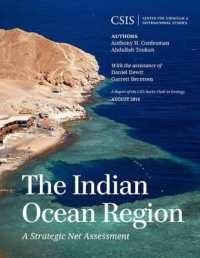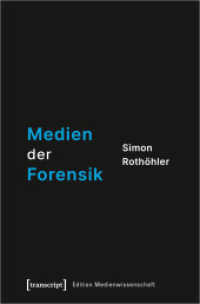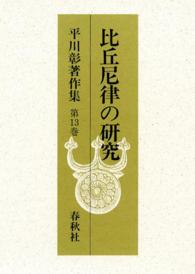- ホーム
- > 洋書
- > 英文書
- > Juvenile Grades 3-4
Full Description
A technology book for kids!
Learning how to code can be like learning a foreign language.This book serves as an excellent guide to help you start writing in the odd-looking languages that make the web work. Follow simple steps as you work with real code to build your own web robots.
Create your robot—write code that builds your robot's body and structure
Give your bot some style—add code lines that customize your robot's color and shape
Get your robot moving—finish off your robot with code that teaches it how to dance
Technology Requirements:
Hardware - PC or tablet with Internet connection running Windows 7 or higher or Mac with Internet connection running Mac OS X 10.7 or higher
Software - Web browser to access JSFiddle.net: Google Chrome™, Mozilla Firefox, Apple Safari, Microsoft Edge, or Microsoft Internet Explorer version 9.0 or higher
Contents
Introduction 1
About This Book 1
About You 2
About The Icons 3
The First Step 4
Project 1: Becoming a Programmer 5
What Is Programming? 5
How can you talk to computers? 10
What languages will you learn? 14
Gathering Your Tools 18
Getting your browser ready 18
Working with JSFiddle 19
Sharing Your Fiddle 27
Summary 28
Project 2: Gathering the Parts to Build Your Robot 2 9
Saying What You Mean 30
Making a statement 31
Following the rules 33
Giving and Receiving Data 34
Knowing Your Operands and@Operators 39
Introducing the Super-Calculator 40
Forking the Super-Calculator 41
Using the Super-Calculator 42
Super-calculating with text 44
Summary 47
Project 3: Building Your Robot's Body 48
Writing HTML 48
Seeing what text looks like without HTML 49
Using HTML: It's all about the tags 50
Nesting HTML tags 52
Writing your first HTML document 54
Knowing your HTML elements 56
Introducing Douglas the Robot 58
Changing HTML Using JavaScript 4
Summary 66
Project 4: Giving Your Robot Style 67
Giving Douglas Style 68
Getting the Basics of CSS 69
CSS selectors 70
CSS declarations 74
CSS properties 76
Colorizing Douglas 78
Using CSS colors 78
Changing colors 81
Customizing Your Own Robot 84
Summary 85
Project 5: Animating Your Robot 87
Changing CSS with JavaScript 87
Modifying Douglas with JavaScript 89
Experimenting with Douglas 92
Making Douglas Dance 94
Creating Animations with JavaScript 97
Animating another element 100
Using a second animation function 100
Summary 104
Project 6: Creating a JavaScript Word Game 105
Creating a Variable Story 105
Creating the Word Replacement Game 106
Writing the HTML 108
Styling the Word Game 111
Writing the JavaScript Code 114
Finishing the Program 117