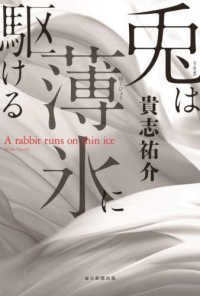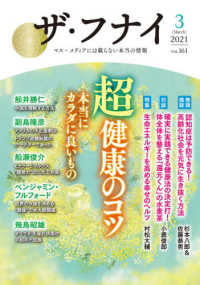- ホーム
- > 洋書
- > 英文書
- > Computer / General
Full Description
Information Technology is not just about what applications you can use; it is about the systems you can support. The CompTIA IT Fundamentals certification is an introduction to the skills required to become a successful systems support professional, progressing onto more advanced certifications and career success. The Sybex CompTIA IT Fundamentals Study Guide covers 100% of the exam objectives in clear and concise language and provides you authoritatively with all you need to know to succeed in the exam. Along with gaining preventative maintenance skills, you will also develop the tools to complete troubleshooting and fault resolution and resolve common issues experienced by the majority of computer systems.
The exam focuses on the essential IT skills and knowledge needed to perform tasks commonly performed by advanced end-users and entry-level IT professionals alike, including: * Identifying and explaining computer components * Setting up a workstation, including conducting software installations * Establishing network connectivity * Identifying compatibility issues and identifying and preventing security risks * Managing the safety and preventative maintenance of computers Practical examples, exam highlights and review questions provide real-world applications and uses. The book includes Sybex's interactive online learning environment and test bank with an assessment test, chapter tests, flashcards, and a practice exam. Our study tools can help you prepare for taking the exam???and increase your chances of passing the exam the first time!
Contents
Introduction xix Assessment Test xxvii Chapter 1 Core Hardware Components 1 Introducing Internal Components 2 Exploring Motherboards, Processors, and Memory 3 Motherboards 3 Processors 20 Memory 24 Exploring Storage and Expansion Devices 29 Hard Drives 30 Optical Drives 39 Video Cards 40 Sound Cards 42 Network Cards 43 Modems 44 Exploring Power and Cooling 44 Power Supplies 45 Cooling Systems 49 Summary 52 Exam Essentials 53 Written Labs 53 Review Questions 55 Chapter 2 Peripherals and Connectors 59 Audio, Video, and Printers 61 Audio Connectors 61 Display Devices and Connectors 63 Printers 75 Input Devices 81 Keyboards 81 Pointing Devices 87 External Storage and Other Connectors 95 External Storage Devices 95 Communications Connectors 105 Reviewing Connector Types 107 Summary 108 Exam Essentials 108 Written Labs 109 Review Questions 110 Chapter 3 Operating Systems 115 Operating System Fundamentals 117 A Brief History of Operating Systems 118 Basic Functions of Operating Systems 122 Types of Operating Systems 130 Navigating an Operating System 149 Managing Folder and File Structures 150 Additional Operating System Features 164 Summary 170 Exam Essentials 170 Chapter 3 Lab 171 Review Questions 176 Chapter 4 Software Applications 181 Common Software Applications and File Types 185 Key Software Concepts 185 Productivity Software 190 Collaboration Software 202 Utility Software 205 Specialized Software 217 Software Management Best Practices 220 Considerations for Installing Software 220 Installing and Uninstalling Software 227 Updating and Patching Software 234 Summary 242 Exam Essentials 242 Chapter 4 Lab 243 Review Questions 244 Chapter 5 Networking Technologies and Wireless Routers 249 Connection Types and Features 250 Choosing a Connection Type 251 Choosing External Network Connections 251 Choosing Internal Network Connections 261 Comparing and Contrasting Data Connections 268 Network Connectivity Essentials 269 Networking Protocol Basics 269 TCP/IP Essentials 270 Setting Up a SOHO Router 277 Basic Configuration 277 Wireless Router Security 287 Additional Wireless Router Services 290 Summary 295 Exam Essentials 295 Chapter 5 Lab 296 Part 1: Setting Up Your Wireless Router 296 Part 2: Testing Your Neighbors 296 Review Questions 297 Chapter 6 Network Sharing and Storage 301 Local Network Sharing 303 Network Types 303 Storage Options 309 Types of Local Sharing 312 Web-Based Sharing and Access 324 Cloud Concepts 325 Accessing Web-Based Resources 329 Summary 333 Exam Essentials 333 Chapter 6 Lab 334 Review Questions 336 Chapter 7 Mobile Devices 341 Using Wireless Devices 342 Wireless Usability Options 343 Configuring External Connections 348 Getting Additional Apps 364 Summary 368 Exam Essentials 369 Chapter 7 Lab 369 Review Questions 371 Chapter 8 Security Threats 375 Understanding Hacking 376 Understanding Security Threats 378 Physical Security Threats 379 Social Engineering 383 Software ]Based Security Threats 387 Summary 398 Exam Essentials 399 Chapter 8 Lab 399 Review Questions 400 Chapter 9 Security Best Practices 405 Computer and Network Security Best Practices 407 Device Hardening 407 User Account Management 421 Internet Security Best Practices 427 Web Browsing Preparation and Maintenance 427 Safe Internet Browsing 439 Using Email Safely 452 Summary 455 Exam Essentials 455 Chapter 9 Lab 456 Review Questions 458 Chapter 10 Buying and Configuring a Workstation 463 Buying and Configuring a Workstation 464 Selecting the Right Computer 464 Categories of Home and SOHO Computers 469 Setting Up a Workstation 475 Summary 484 Exam Essentials 485 Chapter 10 Lab 485 Review Questions 486 Chapter 11 Computer Support and Backups 491 Basic Computer Support Concepts 492 Understanding Troubleshooting Theory 493 Troubleshooting Examples 503 Computer Backups 522 Understanding the Importance of Backups 523 Understanding How Backups Work 524 Understanding Backup Options 524 Verifying and Testing Backups 530 Summary 531 Exam Essentials 532 Chapter 11 Lab 533 Review Questions 534 Chapter 12 Environmental and Safety Concepts 539 Safe Interactions with Computers 541 Using Proper Ergonomics 542 Understanding Power and Electricity 544 Practicing Good Device Care and Placement 557 Using Proper Disposal Methods 568 Summary 571 Exam Essentials 572 Chapter 12 Lab 573 Review Questions 574 Appendixes 579 Appendix A Answers to Written Labs 581 Appendix B Answers to Review Questions 589 Index 607