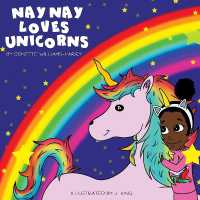- ホーム
- > 洋書
- > 英文書
- > Computer / General
Full Description
The perfect reference for all AutoCAD users AutoCAD 2015 and AutoCAD LT 2015 Bible is the book you want to have close at hand to answer those day-to-day questions about this industry-leading software. Author and Autodesk University instructor Ellen Finkelstein guides readers through AutoCAD 2015 and AutoCAD LT 2015 with clear, easy-to-understand instruction and hands-on tutorials that allow even total beginners to create a design on their very first day. Although simple and fundamental enough to be used by those new to CAD, the book is so comprehensive that even Autodesk power users will want to keep a copy on their desks.
Here is what you'll find inside the book:
Part I: Introducing AutoCAD and AutoCAD LT Basics
Part II: Drawing in Two Dimensions
Part III: Working with Data
Part IV: Drawing in Three Dimensions
Part V: Organizing and Managing Drawings
Part VI: Customizing AutoCAD and AutoCAD LT
Part VII: Programming AutoCAD
Part VIII: Appendixes
Appendix A: Installing and Configuring AutoCAD and AutoCAD LT
Appendix B: AutoCAD and AutoCAD LT Resources
In addition, the book also explores advanced techniques like programming with AutoLISP and VBA, and demonstrates AutoCAD 2015 customization that can smooth workflow. The companion website contains real-world drawings for each tutorial, plus bonus chapters and video tutorials. If you need to become an AutoCAD guru, AutoCAD 2015 and AutoCAD LT 2015 Bible is the one resource that will get you there quickly.
Contents
Acknowledgments ix
Foreword xxxi
Introduction xxxiii
Part I: Introducing AutoCAD and AutoCAD LT Basics 1
Quick Start: Drawing a Window 3
Chapter 1: Starting to Draw 15
Chapter 2: Opening a Drawing 29
Chapter 3: Using Commands 35
Chapter 4: Specifying Coordinates 53
Chapter 5: Setting Up a Drawing 91
Part II: Drawing in Two Dimensions 107
Chapter 6: Drawing Simple Lines 109
Chapter 7: Drawing Curves and Points 119
Chapter 8: Viewing Your Drawing 135
Chapter 9: Editing Your Drawing with Basic Tools 167
Chapter 10: Editing Your Drawing with Advanced Tools 193
Chapter 11: Organizing Drawings with Layers and Object Properties 259
Chapter 12: Obtaining Information from Your Drawing 295
Chapter 13: Creating Text 325
Chapter 14: Drawing Dimensions 383
Chapter 15: Creating Dimension Styles 437
Chapter 16: Drawing Complex Objects 471
Chapter 17: Plotting and Printing Your Drawing 517
Part III: Working with Data 555
Chapter 18: Working with Blocks 557
Chapter 19: Adding Attributes to Blocks 607
Chapter 20: Referencing Other Drawings 629
Part IV: Drawing in Three Dimensions 657
Chapter 21: Specifying 3D Coordinates 659
Chapter 22: Viewing 3D Drawings 691
Chapter 23: Creating 3D Surfaces 747
Chapter 24: Creating Solids and Editing in 3D 795
Part V: Organizing and Managing Drawings 867
Chapter 25: Keeping Control of Your Drawings 869
Chapter 26: Working with Other Applications 925
Chapter 27: Collaborating and Creating Electronic Output 951
Part VI: Customizing AutoCAD and AutoCAD LT 983
Chapter 28: Customizing Commands, Toolbars, and Tool Palettes 985
Chapter 29: Creating Macros and Slide Shows 1013
Chapter 30: Creating Your Own Linetypes and Hatch Patterns 1027
Chapter 31: Creating Shapes and Fonts 1039
Chapter 32: Customizing the Ribbon and Menus 1051
Part VII: Programming AutoCAD 1083
Chapter 33: Understanding AutoLISP and Visual LISP Basics 1085
Chapter 34: Exploring AutoLISP Further 1101
Chapter 35: Exploring Advanced AutoLISP Topics 1129
Part VIII: Appendixes 1149
Appendix A: Installing and Configuring AutoCAD and AutoCAD LT 1151
Appendix B: AutoCAD and AutoCAD LT Resources 1191
Appendix C: What's on the Companion Website 1197
Index 1201
Bonus Chapters on the Companion Website
Chapter 1: Working with External Databases
Chapter 2: Rendering in 3D
Chapter 3: Programming with Visual Basic for Applications
Chapter 4: Programming with NET