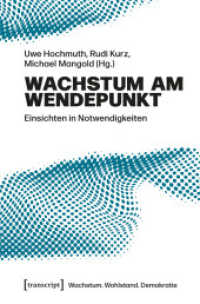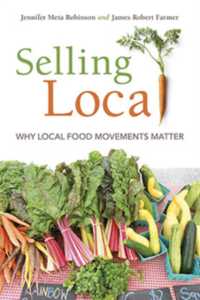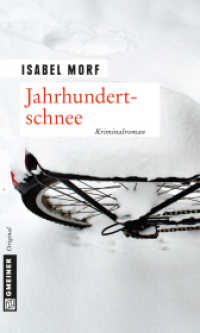Full Description
A professional musician guides serious hobbyists through Pro Tool Pro Tools puts professional recording and music production software in the hands of anyone with the appropriate hardware and the knowledge to use it. Musician and recording engineer Jeff Strong guides you through the latest version of this complex program, offering twice the content of the official guide at a lower price. Eight minibooks cover recording basics, getting started with Pro Tools, recording audio, editing audio, managing MIDI, mixing, mastering, and getting your music to the masses.The latest version of Pro Tools offers a whole range of new possibilities for the recording artist; this soup-to-nuts guide explains everything you need to know to take full advantage of itWritten by a professional musician and recording engineer who has authored two previous editions of this book as well as Home Recording For Musicians For Dummies and Drums For DummiesEight minibooks cover recording basics, getting started with Pro Tools, recording audio, editing audio, managing MIDI, mixing, mastering, and distributing your musicExplains how to configure your computer and attach hardware, proper microphone settings, steps for getting your music to sound the way you want, tips on putting your tracks together professionally, and much moreIf making music is your passion, Pro Tools All-in-One For Dummies, 3rd Edition is exactly what you need to start sharing your sounds with the world.
Contents
Introduction 1 Book I: Home Recording Basics 7Chapter 1: Discovering What You Need 9Chapter 2: Getting Connected: Setting Up Your Studio 33Chapter 3: Meeting the Mixing Board 57Chapter 4: MIDI and Electronic Instruments 75Chapter 5: Understanding Microphones 91Book II: Getting Started Using Pro Tools 115Chapter 1: Confi guring Your Computer 117Chapter 2: Setting Up Your Hardware 135Chapter 3: Examining Software Basics 155Chapter 4: Understanding the Pro Tools Windows 173Chapter 5: Importing and Exporting Files 215Book III: Recording Audio 239Chapter 1: Taking Care of Tracks 241Chapter 2: Miking: Getting a Great Source Sound 259Chapter 3: Preparing to Record 289Chapter 4: Recording Audio 311Book IV: Editing Audio 335Chapter 1: Audio Editing Basics 337Chapter 2: Selecting Material to Edit 359Chapter 3: Getting into Editing 387Chapter 4: Adding to Your Editing Palette 413Book V: Managing MIDI 437Chapter 1: Preparing to Record MIDI 439Chapter 2: Recording MIDI 455Chapter 3: Editing MIDI Data 473Chapter 4: Performing MIDI Operations 501Book VI: Mixing In Pro Tools 523Chapter 1: Mixing Basics 525Chapter 2: Setting Up Your Mix 541Chapter 3: Using Equalization 567Chapter 4: Digging into Dynamics Processors 581Chapter 5: Singling Out Signal Processors 599Chapter 6: Automating Your Mix609Chapter 7: Making Your Mix 627Book VII: Mastering with Pro Tools 635Chapter 1: Mastering Basics 637Chapter 2: Mastering Your Music 643Book VIII: Getting Your Music to the Masses 657Chapter 1: Putting Your Music on CD and Vinyl 659Chapter 2: Getting Your Music on the Internet 673Index 693