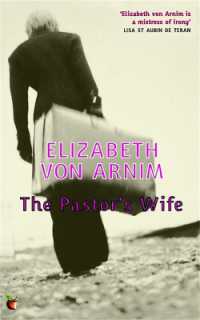- ホーム
- > 洋書
- > 英文書
- > Computer / General
Full Description
Get quickly up to speed on Revit Architecture's core features and functions
This unique new Autodesk Official Training Guide thoroughly covers the fundamentals of Revit Architecture. The fast, focused guide teaches you everything you need to become quickly productive with the software, including how to best use the interface, create floor plans, add content, prepare documentation, annotate, and more. Each chapter features compelling, full-color screenshots to illustrate tutorial steps and concludes with a related and more open-ended project to further reinforce the lessons.
Beginners can start anywhere in the book and compare their results with the pros, using downloadable datasets.
Contains an introduction to Revit's architectural interface and powerful tools
Includes a wealth of hands-on exercises that help to hone your Revit skills
Features detailed information on how to visualize, present, and document your design
Provides hands-on instruction for working with families, groups, and phasing
Includes information to help users prepare for the Revit Associate and Professional Exams
The book uses a workflow-based approach that mirrors how projects progress in the real world and features tips and tricks drawn from the authors' extensive professional experience.
Contents
Foreword xvii
Introduction xxv
Chapter 1 Introducing the Autodesk Revit Architecture Interface 1
Chapter 2 Schematic Design 31
Chapter 3 Walls and Curtain Walls 57
Chapter 4 Floors, Roofs, and Ceilings 91
Chapter 5 Stairs, Ramps, and Railings 117
Chapter 6 Adding Families 139
Chapter 7 Modif ying Families 155
Chapter 8 Groups and Phasing 187
Chapter 9 Rooms and Color-Fill Plans 209
Chapter 10 Worksharing 229
Chapter 11 Details and Annotations 255
Chapter 12 Creating Drawing Sets 281
Chapter 13 Workf low and Site Modeling 309
Chapter 14 Tips, Tricks, and Troubleshooting 327
Appendix Autodesk Revit Architecture 2013 Certification 341
Index 353