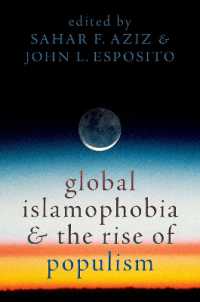- ホーム
- > 洋書
- > 英文書
- > Computer / General
Full Description
The complete tutorial and reference to the world's leading CAD program
This thoroughly revised and updated edition teaches AutoCAD using explanations, examples, instructions, and hands-on projects for both AutoCAD and AutoCAD LT. This detailed resource works as both a tutorial and stand-alone reference. It introduces the basics of the interface and drafting tools; explores skills such as using hatches, fields, and tables; details such advanced skills as attributes, dynamic blocks, drawing curves, and using solid fills; explains 3D modeling and imaging; and discusses customization and integration.
Covers all the new AutoCAD capabilities
Written by George Omura, a popular AutoCAD author
Offers an essential resource for those preparing for the AutoCAD certification program
Includes a DVD with all the project files necessary for the tutorials, a trial version of AutoCAD, and additional tools and utilities
George Omura's engaging writing style makes this reference the perfect reference and tutorial for both novice and experienced CAD users.
Note: CD-ROM/DVD and other supplementary materials are not included as part of the e-book file, but are available for download after purchase.
Contents
Introduction xxvii
Part 1 The Basics 1
Chapter 1 Exploring the Interface 3
Chapter 2 Creating Your First Drawing 29
Chapter 3 Setting Up and Using the Drafting Tools 79
Chapter 4 Organizing Objects with Blocks and Groups 121
Chapter 5 Keeping Track of Layers and Blocks 153
Part 2 Mastering Intermediate Skills 187
Chapter 6 Editing and Reusing Data to Work Efficiently 189
Chapter 7 Mastering Viewing Tools, Hatches, and External References 233
Chapter 8 Introducing Printing, Plotting, and Layouts 283
Chapter 9 Understanding Plot Styles 315
Chapter 10 Adding Text to Drawings 341
Chapter 11 Using Fields and Tables 379
Chapter 12 Using Dimensions 401
Part 3 Mastering Advanced Skills 449
Chapter 13 Using Attributes 451
Chapter 14 Copying Existing Drawings from Other Sources 477
Chapter 15 Advanced Editing and Organizing 497
Chapter 16 Laying Out Your Printer Output 539
Chapter 17 Making "Smart" Drawings with Parametric Tools 565
Chapter 18 Using Dynamic Blocks 585
Chapter 19 Drawing Curves 617
Chapter 20 Getting and Exchanging Data from Drawings 649
Part 4 3D Modeling and Imaging 681
Chapter 21 Creating 3D Drawings 683
Chapter 22 Using Advanced 3D Features 725
Chapter 23 Rendering 3D Drawings 783
Chapter 24 Editing and Visualizing 3D Solids 855
Chapter 25 Exploring 3D Mesh and Surface Modeling 905
Part 5 Customization and Integration 955
Chapter 26 Customizing Toolbars, Menus, Linetypes, and Hatch Patterns 957
Chapter 27 Managing and Sharing Your Drawings 997
Appendices
Appendix A The Bottom Line 1051
Appendix B Installing and Setting Up the Autodesk AutoCAD Software 1077
Appendix C The Autodesk AutoCAD 2013 Certification 1109
Appendix D About the Companion DVD 1115
Index 1119