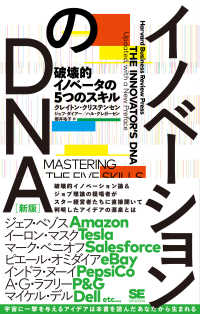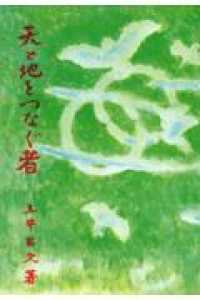- ホーム
- > 洋書
- > 英文書
- > Computer / Word Processing
Full Description
Do more in less time! Are you ready to harness the full power of Word 2013 to create professional documents? Then, you're ready for Word 2013 In Depth. In this comprehensive guide to Word, you'll learn the skills and techniques for efficiently building the documents you need for both your professional and your personal life. Faithe Wempen delivers step-by-step instructions, troubleshooting advice, and insider tips to help you improve your written image in business, academic, organizational, and personal settings. * Accelerate formatting by creating and applying themes and styles * Incorporate graphical content such as clip art, photos, SmartArt, and charts * Save your work in a variety of formats, including backward-compatible Word files, PDF and XPS page layouts, graphics, HTML, and more * Perform mail and data merges to generate catalogs, form letters, labels, and envelopes * Learn about the fields that drive many of Word's most powerful features, and how to look behind the scenes to customize field behaviors * Use indexing, tables of contents, and master documents to organize book-length works * Cite sources and document references in a variety of formats, including APA and MLA * Collaborate with other people, managing each person's comments and changes * Create complex math formulas without leaving Word * Write and edit macros that automate repeated tasks * Work with your Word documents anywhere via SkyDrive and the Office Web Apps * Create user-interactive forms that include a variety of field types All In Depth books offer * Comprehensive coverage with detailed solutions * Troubleshooting help for tough problems you can't fix on your own * Outstanding authors recognized worldwide for their expertise and teaching style Learning, reference, problem-solving...the only Word 2013 book you need!
Contents
Introduction? 1 How This Book Is Organized? 1 Part IText? 1 Part II: Formatting a Document? 1 Part III: Tables and Graphics? 2 Part IV: Collecting and Managing Data? 2 Part V: Working with Long Documents? 2 Part VI: Collaboration and Online Sharing? 2 Part VII: Customizing and Extending Word? 2 Part VIII: Appendixes? 2 Conventions Used in This Book? 3 I Working with Text 1 Creating and Saving Documents? 5 Understanding the Word 2013 Interface? 5 Tabs and the Ribbon? 5 Backstage View? 7 The Mini Toolbar? 9 Galleries, Dialog Boxes, and Panes? 9 Working with Views? 12 Switching Document Views? 12 Showing or Hiding Onscreen Elements? 14 Changing the Zoom? 14 Displaying Multiple Documents and Windows? 15 Using the Help System? 16 Starting a New Document? 18 Creating a Blank Document? 18 Creating a Document Based on a Microsoft Template? 20 Saving a Document? 24 Choosing a Save Location? 24 Changing the Favorite Locations? 28 Selecting an Appropriate File Format? 29 Converting a Document to Word 2013 Format? 34 Opening a Document? 35 Opening a Recently Used Document? 35 Opening a Document with the Open Dialog Box? 36 Changing the File List View in the Open Dialog Box? 37 Opening Other File Types? 39 Opening Files in Special Modes? 40 Making a Document Read-Only? 41 Working with File Properties? 41 Defining Custom Properties? 44 Automatically Updating Custom Properties? 45 Setting File-Handling Preferences? 45 Returning to the Word 2010 Style of Saving and Opening? 45 Setting the Default Save Location and File Type? 46 Setting an AutoRecover Interval? 48 2 Typing and Editing Text? 49 Text Entry and Editing Basics? 49 Switching Between Insert and Overtype Modes? 51 Undoing, Redoing, and Repeating? 51 Inserting Symbols and Special Characters? 52 Moving Around in a Document? 57 Scrolling? 57 Moving the Insertion Point with Click and Type? 58 Navigating with Keyboard Shortcuts? 59 Selecting Text and Other Objects? 60 Moving and Copying Text and Objects? 62 Moving or Copying Text with Drag-and-Drop? 62 Using Cut, Copy, and Paste? 63 Keeping or Discarding Formatting When Pasting? 64 Pasting with Paste Special? 67 Using the Office Clipboard? 68 Locating Specific Content? 69 Finding and Replacing? 69 Using Go To? 78 Displaying a Document Map? 79 Displaying Page Thumbnails? 80 Evaluating Readability? 80 Viewing Word Count? 82 Controlling Hyphenation? 82 Enabling or Disabling Automatic Hyphenation? 83 Turning Off Automatic Hyphenation for Specific Text? 84 Hyphenating a Document Manually? 85 Inserting Dummy Text? 86 Working with Building Blocks? 86 Creating a Building Block? 87 Inserting a Building Block? 88 Deleting Building Blocks? 90 Changing a Building Block's Properties? 90 3 Correcting and Printing Documents? 91 Correcting Spelling and Grammatical Errors? 91 Checking the Spelling of an Individual Word? 91 Fixing Individual Grammatical Errors? 93 Performing an Interactive Spelling and Grammar Check? 94 Finding Proofing Errors? 96 Customizing Spelling and Grammar Options? 97 Customizing Grammar and Style Rules? 99 Managing the Spelling Dictionaries? 100 Checking Spelling and Grammar in Multiple Languages? 106 Automating Corrections with AutoCorrect? 107 Rejecting an Automatic Correction? 107 Setting AutoCorrect Options? 108 Changing or Removing an AutoCorrect Entry? 110 Adding a Plain Text AutoCorrect Entry? 110 Adding a Formatted or Graphical AutoCorrect Entry? 110 Configuring Math AutoCorrect? 111 Working with Actions? 112 Performing an Action? 113 Configuring Action Settings? 113 Using Research Tools? 114 Checking a Word's Definition with a Dictionary? 114 Finding Words with a Thesaurus? 116 Translating Text into Other Languages? 118 Looking Up Information at a Research Site? 122 Customizing and Extending the Research Tools? 123 Printing a Document? 125 Printing Quickly with Default Settings? 125 Printing the Current Document? 125 Using Print Preview? 130 Setting Print Options for Word Documents? 131 Setting Options for a Certain Printer? 133 Storing Different Properties for a Single Printer? 134 Printing Iron-On Transfers? 135 Managing a Print Queue? 135 Faxing Documents? 137 Faxing a Document with a Fax Modem? 137 II Formatting a Document 4 Applying Character Formatting? 139 Understanding How Fonts Are Applied? 139 Changing the Font and Size? 141 Setting the Default Font? 146 Specifying a Fixed Default Font? 146 Setting Different Default Theme Fonts? 146 More About Font Types? 147 Adding More Fonts to Your System? 148 Embedding and Substituting Fonts? 149 Changing Font Color? 150 Bold and Italic: Applying Font Styles? 153 Underlining Text? 154 Applying Font Effects and Text Effects? 156 Changing Text Case? 158 Highlighting Text? 159 Adjusting Character Spacing and Typography? 160 Creating a Drop Cap? 163 Clearing Formatting? 165 Copying Formatting with Format Painter? 165 Revealing and Comparing Formatting? 166 Using AutoFormat? 168 Setting AutoFormat As You Type Options? 169 Formatting a Document with AutoFormat? 170 Making AutoFormat Available on the Quick Access Toolbar? 170 Setting AutoFormat Options? 171 Applying AutoFormat (Automated Mode)? 172 Applying AutoFormat (Interactive Mode)? 172 5 Formatting Paragraphs and Lists? 175 Setting Line Spacing? 177 Choosing a Line Spacing Multiplier? 177 Setting a Precise Line-Spacing Value? 178 Setting Spacing Before or After a Paragraph? 179 Indenting Paragraphs? 180 Setting Precise Indent Values? 181 Quick Indenting with Buttons and Shortcuts? 182 Working with Tab Stops? 184 Types of Tab Stops? 186 Placing and Removing Tab Stops on the Ruler? 187 Defining Tab Stops with the Tabs Dialog Box? 188 Changing the Default Tab Stop Interval? 189 Converting a Tabbed List to a Table? 189 Copying Tab Stop Settings Between Paragraphs? 190 Setting Paragraph Alignment? 191 Creating Numbered and Bulleted Lists? 191 Typing a Quick Numbered or Bulleted List? 192 Creating Lists with AutoFormat As You Type? 192 Restarting or Continuing List Numbering? 193 Starting a List at a Certain Number? 194 Changing the Number Format? 195 Changing the Bullet Character? 198 Changing the List Level? 202 Adjusting Bullet or Number Spacing and Indents? 203 Applying Paragraph Borders? 203 Applying and Removing Borders? 204 Formatting Borders? 206 Applying Paragraph Shading? 208 Preventing Paragraphs from Breaking? 210 6 Creating and Applying Styles and Themes? 213 Understanding Styles? 213 Methods of Applying Styles? 215 Methods of Creating and Modifying Styles? 215 Working with the Style Gallery? 216 Changing the Style Set? 217 Using the Styles Pane? 218 Using the Apply Styles Pane? 220 Customizing the Styles Pane? 221 Clearing Styles and Formatting? 222 Viewing the Style Area? 224 Creating and Deleting Styles? 226 Style Naming and Alternate Names? 226 Creating a New Style by Example? 227 Creating a New Style by Definition? 229 Applying a Keyboard Shortcut to a Style? 233 Deleting a Style? 234 Modifying Styles? 235 Updating a Style Automatically? 235 Updating a Style to Match a Selection? 235 Modifying a Style Definition? 236 Redefining the Normal (Default) Style? 236 Renaming Styles? 236 Working with Cascading Styles? 237 Modifying the Styles in the Current Template? 238 Modifying Styles in the Manage Styles Dialog Box? 238 Sorting the Styles List? 239 Filtering the Styles List? 241 Copying Styles Between Documents? 242 Working with Themes? 243 Applying a Theme? 243 Resetting to the Template Theme? 244 Creating New Themes? 244 Applying a Color Set? 245 Creating a New Color Set? 245 Applying a Font Set? 247 Creating a New Font Set? 248 7 Formatting Documents and Sections? 249 Working with Section Breaks? 250 Inserting a Section Break? 251 Deleting a Section Break? 251 Changing a Section Break's Type? 251 Changing Page Margins? 252 Selecting a Margin Preset? 252 Entering Precise Margin Values? 253 Setting Up Gutters and Book Folds? 254 Setting Page Orientation? 255 Setting Paper Size? 256 Setting Vertical Alignment? 257 Using Line Numbering? 258 Inserting Page Breaks? 259 Inserting Cover Pages? 260 Saving Content as a New Cover Page? 261 Creating Headers and Footers? 262 Understanding the Header and Footer Areas? 263 Inserting a Header or Footer Building Block? 264 Understanding Header/Footer Field Codes? 265 Deleting a Field Code? 265 Adding and Formatting a Page-Numbering Code? 265 Setting the Format for a Page-Numbering Code? 267 Inserting a Date or Time Code? 268 Inserting a Document Property? 270 Adjusting Header and Footer Positioning? 270 Inserting a Picture in a Header or Footer? 271 Working with Multiple Headers/Footers? 272 Repeating Elements on Every Page? 272 Applying a Page Watermark? 274 Inserting a Built-In Watermark? 275 Inserting a Custom Text Watermark? 275 Creating a Picture Watermark? 276 Working with Multiple Columns? 277 Applying a Column Preset? 279 Creating Manual Column Breaks? 279 Applying Custom Column Settings? 280 Using Different Column Settings for Selected Text? 280 Applying a Page Background? 281 Using Page Borders? 283 8 Working with Templates and NonStandard Layouts? 285 About Templates? 285 Types of Template Files? 286 Determining What Template a Document Is Using? 286 Starting a New Document Based on a Template? 287 Using a Microsoft Template? 287 Using a Personal or Custom Template? 291 Saving an Existing Document as a Template? 292 Modifying Templates? 293 Understanding Template Storage Locations? 293 Opening a Template for Editing? 293 Storing and Accessing Workgroup Templates? 294 Modifying a Template by Modifying the Current Document? 296 Protecting Templates? 296 Creating Your Own Templates? 297 Changing a Document's Template? 298 Applying Global Templates? 299 Enabling Global Templates at Startup? 300 Preventing a Template from Loading at Startup? 300 Automatically Changing the Template of All Documents Opened? 300 Troubleshooting Problems with Normal.dotm? 302 Creating Text Box Layouts? 303 Inserting a Text Box? 304 Moving and Resizing a Text Box? 306 Applying and Removing Text Box Borders and Fills? 307 Changing the Text Box Shape? 308 Setting Text Box Margins and Vertical Alignment? 310 Wrapping Text Around a Text Box? 311 Linking Text Boxes? 312 Changing the Text Direction? 313 Tips for Creating Text Box Layouts? 314 Working with Frames? 315 Creating Banners? 317 Addressing Envelopes? 318 Adding an Envelope to a Letter? 318 Setting the Envelope Size? 319 Changing the Address Position? 320 Changing the Envelope Font? 320 Printing an Envelope? 321 Controlling How Envelopes Feed into Your Printer? 321 Storing and Retrieving Addresses? 322 Adding Graphics to an Envelope? 322 Using E-Postage with Word? 323 Creating Labels? 323 Printing a Full Page of the Same Label? 324 Printing a Single Label? 325 Creating a Custom Label Specification? 325 Fine-Tuning the Label Appearance? 326 Creating Folded Note Cards? 327 Using Card Templates? 328 Specifying the Paper Size and Type? 328 Creating Upside-Down Text? 329 III Tables and Graphics 9 Creating and Formatting Tables? 331 Creating a Table? 332 Inserting a Table from the Table Menu? 332 Inserting a Table via the Insert Table Dialog Box? 333 Drawing a Table? 334 Entering Data in a Table? 335 Editing a Table? 336 Selecting Cells? 336 Selecting Rows, Columns, or Tables? 338 Inserting Rows, Columns, or Cells? 339 Deleting Rows, Columns, or Cells? 341 Deleting an Entire Table? 342 Moving and Copying Rows and Columns? 342 Merging and Splitting Cells? 343 Splitting a Table? 345 Creating a Nested Table? 345 Sizing a Table? 346 Changing the AutoFit Setting? 346 Resizing by Dragging? 347 Specifying an Exact Size? 348 Distributing Column Widths Evenly? 350 Resizing the Entire Table? 350 Formatting a Table? 350 Applying Table Styles? 350 Setting the Default Table Style? 351 Creating or Modifying Table Styles? 352 Changing the Cell Background Color? 354 Working with Cell Borders? 355 Setting Cell Margins? 358 Setting Overall Internal Margins for the Table? 358 Setting Internal Margins for an Individual Cell? 359 Setting Text Alignment Within a Cell? 360 Changing Text Direction? 361 Repeating Headings on Each Page? 361 Preventing a Row from Breaking Across Pages? 361 Orienting the Table on the Page? 361 Setting Table Alignment? 362 Setting Table Text Wrap? 362 Creating a Table Caption? 364 Sorting Tabular Data? 366 Performing Math Calculations in a Table? 367 Setting the Order of Operations? 371 Referencing Values Outside the Table? 372 Getting Data Into or Out of Tabular Format? 372 Converting Text to a Table? 373 Converting a Table to Regular Text? 374 Pasting Tables from Other Office Applications? 375 Embedding Excel Worksheets as Tables? 376 10 Working with Pictures and Videos? 377 Understanding Digital Photography? 377 Understanding Color Models? 379 Understanding Color Depth? 379 Understanding File Formats? 380 Understanding Image Resolution? 381 Understanding Clip Art? 381 Inserting Pictures? 382 Inserting a Picture from a File? 383 Inserting a Picture from Your SkyDrive? 384 Inserting a Photo or Clip Art from Office.com? 385 Inserting a Picture from a Bing Search? 386 Capturing and Inserting Screenshots? 387 Setting Text Wrap? 388 Setting Picture Position? 390 Manually Positioning a Picture? 390 Working with Anchors? 390 Changing a Picture's Anchor Point? 391 Locking an Anchor? 391 Choosing a Position Preset? 391 Specifying a Custom Position? 392 Resizing Pictures? 393 Cropping Pictures? 395 Compressing Pictures? 397 Setting the Brightness, Contrast, and Color Mode? 398 Adjusting Brightness and Contrast? 398 Sharpening or Softening a Picture? 399 Changing the Color Mode? 399Removing a Picture Background? 401 Applying Artistic Effects? 402 Applying Picture Styles and Effects? 402 Applying a Picture Style? 403 Applying a Picture Preset? 403 Applying a Shadow Effect? 404 Applying Reflection? 406 Applying Glow? 406 Applying Soft Edges? 406 Applying a Beveled Edge and Other 3-D Formatting? 406 Rotating a Picture? 407 Manually Rotating a Picture? 408 Rotating a Picture by a Specified Amount? 408 Applying 3-D Rotation? 409 Applying a Picture Border? 410 Applying Picture Layouts (SmartArt)? 410 Using Figure Captions? 412 Adding Alt Text Descriptions? 414 Inserting Videos and Interactive Content? 414 Inserting a Video from an Online Source? 415 Inserting Video Clips from Your Own Files? 416 11 Working with Drawings, WordArt, and Clip Art? 419 Understanding Vector Graphics? 419 Drawing Lines and Shapes? 421 Drawing a Shape? 421 Drawing a Straight or Curved Line? 422 Drawing a Freeform Polygon? 423 Working with the Drawing Canvas? 424 Adding Text to a Shape? 427 Modifying Drawn Objects? 427 Modifying a Straight Line? 427 Adding and Removing Arrow Heads? 427 Modifying an Elbow or Curved Connector? 428 Modifying Curves and Scribbles? 429 Modifying Shapes? 430 Rotating and Flipping Objects? 431 Sizing and Positioning Objects? 431 Sizing Objects? 431 Anchoring Lines to Shapes? 433 Layering Objects and Text? 435 Grouping Shapes? 436 Aligning and Distributing Objects? 437 Formatting Drawn Objects? 438 Applying Shape Styles? 438 Formatting Borders? 439 Applying Solid Fills? 440 Applying a Picture Fill? 443 Cropping a Picture to a Shape? 445 Applying a Gradient Fill? 445 Applying a Texture Fill? 448 Applying a Pattern Fill? 450 Applying Shadows? 452 Applying 3-D Effects? 452 Creating and Modifying WordArt? 453 Editing and Formatting WordArt Text? 454 Changing WordArt Text Wrap? 454 Transforming the WordArt Shape? 455 Changing the Fill and Outline? 456 Creating Vertical WordArt? 456 Setting WordArt Alignment? 457 Working with Clip Art? 458 Using a Clip in Another Application? 459 Browsing Clips via Office.com? 459 Setting Text Wrap Properties for Clip Art? 460 Wrapping Text Tight Against Clip Art? 462 Editing Text Wrap Points? 462 Modifying a Clip Art Image? 463 Setting Clip Size and Position? 463 Cropping and Color-Adjusting Clip Art? 463 Applying Clip Art Background Fill? 464 Setting the Transparent Color? 465 Applying a Border? 466 Applying Shadow Effects to Clip Art? 468 Rotating Clip Art? 468 Flipping Clip Art? 468 Editing Clip Art? 469 Selecting and Moving Clip Art Shapes? 470 Recoloring Clip Art Shapes? 470 Editing Clip Art Shapes? 470 Moving and Resizing a Modified Clip? 470 12 Working with Charts? 473 Understanding the Parts of a Chart? 473 Creating a New Chart? 475 Creating a Chart in a Word Document? 476 Creating a Legacy Chart? 477 Working with Chart Templates? 478 Creating a Chart Template? 478 Starting a New Chart Based on a User Template? 478 Managing Stored Chart Templates? 479 Modifying Chart Data? 480 Editing the Data? 480 Changing the Charted Data Range? 481 Switching Between Rows and Columns? 483 Controlling How the Chart and Document Interact? 483 Setting Text Wrapping? 483 Positioning a Chart? 483 Changing the Chart Type? 485 Creating a Combination Chart? 487 Working with Chart Elements? 489 Applying a Quick Layout? 490 Adding a Chart Title? 490 Working with Legends? 492 Using Data Labels? 493 Applying Axis Titles? 496 Modifying Axis Properties? 497 Turning an Axis's Text On or Off? 497 Adjusting the Axis Scale? 498 Changing the Axis Number Type? 501 Using Gridlines? 501 Adding Trendlines? 502 Adding Error Bars? 505 Adding Up/Down Bars? 507 Adding and Formatting a Data Table? 508 Applying Chart Styles and Colors? 509 Formatting Individual Chart Elements? 510 Selecting Chart Elements? 510 Clearing Manually Applied Formatting? 511 Applying a Shape Style? 511 Applying Shape Outlines and Fills? 512 Applying Shape Effects? 512 Applying Shadow Effects? 513 Applying Reflection Effects? 514 Applying Glow Effects? 514 Applying Soft Edge Effects? 515 Applying Bevel Effects? 515 Changing the Shape of a Series? 516 Adjusting Data Spacing? 517 Formatting Chart Text? 518 Changing the Font, Size, and Text Attributes? 518 Applying a WordArt Style? 519 13 Working with SmartArt and Math Formulas? 521 Types of SmartArt? 521 Inserting a SmartArt Diagram? 524 Changing the Diagram's Layout? 525 Choosing a Different Layout? 526 Changing the Flow Direction? 526 Adding Shapes? 526 Removing Shapes? 527 Promoting or Demoting a Shape? 528 Adding Bulleted Lists? 528 Positioning Organization Chart Branches? 528 Working with Diagram Text? 529 Adding and Editing Text? 529 Formatting Diagram Text? 530 Changing the Font by Applying a Font Set? 530 Changing the Font, Size, and Text Attributes Manually? 531 Applying WordArt Styles to Text? 532 Using the Text Pane? 532 Setting Text Positioning Within a Shape? 534 Formatting a Diagram? 535 Applying SmartArt Styles? 535 Changing the Theme Effects for the Entire Document? 536 Changing Diagram Colors? 537 Formatting an Individual Shape? 538 Applying a Shape Style? 538 Applying Shape Outlines, Fills, and Effects? 538 Changing the Shape Geometry? 538 Sizing, Positioning, and Rotating a Shape? 540 Controlling Diagram Size and Positioning? 540 Resizing a Diagram? 540 Positioning a Diagram? 541 Creating Math Formulas with the Equation Editor? 542 Inserting a Preset Equation? 543 Creating a New Blank Equation Object? 543 Creating a Basic Equation? 543 Inserting and Filling Structures? 544 Setting Equation Layout and Display Options? 545 Formatting an Equation? 547 Switching Between Inline and Display Mode? 548 Saving an Equation to the Equation Gallery? 548 IV Collecting and Managing Data 14 Performing Mail and Data Merges? 551 Understanding Mail Merges? 551 Performing a Letter Merge with the Mail Merge Wizard? 553 Selecting a Main Document Type? 557 Setting Envelope Options? 558 Setting Label Options? 559 Selecting a Data Source? 560 Choosing an Outlook Contact List as a Data Source? 561 Choosing an Existing Data Source? 562 Choosing an Excel Data Source? 562 Choosing a Word Data Source? 563 Choosing a Delimited Text Data Source? 564 Setting Up an Oracle or SQL Database as a Data Source? 564 Using an ODBC Data Source? 565 Creating a New Data Source in Word? 567 Customizing Fields? 568 Editing the Data Source? 569 Preparing the Main Document? 569 Inserting Merge Fields? 570 Inserting Single Fields? 570 Inserting Address Blocks? 571 Inserting Greeting Lines? 573 Setting Up Fields on Labels? 574 Setting Up Fields in Directories? 575 Filtering and Sorting the Data? 576 Excluding Individual Records? 577 Applying a Filter? 577 Filtering for Blank or Nonblank Entries? 577 Creating an Advanced Filter? 578 Sorting the Records? 579 Finding a Recipient? 580 Finding Duplicate Entries? 581 Validating Addresses? 581 Previewing and Printing the Merge? 581 Checking for Errors? 582 Merging to a New Document? 582 Merging to a Printer? 583 Merging to Email? 584 Creating Custom Merges with Word Fields? 584 Collecting Information with a Fill-In Field? 585 Collecting and Storing Information with an Ask Field? 587 Setting Up Conditions with an If...Then...Else Field? 589 Using a Field to Set Bookmark Text? 590 Assigning Numbers to Merge Records? 590 Advancing to the Next Record (or Not)? 591 15 Copying, Linking, and Embedding Data? 593 Working with Hyperlinks? 594 Automatically Creating Hyperlinks by Typing? 594 Following a Hyperlink? 595 Creating a Text Hyperlink? 596 Adding a Hyperlink to an Image? 597 Creating an Email Hyperlink? 598 Creating and Hyperlinking to a New Document? 598 Editing a Hyperlink? 599 Removing a Hyperlink? 600 Changing Hyperlink Underlining and Color? 600 Working with Bookmarks? 601 Creating a Bookmark? 602 Jumping to a Bookmark? 603 Inserting a Hyperlink to a Bookmark? 603 Hyperlinking to a Bookmark in the Same Document? 604 Hyperlinking to a Bookmark in Another Document? 604 Inserting a Cross-Reference to a Bookmark? 606 Embedding Data? 607 Embedding an Entire Existing File? 607 Embedding a Data Selection? 610 Embedding a New Object? 611 Linking to Data in Other Files? 612 Creating a Link? 612 Linking to an Entire File? 612 Linking to a Portion of a File? 613 Managing Link Update Settings? 614 Manually Updating a Link? 615 Changing the Linked File's Location or Range? 616 Breaking a Link? 616 Inserting Content with {IncludeText} and {IncludePicture}? 617 Inserting Text with {IncludeText}? 617 Creating an {IncludeText} Field with Insert Text from File? 617 Creating an {IncludeText} Field by Inserting a Field Code? 618 Updating an {IncludeText} Field? 620 Inserting a Picture with {IncludePicture}? 620 Creating an {IncludePicture} Field with Insert Picture? 620 Creating an {IncludePicture} Field by Inserting a Field Code? 621 16 Working with Fields and Forms? 623 How Word Uses Fields? 623 Inserting Fields? 625 Specifying Field Properties and Options? 626 Manually Typing Field Codes? 627 Common Syntax Errors in Field Codes? 628 Toggling Between Data and Field Code Views? 629 Editing Field Code Strings? 629 Nesting Fields? 630 Selecting the Right Field? 631 Date and Time Fields? 631 Document Information Fields? 632 User Information Fields? 633 Numbering Fields? 633 Equation and Formula Fields? 634 Index and Table Fields? 635 Link and Reference Fields? 636 Document Automation Fields? 637 Mail Merge Fields? 638 Updating and Editing Fields? 639 Updating a Field? 639 Locking Fields Against Updates? 641 Updating Fields for Printing? 641 Finding and Moving Between Fields? 641 Converting Fields to Plain Text? 641 Formatting Fields? 642 Preventing the Formatting from Changing? 642 Specifying Font Formatting for a Field? 642 Specifying a Numbering Type? 643 Constructing a Custom Numeric Format? 643 Constructing a Custom Date or Time Format? 644 Understanding Forms? 646 Designing a Form? 646 Saving a Form as a Template? 648 Differentiating Between Content Controls and Legacy Fields? 648 Displaying the Developer Tab? 649 Creating a Form with Content Controls? 650 Inserting a Content Control? 650 Configuring a Control? 651 Settings Common to All Control Types? 651 Style Options? 652 Multiparagraph Text Options? 652 List Options? 653 Date Options? 654 Check Box Options? 654 Building Block Options? 655 Editing Placeholder Text? 655 Creating a Form with Legacy Form Fields? 656 Inserting a Legacy Field? 656 Configuring Legacy Text Field Options? 658 Inserting the Current Date or Time? 658 Setting Up a Calculation in a Legacy Field? 659 Configuring Legacy Check Box Options? 659 Configuring Legacy List Options? 661 Setting a Macro to Run on Entry or Exit for a Legacy Field? 661 Enabling or Disabling a Legacy Field? 662 Assigning a Bookmark to a Legacy Field? 662 Adding Help Text for a Legacy Field? 662 Protecting a Form? 664 Filling Out a Form? 665 Filling Out a Form with Content Controls? 665 Filling Out a Legacy Form? 666 Saving and Printing a Form? 666 Saving Only the Form Data? 666 Printing Only the Form Data? 667 Tips for Creating Printed Forms? 667 V Working with Long Documents 17 Outlining and Combining Documents? 669 Outline Basics? 669 Typing an Outline in Outline View? 670 Demoting and Promoting Outline Items? 671 Creating an Outline from an Existing Document? 672 Viewing and Organizing the Outline? 673 Rearranging Outline Topics? 674 Setting a Style's Outline Level? 675 Setting an Individual Paragraph's Outline Level? 677 Numbering Outline Items? 678 Applying a Multilevel List? 678 Creating Your Own Multilevel Lists and List Styles? 681 Creating a Multilevel List? 681 Including Numbers from Higher Outline Levels? 684 Adding a Custom Multilevel List to the Gallery? 685 Creating a List Style? 685 Deleting a Multilevel List or List Style? 687 Printing or Copying an Outline? 688 Understanding Master Documents? 688 Master Documents and Styles? 689 Master Documents and Headers/Footers? 690 Master Documents and TOCs and Indexes? 690 Master Documents and Numbered Notes or Captions? 691 Creating a Master Document? 691 Inserting Existing Documents into a Master Document? 691 Separating an Existing Document into Subdocuments? 693 Viewing and Collapsing Subdocuments? 694 Editing Subdocuments? 695 Modifying the Master Document's Structure? 696 Moving a Subdocument? 696 Removing a Subdocument? 697 Unlinking a Subdocument? 697 Renaming a Subdocument? 697 Merging Subdocuments? 698 Nesting Subdocuments? 698 Splitting a Subdocument? 699 Locking and Unlocking a Subdocument? 700 Paginating and Printing a Master Document? 702 18 Citing Sources and References? 703 Understanding Sources and Citations? 703 Selecting a Citation Style? 704 Entering Sources? 706 Editing a Source? 708 Deleting a Source? 709 Transferring Sources to and from the Master List? 709 Inserting Inline References to Sources? 710 Creating a New Source When Entering a Citation? 711 Inserting Temporary Placeholders for Later Entry of Sources? 711 Editing a Citation? 712 Converting a Citation to Plain Text? 713 Generating a Bibliography? 713 Inserting a Bibliography from the Bibliography Gallery? 714 Working with a Bibliography Field? 715 Saving a Bibliography as a New Gallery Entry? 716 Removing a Bibliography from the Gallery? 717 Working with Footnotes and Endnotes? 717 Inserting a Footnote? 719 Inserting an Endnote? 720 Moving a Reference Mark? 720 Deleting a Note? 721 Jumping to the Note That Corresponds to a Reference Mark? 721 Moving Between Notes? 721 Switching Between Footnotes and Endnotes? 722 Changing the Positioning of the Notes? 722 Changing the Note Numbering or Symbols? 723 Modifying Note Styles? 723 Changing the Note Separator Line? 725 Managing Footnote Continuations? 725 Creating Cross-References? 726 Cross-Referencing Options? 728 Cross-Reference Context? 728 Footnote and Endnote Cross-References? 729 Caption Cross-References? 729 19 Creating Tables of Contents and Indexes? 731 Creating a Table of Contents? 731 Checking Style Outline Levels? 732 Creating a TOC from a Preset? 733 Updating a TOC? 734 Removing a TOC? 735 Manually Marking Entries for the TOC? 735 Including an Entire Paragraph with Add Text? 735 Using {TC} Fields to Manually Mark Entries? 736 Creating Custom TOCs? 737 Starting a Custom TOC? 737 Setting Basic TOC Options? 738 Choosing Which Styles and Entries Are Included? 738 Defining the Appearance of the TOC? 740 Understanding the {TOC} Field Code? 740 Creating a Custom TOC Preset? 741 Working with Multiple TOCs? 742 Adding a Second TOC for the Entire Document? 742 Adding a TOC That Covers Only Part of a Document? 742 Building a TOC Across Multiple Documents? 743 Creating a Table of Figures? 744 Captioning Figures? 744 Generating the Table of Figures? 744 Manually Marking Captions? 746 Creating Citations and Tables of Authorities? 746 Marking Citations? 746 Generating the Table of Authorities? 748 Creating an Index? 749 Deciding on the Indexing Conventions? 750 Marking Index Entries? 751 Manually Marking Index Codes? 751 Creating Subentries? 753 Creating Indexing Cross-References? 754 Marking Multiple Instances of the Same Text? 755 Understanding {XE} Field Codes? 755 AutoMarking Index Entries? 755 Creating the AutoMark File? 755 AutoMarking the Main Document? 757 Working Directly with {Index} Field Codes? 757 Generating the Index? 758 Updating the Index? 759 Indexing Only Selected Entries? 760 Indexing Only Selected Letters of the Alphabet? 760 Formatting the Index? 760 Setting the Index Layout? 761 Type? 761 Columns? 761 Language? 761 Right Align Page Numbers? 761 Formats? 762 Defining Index Styles? 762 Controlling the Appearance of Index Headings? 763 Indexing Across Multiple Documents? 763 Creating Multiple Indexes in a Single Document? 764 VI Collaboration and Online Sharing 20 Collaborating with Others? 765 Configuring Revision Tracking Options? 766 Displaying or Hiding the Revisions Pane? 766 Showing or Hiding Certain Revision Types? 767 Controlling the Use of Balloons? 768 Changing the Colors and Markings Used for Revisions? 771 Changing the Username? 772 Using Revision Tracking? 773 Turning Revision Tracking On or Off? 773 Reviewing Revisions? 773 Moving Among Revisions? 773 Accepting or Rejecting Revisions? 774 Preventing Others from Tampering with Revisions? 775 Working with Comments? 776 Inserting Comments? 776 Viewing and Editing Comments? 777 Deleting Comments? 778 Marking a Comment as Done? 778 Comparing Documents? 778 Viewing Two Documents Side by Side? 779 Comparing and Combining Documents? 780 Comparing with Legal Blackline? 780 Combining Two or More Documents? 782 Working in Read Mode? 783 Turning On/Off Optional Screen Elements? 784 Moving Between Screens? 784 Collaborating on a Shared Document? 785 Sharing a Document on Your SkyDrive? 785 Sharing a Document Link via Email? 786 Sharing a Document Link via Social Networking? 786 Creating a Hyperlink that You Can Distribute Manually? 787 Creating a Sharing Group? 788 Working with Someone Else's Shared Content? 790 Working with PDF and XPS Files? 790 Saving a Document in PDF or XPS Format? 791 Editing a PDF File in Word? 792 21 Protecting and Securing Documents? 793 Restricting Access to a Document? 794 Password-Protecting a Document in Word? 794 Saving with a Password? 794 Removing a Password from a File? 795 Using Windows Encryption? 796 Encrypting a Folder? 796 Decrypting a Folder? 797 Removing Network Share Permission for a Location? 798 Restricting What Users Can Do to a Document? 798 Recommending Read-Only? 798 Making the Document File Read-Only? 798 Setting a Read-Only Editing Restriction? 799 Restricting a Document to Comments Only? 801 Restricting a Document to Form Fill-In Only? 801 Forcing Revision Marks to Stay On? 801 Restricting Style Usage? 802 Setting Up Per-User Exceptions to Restrictions? 803 Marking a Document as Final? 804 Preventing Macro-Based Attacks? 804 Choosing Nonmacro File Formats? 804 Specifying Trusted Locations? 805 Working with Trusted Publishers? 806 Adjusting Macro Settings? 807 Configuring Protected View and File Blocking? 808 Protecting Your Privacy? 810 Finding and Removing Personal Information? 810 Setting Privacy Options? 812 Adding a Digital Signature? 813 22 Developing Online-Delivered Content? 815 Web Page Development: Word's Strengths and Weaknesses? 815 Web Technologies Supported in Word? 816 Web Page File Formats? 817 Word Features Lost When Saving in Web Format? 817 Why You Might Not Want to Use Word? 818 Creating and Saving a Web Page in Word? 818 Previewing a Web Page? 818 Saving a Web Page? 819 Options for Web Page Saving? 820 Saving for Compatibility with Specific Browsers? 821 More About PNG and VML? 822 VML Graphics? 822 PNG Graphics? 822 Selecting Web Page File Options? 822 Changing Page Size? 823 Changing Language Encoding? 823 Changing the Default Fonts? 824 Working with Web Page Properties? 824 Creating Hyperlinks? 825 Creating a Text Hyperlink? 826 Adding a Hyperlink to an Image? 827 Creating an Email Hyperlink? 827 Building Multicolumn Layouts with Tables? 828 Creating Your Own Web Page Templates? 830 Attaching a Cascading Style Sheet? 831 Blogging with Word? 831 Understanding the Word Blogging Interface? 832 Registering Your Blog Server in Word? 832 Creating a New Blog Post? 833 Adding Pictures and Other Graphics to a Blog? 833 Categorizing Blog Entries? 834 Managing the Blog List? 834 Modifying a Blog Post? 835 Sending Email from Word? 835 23 Using SkyDrive and the Word Web App? 837 Understanding SkyDrive? 837 Logging In to the SkyDrive Web Interface? 838 Working with SkyDrive for Windows? 839 Saving and Opening Files from Your SkyDrive Within Word? 840 Using the Windows 8 SkyDrive App? 841 Managing Files on Your SkyDrive? 843 Uploading a File to Your SkyDrive? 843 Downloading a File from Your SkyDrive? 844 Renaming a File or Folder? 846 Moving or Copying a File or Folder? 847 Deleting a File or Folder? 848 Sharing SkyDrive Files? 850 Using the Word Web App? 851 Editing an Existing File Using the Word Web App? 852 Starting a New Document Using the Word Web App? 853 VII Customizing and Extending Word 24 Macros and Add-Ins? 855 Understanding Macro Basics? 855 Choosing the Macro Creation Method? 856 Planning Your Macro? 857 Recording a Macro? 858 Naming Your Macro? 859 Deciding Where to Store Your Macro? 859 Assigning a Macro to a Keyboard Shortcut or Toolbar Button? 860 Assigning a Macro to a Keyboard Shortcut? 861 Recording the Steps for Your Macro? 863 Running a Macro? 866 Dealing with Macro Error Messages? 867 Making Additional Macros Available? 869 Opening Additional Templates to Run Macros? 869 Copying Macros Between Documents? 869 Renaming and Deleting Macros? 870 Assigning a Keyboard Shortcut to an Existing Macro? 871 Creating a Quick Access Toolbar Button for an Existing Macro? 872 Editing Macro Code in VBA? 873 Opening a Macro for Editing? 874 Examples of Macro Command Syntax? 875 Working with Macro Security? 879 Understanding Trusted Publishers and Locations? 879 Determining What Locations Are Trusted? 880 Setting Security Levels for Macro Running? 880 Working with Add-Ins? 881 Enabling/Disabling COM Add-Ins? 882 Enabling/Disabling Actions? 883 Enabling/Disabling Other Add-Ins? 883 25 Customizing the Word Interface? 885 Customizing the Quick Access Toolbar? 885 Repositioning the Quick Access Toolbar? 885 Add Common Commands? 886 Add Commands from the Ribbon? 886 Add Other Buttons? 886 Remove Buttons? 887 Customizing the Ribbon? 888 Collapsing the Ribbon? 888 Displaying or Hiding Tabs? 888 Creating or Deleting a Tab or a Custom Group? 890 Creating a Custom Tab? 890 Creating a Custom Group? 890 Deleting a Custom Tab or Group? 891 Adding or Removing Commands? 891 Adding a Command? 891 Removing a Command? 892 Renaming or Reordering Tabs? 893 Resetting Customizations? 893 Exporting and Importing Customization Settings? 893 Exporting Customizations? 894 Importing Customizations? 894 Defining Shortcut Keys? 894 Changing Viewing Options? 895 Changing the Status Bar Content? 896 Changing Page Display and Formatting Marks? 896 Setting General Options? 898 Other Customization Options? 900 VIII Appendixes A Recovering Files and Repairing Word? 901 B Converting from Other Word Processing Systems? 909 C Setting Up and Modifying Office 2013? 915 D Accessibility Issues and Word? 919 TOC, 978078975091, 2/15/2013