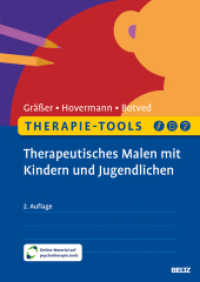- ホーム
- > 洋書
- > 英文書
- > Computer / General
Full Description
DON'T JUNK IT, FIX IT--AND SAVE A FORTUNE!The only reference & tutorial of its kind--in full color!Fix your own iPhone, iPad, or iPod with secret repair knowledge Apple doesn't want you to have! This groundbreaking, full-color book shows you how to resurrect expensive Apple mobile iDevices you thought were dead for good, and save a fortune.Apple Certified Repair Technician Timothy L. Warner demystifies everything about iDevice repair, presenting simple, step-by-step procedures and hundreds of crisp, detailed, full-color photos.He'll walk you through safely taking apart your iDevice, replacing what's broken, and reliably reassembling it. You'll learn where to get the tools and exactly how to use them. Warner even reveals sources for broken Apple devices you can fix at low cost--for yourself, or even for resale!Replace All These iDevice Components:* Battery* Display* SIM card* Logic board* Dock connectorTake Apart, Fix, and Reassemble:* iPod nano (5th & 7th Gen)* iPod touch (4th & 5th Gen)* iPhone (3GS, 4, 4S, & 5)* iPad (iPad 2, iPad 4th Gen, & iPad mini)Fix Common Software-Related Failures:* Emergency data recovery* Jailbreaking* Carrier unlockingDo What Apple Never Intended:* Resurrect a waterlogged iDevice* Prepare an iDevice for resale* Install non-Apple Store apps* Perform out-of-warranty repairsAll technical content reviewed & approved by iFixit, world leader in iDevice parts, tools, and repair tutorials!
Contents
Introduction 1Chapter 1 Why Do It Yourself? 5The Benefits of DIY iDevice Repair 5Saving Money 6Preparing to Become an Apple Tech 7Earning Extra Money 9iDevices-A Roster 10iPod 10iPod touch 13iPhone 13iPad 15Limiting Our Scope 17Apple Warranties and You 18Apple Hardware Warranty 18AppleCare+ 19Finding Old, "Broken" iDevices 21Pawn or Secondhand Shops 21eBay or Craigslist 22Amazon.com 23Yard Sales or Flea Markets 24Friends, Family, and Colleagues 24Bulletin Boards 24Chapter 2 The Tools of the Trade 25What Does It Take to Become an iDevice Technician? 25Character Traits 26Technical Ability 27Obtaining iDevice Technician Tools 28Sources for iDevice Tech Tools 28ESD Safety Equipment 29Screwdrivers 31Spudger 31Plastic Opening Tool(s) 32Heat Gun/Hair Dryer 32Magnetizer/Demagnetizer 34Pick-up Tools 34Work Lamp with Magnifying Glass 34Magnetic Project Mat 35Industry Certification 36Increased Professional Credibility 36Gaining a Leg Up in the Job Market 36Meeting Apple's Certification Requirements 37Attaining Deeper Access to Apple Tech Resources 37Increased Confidence 38Certification Options 38Apple Certified Macintosh Technician (ACMT) 38iCracked iTech 39OnForce Consultant 40Apple Consultants Network (ACN) 40Chapter 3 Protecting Your iDevice User Data and Settings 43What Exactly Do You Need to Back Up? 43Backing Up an iDevice by Using iTunes 11 44Where Are the Backup Files Stored? 46Backing Up an iDevice by Using iCloud 48Backing Up an iDevice Manually 50Restoring an iDevice by Using iTunes 11 50Restoring an iDevice by Using iCloud 51Jailbreaking and Unlocking iDevices 52What Is Jailbreaking? 52What Is Unlocking? 56Chapter 4 iDevice Repair Best Practices 59Checking iDevice Warranty Coverage 59Verifying iDevice Version Info 62What Are Order Numbers? 64Deciphering iOS Speak 65How Do Warranty Repair Orders Work? 66Creating an ESD-Safe Workspace 67Wear Appropriate Clothing and Protect Your Workspace 67Handle IC Components Appropriately 68Condition the Air in Your Workspace 68Documenting and Securing Your iDevice Components 69Chapter 5 iPhone 3GS Disassembly and Reassembly 71iPhone 3GS External Anatomy 73Disassembly Procedure 75Reassembly Notes 85A Few Words About iOS 6 85Chapter 6 iPhone 4S Disassembly and Reassembly 87External Anatomy 88Required Tools 90Disassembly Procedure 90Reassembly Notes 107Chapter 7 iPhone 5 Disassembly and Reassembly 109External Anatomy 110Required Tools 113Disassembly Procedure 113Reassembly Notes 126On Material Costs and Profit Margins 127Chapter 8 iPad 2nd Generation Disassembly and Reassembly 129External Anatomy 130Required Tools 133Disassembly Procedure 133Reassembly Notes 143What Exactly Is a Retina Display? 143Chapter 9 iPad 3rd and 4th Generation Disassembly and Reassembly 145External Anatomy 146Required Tools 148Disassembly Procedure 148Reassembly Notes 157Why Do Front and Rear Cameras Have Different Resolutions? 157Chapter 10 iPad mini Disassembly and Reassembly 159External Anatomy 160Required Tools 162Disassembly Procedure 162Reassembly Notes 174What Are Benchmarks? 174Chapter 11 iPod touch 4th Generation Disassembly and Reassembly 177External Anatomy 178Required Tools 180Disassembly Procedure 180Reassembly Notes 191Is the iPod touch a "Watered Down" iPhone? 192Chapter 12 iPod nano 5th and 7th Generation Disassembly and Reassembly 193External Anatomy 194Required Tools 198Disassembly Procedure 198iPod nano 5th Generation Reassembly Notes 208iPod nano 7th Generation Quick-Disassembly 208About the Mysterious Pixo OS 210Chapter 13 Sourcing iDevice Replacement Parts 211What Is OEM, and Why Do I Care? 211Where Can I Find OEM iDevice Parts? 213No Guarantees 213Study Buyer Reviews 214Trust Your Gut 214But Where Do I Start My Search? 214Grim Realities 215Chapter 14 Addressing Water Damage 217The Problem of Water Damage 217Warranty Ramifications of Water Damage 218Liquid Contact Indicators (LCIs) and You 218How to Address a Waterlogged iDevice: Non-Invasive Approach 219The Rice Method 220Dedicated Drying Tools 220How to Address a Waterlogged iDevice: Invasive Approach 221How to Limit the Possibility of Water Damage 222Purchase a Specialty Case 222Limit Exposure to Steam 223Use a Low-Tech Plastic Baggie 223Chapter 15 Replacing the Front Display and/or Rear Case 225Anatomy of the iDevice Front Display 226Repair Options and DIY Strategies 227Visit the Apple Store 228Hire a Third Party to Replace the Display 228Do It Yourself 229How to Minimize Damage to the Display/Rear Case 232Chapter 16 Replacing the Battery 233What You Need to Know about Lithium-Ion Batteries 234What Is the "Memory Effect"? 235Understanding iDevice Battery Specifications 236Best Practices for iDevice Battery Use 237Exploding Batteries 238Maximizing Battery Life 239Performing Battery Replacements 240Chapter 17 Replacing the Logic Board and/or Dock Connector 243About the Logic Board 243iDevice Connectors 245Repair Advice 249Tips and Tricks for Logic Board Replacements 251iPhone 5 251iPad 3rd and 4th Generation 252iPad mini 252iPod touch 5th Generation 252Chapter 18 Recovering Data from Your Broken iDevice 255Protecting Your Data by Using Apple Services 255iCloud 256iTunes Match 256Retrieving User Data from a "Dead" iDevice 256Retrieving User Data from a Live iDevice 257Music 257Photos 259The Rest of Your Stuff 260Passcode Security 262Encrypted Backups, Anyone? 266Chapter 19 Before You Sell, Donate, or Recycle Your iDevice 267Is Deleted Stuff Actually Deleted? 268Encryption, Your iDevice, and You 268Preparing Your iDevice for Transfer-Local Method 270Preparing Your iDevice for Transfer-Remote Method 272Corporate Solutions 273Disposal and Associated Environmental Concerns 274Index 277