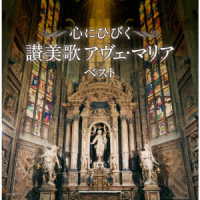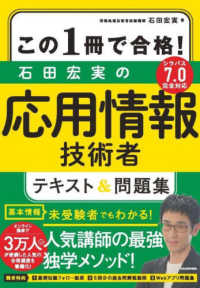- ホーム
- > 洋書
- > 英文書
- > Computer / Word Processing
Full Description
Need answers quickly? Word 2013 on Demand provides those answers in a visual step-by-step format. We will show you exactly what to do through lots of full color illustrations and easy-to-follow instructions.Inside the Book* Create documents more efficiently using the improved Ribbon interface * Use formatting, editing, reviewing, and publishing tools to create documents in print and online * Create great-looking documents faster using document themes, styles, and templates * Organize information and add impact with online clip art, videos, SmartArt diagrams, tables, and charts * Create customized letters, labels, and envelopes * Use Read Mode view to comfortably read documents on screen * Use SkyDrive and SharePoint to collaborate and share documents * Use the Word Web App to view and edit documents in a browser * Prepare for the Microsoft Office Specialist (MOS) exam Illustrations with matching steps Tasks are presented on one or two pages Numbered Steps guide you through each task Did You Know? alerts you to tips and techniques See Also points you to related information in the book
Contents
Introduction xvii1 Getting Started with Word 1Starting Word 2 New!Viewing the Word Window 3Using the Ribbon 4 New!Choosing Commands 5 New!Working with the Ribbon and Toolbars 6Choosing Dialog Box Options 8Using the Status Bar 9Using Task and Window Panes 10 New!Opening an Existing Document 12 New!Opening Files of Different Types 14 New!Converting an Existing Document 15 New!Changing Document Views 16 New!Reading a Document 18 New!Getting Help While You Work 20 New!Saving a Document 22 New!Saving a Document with Different Formats 24 New!Saving a Workbook to Online Services 26 New!Working with Accounts 27 New!Checking Compatibility 28Checking Accessibility 29 New!Documenting Properties 30Zooming the View In and Out 31Recovering a Document 32Closing a Document and Exiting Word 34 New!2 Working with Simple Documents 35Creating a Blank Document 36 New!Creating a Document Using a Template 37 New!Creating a New Document From an Existing One 38 New!Creating a Letter or Memo 39 New!Opening and Editing PDF Documents 40 New!Setting Up the Page 42Moving and Resizing Document Windows 44 New!Working with Multiple Documents 46Navigating a Document 48Selecting Text 50Editing Text 52Copying and Moving Text 54Finding and Replacing Text 56Inserting Hyphens 58Inserting Information the Smart Way 60Correcting Text Automatically 62Undoing and Redoing an Action 643 Formatting Documents 65Formatting Text 66 New!Formatting Text for Emphasis 68 New!Selecting Text with Similar Formatting 70Setting Formatting Options 71Finding and Replacing Formatting 72Finding and Replacing Custom Formatting 74Changing Paragraph Alignment 76Changing Line Spacing 77Changing Character Spacing 78 New!Displaying Rulers 80Setting Paragraph Tabs 81Setting Paragraph Indents 82Creating Bulleted and Numbered Lists 84Applying Borders and Shading 86Hiding Text 884 Using Styles,Themes, and Templates 89Applying a Quick Style 90 New!Creating and Modifying Styles 92Managing Styles 94Revealing Formatting Styles 96Applying or Creating a Style Set 98 New!Using a Format Painter 100Adding Custom Colors 101Understanding Themes 102Viewing and Applying a Theme 103Creating Theme Colors 104Choosing Theme Fonts 106Choosing Theme Effects 108Creating a Custom Theme 109Choosing a Custom Theme 110Setting Up for Personal Templates 111 New!Creating a Personal Template 112 New!Opening a Template 113 New!Changing a Template 114 New!5 Adding Graphics and Multimedia to Documents 115Locating and Inserting Online Pictures 116 New!Inserting Pictures from an Online Service 118 New!Inserting Pictures from a SkyDrive or SharePoint 120 New!Inserting a Picture from a File 121Inserting a Picture Screen Shot 122Adding an Artistic Style to a Picture 123Adding a Quick Style to a Picture 124Applying a Shape to a Picture 125Applying a Border to a Picture 126Applying Picture Effects 127 New!Modifying Picture Size 128 New!Compressing a Picture 130Correcting a Picture 131 New!Recoloring a Picture 132Cropping and Rotating a Picture 134Removing a Picture Background 136Creating WordArt Text 137Formatting WordArt Text 138Applying WordArt Text Effects 140Modifying WordArt Text Position 141 New!Creating SmartArt Graphics 142Using the Text Pane with SmartArt Graphics 144Formatting a SmartArt Graphic 146Modifying a SmartArt Graphic 148Resizing a SmartArt Graphic 150 New!Adding Pictures to a SmartArt Graphic 151Creating an Organization Chart 152Modifying an Organization Chart 153Inserting or Embedding Online Video 154 New!6 Adding Tables and Charts to Documents 155Creating a Table 156Entering Text in a Table 158Sorting Table Contents or Lists 159Modifying a Table 160 New!Adjusting Table Cells 162Aligning Table Cells 164Adding a Quick Style to a Table 166Formatting a Table 168 New!Changing Table Style Options 170Summing Table Rows and Columns 171Calculating a Value in a Table 172Inserting and Creating a Chart 173 New!Working with Chart Data 174 New!Changing a Chart Type 176 New!Changing a Chart Layout and Style 177 New!Formatting Chart Elements 178 New!Changing Chart Elements 179 New!Changing Chart Titles 180 New!Changing Chart Labels 181 New!Formatting Line and Bar Charts 182 New!Editing Chart Data 183Filtering Chart Data 184 New!Saving a Chart Template 185 New!Managing Chart Template 1867 Creating Desktop Publishing Documents 187Adding Desktop Publishing Effects 188Adding a Watermark 190Adding Page Backgrounds 192Arranging Text in Columns 194Wrapping Text Around an Object 196 New!Working with Text Boxes 198Drawing and Resizing Shapes 200 New!Adding Text to a Shape 202Creating and Editing Freeforms 203Adding a Quick Style to a Shape 204Adding Formatting to Shape Text 205Applying Color Fills 206 New!Applying Picture or Texture Fills 208 New!Applying Gradient Fills 209 New!Applying Shape Effects 210 New!Aligning and Distributing Objects 212Aligning Objects to Grids and Guides 214 New!Changing Stacking Order 216Rotating and Flipping Objects 217Grouping and Ungrouping Objects 218Selecting Objects Using the Selection Pane 2208 Working with Long Documents 221Creating an Outline 222Creating a Multiple-Author Document 224Creating Documents Using Automatic Formatting 226Creating Headers and Footers 228Inserting Page Numbers and the Date and Time 230Inserting Cross References 232Preparing for a Bound Document 233Finding Topics in a Long Document 234Inserting a Table of Contents 236Creating an Index 238Determining Word Count Statistics 240Adding a Cover Page 2419 Working with Technical Documents 243Inserting Building Blocks Using Quick Parts 244Inserting and Creating AutoText 246Inserting Research Material 248Creating Footnotes or Endnotes 250Modifying Footnotes or Endnotes 251Formatting Footnotes or Endnotes 252Creating a Bibliography 254Creating a Bookmark 256Creating Captions 258Creating a Table of Figures 259Numbering Lines 260Creating an Equation 262Inserting Symbols 264Inserting and Using Field Codes 26610 Creating Mail Merge Documents 267Starting the Mail Merge 268Importing Data from a Database 269Importing Data from Outlook 270Creating a Data Document 271Editing the Data Source 272Sorting and Filtering Data 273Creating a Form Letter 274Previewing the Mail Merge 276Completing the Mail Merge 277Merging to E-mail 278Creating Merged Mailing Labels 280Creating Merged Envelopes 282Addressing Envelopes and Labels 28411 Proofing and Printing Documents 285Checking for Inconsistent Formatting 286Checking Spelling and Grammar 288 New!Using Custom Dictionaries 290Changing Proofing Options 292Setting Languages for Proofing 294Translating Text to Another Language 296Using Multiple Languages 298Finding the Right Words 300 New!Getting Word Definitions 301 New!Setting Up Page Margins 302Adjusting Paper Settings 304Controlling the Way Pages Break 305Inserting New Pages and Sections 306 New!Previewing a Document 308Printing a Document 309Printing Specialized Documents 310Printing Document Properties 31212 Publishing Documents on the Web 313Opening a Web Page 314Previewing a Web Page 316Creating Hyperlinks 318Creating a Hyperlink Between Frames 320Using and Removing Hyperlinks 322Saving a Web Page 324Changing Web Page Options 326Transferring Files Over the Web 327Creating a Blog Posting on the Web 328Opening an Existing Blog Posting 330Viewing a Blog Posting on the Web 331Managing Blog Accounts 33213 Protecting and Securing Documents 333Inspecting Documents 334 New!Adding Security Encryption to a Document 336Adding Password Protection to a Document 338Restricting Formatting and Editing 340Adding a Digital Signature 342Adding a Signature Line 344Avoiding Harmful Attacks 346Using the Trust Center 348 New!Selecting Trusted Publishers and Locations 349Setting Document Related Security Options 350Setting App Catalog Security Options 352 New!Setting Add-in Security Options 353Setting ActiveX Security Options 354Setting Macro Security Options 355Changing Message Bar Security Options 356Setting Privacy Options 357Working with Office Safe Modes 358Marking a Document as Read-Only 36014 Reviewing and Sharing Documents 361Preparing for Comments and Track Changes 362 New!Inserting Comments 364 New!Reading and Editing Comments 366 New!Using Track Changes 368 New!Comparing and Merging Documents 370Sharing Templates 372Sending a Document Using E-mail 374Sending a Document by Internet Fax 376 New!Sending a Document by Instant Message 377 New!15 Sharing Information Between Programs 379Sharing Information Between Programs 380Exporting and Importing Data 382Linking and Embedding Files 384Working with XML Data 386Creating a Word Document with Excel Data 388Creating a Presentation with Word Text 390Using an Access Database to Create Word Documents 392Creating a Word Outline from a Presentation 394Creating and Opening OneNotes 395Working with OneNote 396 New!Presenting a Document Online 398 New!Presenting a Document at an Online Meeting 400 New!Communicating Online with Lync 402 New!Creating a PDF Document 404Creating an XPS Document 40516 Customizing Word 407Setting Start Up Options 408 New!Setting Office Options 409 New!Setting General Options 410 New!Setting Page Display Options 411Setting Display Options 412 New!Setting Recent Documents Options 414 New!Setting Print Options 416Setting Editing Options 418 New!Changing Default Text and Page Settings 420Changing Default File Locations 422 New!Setting Advanced Save Options 424Setting Advanced General Options 426Setting Compatibility Options 427Changing Advanced Document Properties 428Working with Touch Screens 429 New!Accessing Commands Not in the Ribbon 430Customizing the Way You Create Objects 431Working with Office Tools 432 New!Maintaining and Repairing Office 43417 Expanding Word Functionality 435Adding Apps for Office 436 New!Inserting Apps for Office 438 New!Managing Apps for Office 439 New!Viewing and Managing Add-ins 440Loading and Unloading Add-ins 442Enhancing a Document with VBA 444Viewing the Visual Basic Editor 446Setting Developer Options 447Understanding How Macros Automate Your Work 448Recording a Macro 449Creating a Macro 450Running a Macro 451Controlling a Macro 452Adding a Digital Signature to a Macro Project 454Assigning a Macro to a Toolbar 455Saving a Document with Macros 456Opening a Document with Macros 457Using Content Controls to Create Documents 458Inserting ActiveX Controls 460Using ActiveX Controls 462Setting ActiveX Control Properties 463Adding VBA Code to an Active Control 464Playing a Movie Using an ActiveX Control 465Changing the Document Information Panel 46618 Working Online with Office Documents 467Working Online with SharePoint and SkyDrive 468 New!Signing in to SharePoint or SkyDrive 470 New!Saving and Opening on SharePoint or SkyDrive 472 New!Accessing Documents on SharePoint 474 New!Syncing Documents on SharePoint 476 New!Sharing Documents on SkyDrive 478 New!Accessing Documents on SkyDrive 480 New!Managing Documents on SkyDrive 482 New!Downloading or Uploading Documents on SkyDrive 484Creating Office Documents on SkyDrive 485Sending Links to Documents on SkyDrive 486 New!Comparing the Office Desktop App to the Web App 488Working with Office Web Apps 490 New!Saving or Printing in Office Web Apps 492Co-authoring Documents with Office Web Apps 494 New!Blocking Co-authoring Documents 496New Features 497 New!Microsoft Office Specialist 503Index 511