- ホーム
- > 洋書
- > 英文書
- > Computer / Spreadsheets
Full Description
Using Excel 2010, it's possible to create breathtaking charts, graphs, and other data visualizations - and communicate even the most complex data more effectively than ever before. In Charts and Graphs, one of the world's leading Excel experts show exactly how to make the most of Excel 2010's unprecedented visual features. Bill Jelen ("MrExcel") explains exactly when and how to use each type of Excel chart, then walks through creating superb visuals and customizing them with themes, colors, and effects. Jelen shows how to craft charts that illuminate trends, differences, and relationships; how to create stock analysis charts; how to use Excel's flexible PivotCharts; and even how to present data on maps with Microsoft MapPoint. You will discover how to make the most of Excel 2010's new Sparklines and other in-cell visualizations; how to incorporate additional images and shapes with SmartArt; how to export charts for use outside of Excel; and how to generate dynamic, customized charts automatically with Excel VBA. There's even a full chapter on assessing the truth of charts created in Excel - and recognizing when someone's trying to lie to you! This book is part of the new MrExcel Library series.
Everything Excel users need to know to communicate visually - from trend analysis to stock charting, geographical mapping to Excel 2010's new In-Cell Data Bars and Sparklines
From basic through leading-edge techniques - including the automatic generation of custom charts with VBA
Part of the brand-new MrExcel Library series, edited by Excel legend Bill Jelen
Contents
Introduction
1. Introducing Charts in Excel 2010
2. Customizing Charts
3. Creating Charts that Show Trends
4. Creating Charts that Show Differences
5. Creating Charts that Show Relationships
6. Creating Stock Analysis Charts
7. Advanced Charting Techniques
8. Creating and Using Pivot Charts
9. Using Sparklines, DataBars and Other In-Cell Visualizations
10. Presenting Your Data on a Map using Microsoft MapPoint
11. Using SmartArt Graphics and Shapes
12. Exporting Your Charts for Use Outside of Excel
13. Using Excel VBA to create Charts
14. Knowing When Someone is Lying to You with a Chart
Appendix
-
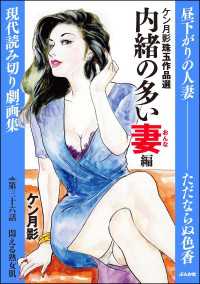
- 電子書籍
- ケン月影珠玉作品選(分冊版) 【第36…



